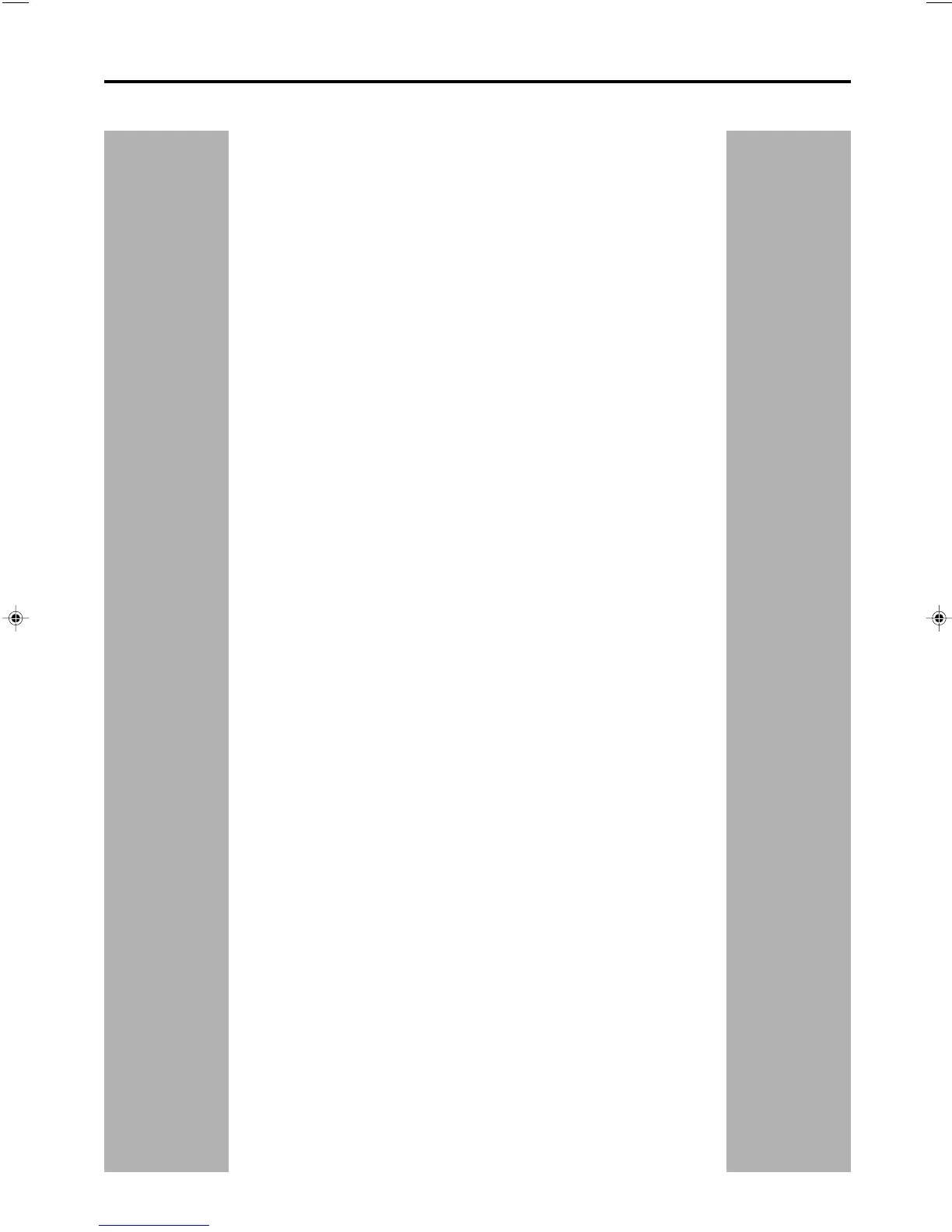1
Table of Contents
Parts identification ............................................................2
Getting started ..................................................................4
Before installation ................................................................................ 4
Checking the supplied accessories ..................................................... 4
Putting batteries in the remote control ................................................. 4
Connecting the FM and AM antennas ................................................. 5
Connecting the speakers ..................................................................... 6
Connecting video components ............................................................ 7
Connecting the power cord ................................................................ 10
Basic operations .............................................................11
1 Turn on the power .......................................................................... 11
2 Select the source to play ................................................................ 11
3 Adjust the volume .......................................................................... 12
Selecting the digital decode mode ..................................................... 12
Turning off the sounds temporarily—Muting ...................................... 13
Turning off the power with the Sleep Timer ....................................... 13
Changing the display brightness ........................................................ 14
Speaker settings .............................................................15
Setting the speakers information automatically
—Smart Surround Setup ............................................................. 15
Setting the speakers and subwoofer information quickly
—Quick Setup ............................................................................. 16
Setting the speakers and subwoofer information manually
—Manual Setup ........................................................................... 17
Basic settings ..................................................................19
Operating procedure .......................................................................... 19
Setting the digital Input (DIGITAL IN) terminals
—DIGITAL IN ............................................................................... 19
Setting Auto Surround—AUTO SR .................................................... 20
Setting the video component input mode
—DVD VIDEO/DBS VIDEO ......................................................... 20
Sound adjustments .........................................................21
Operating procedure .......................................................................... 21
Adjusting the tone—BASS, TREBLE ................................................. 21
Adjusting the subwoofer output level—SUBWFR .............................. 21
Adjusting the front speakers output balance—BAL ........................... 22
Reinforcing the bass—B.BOOST ...................................................... 22
Attenuating the input signal—ATT ..................................................... 22
Tuner operations .............................................................23
Tuning in to stations manually ............................................................ 23
Using preset tuning ............................................................................ 23
Selecting the FM reception mode ...................................................... 24
Creating realistic sound fields .......................................25
Reproducing theater ambience .......................................................... 25
Introducing the Surround/DSP modes ................................................ 25
About relations between speaker layout
and Surround/DSP modes ........................................................... 27
Using Surround modes ...................................................................... 27
Using DSP modes ............................................................................. 29
Using the DVD MULTI playback mode ........................... 31
Activating the DVD MULTI playback mode .......................................... 31
Adjusting the speaker output level ...................................................... 31
AV COMPLU LINK remote control system ....................32
Operating other JVC products .......................................34
Operating other manufacturers’ equipment ...................
35
Troubleshooting ..............................................................38
Specifications ..................................................................40
01-10.RX-ES1SL[J]1 03.3.24, 1:28 PM1