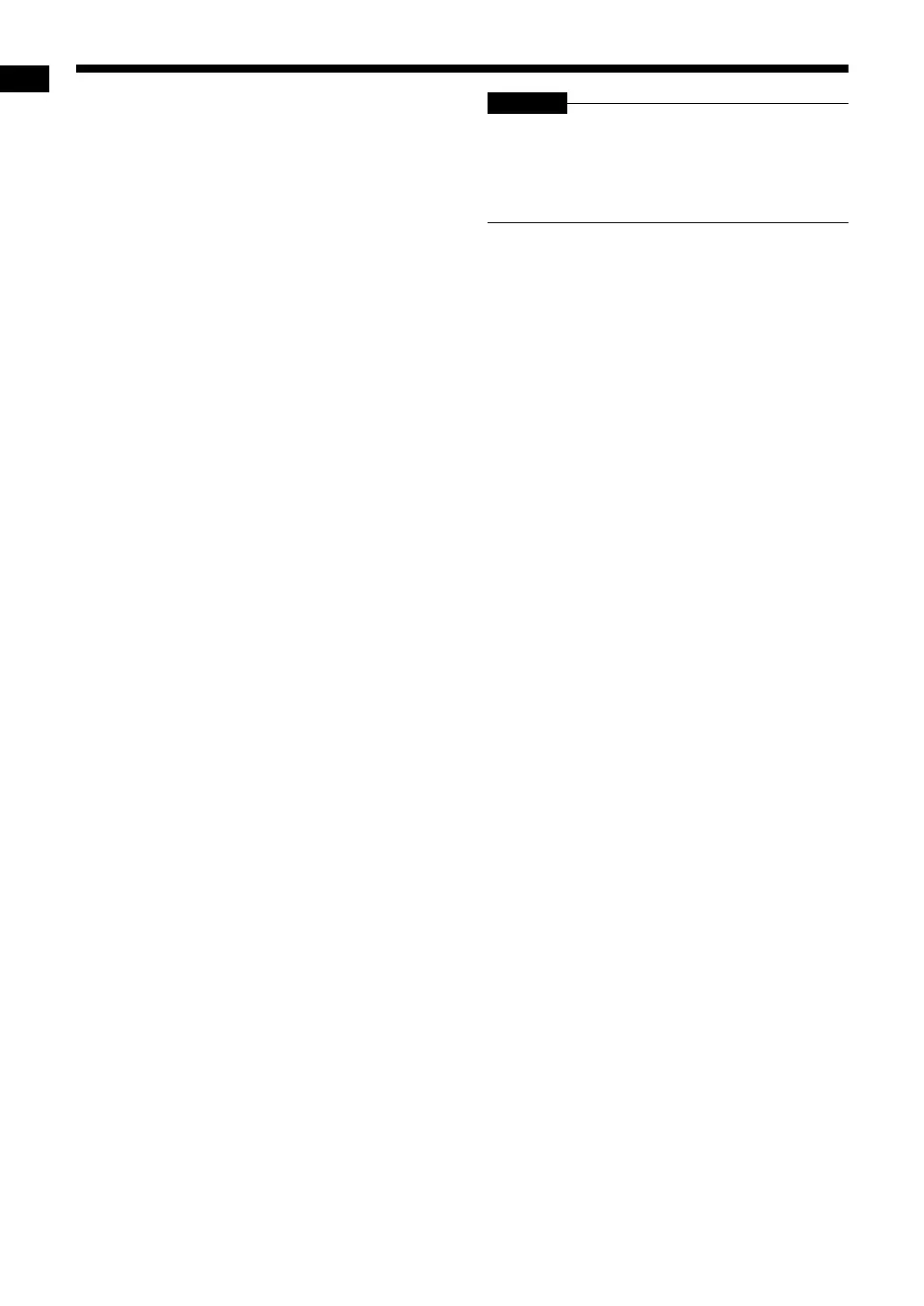53
Enjoying karaoke (Only for countries/areas other than Australia)
4 Start playback of the desired
source.
• You can select a radio broadcast (page 18),
a loaded disc (page 20), a USB device con-
nected to the [USB1 VIDEO/AUDIO PLAY]
terminal (page 21) or other connected exter-
nal devices (page 19).
• To playback a karaoke disc, select the
desired audio language. (Refer to page 30.)
5 Press [VOLUME ] or [VOLUME
] repeatedly to adjust the overall
sound volume.
• You can also adjust the volume by using the
[VOL +/–] control on the main unit.
6 Turn the [MIC VOLUME] control on
the main unit to adjust the micro-
phone volume.
• Sing into the microphone to find the desired
microphone volume.
CAUTION
• Before disconnecting a microphone from the
main unit, turn the [MIC VOLUME] control to the
[MIN] position on the main unit.
• Do not leave the microphone connected when
not in use.
Enjoying karaoke (Only for countries/areas other than Australia) (continued)
UX-GN9V[A]-10.fm Page 53 Tuesday, April 14, 2009 5:39 PM
