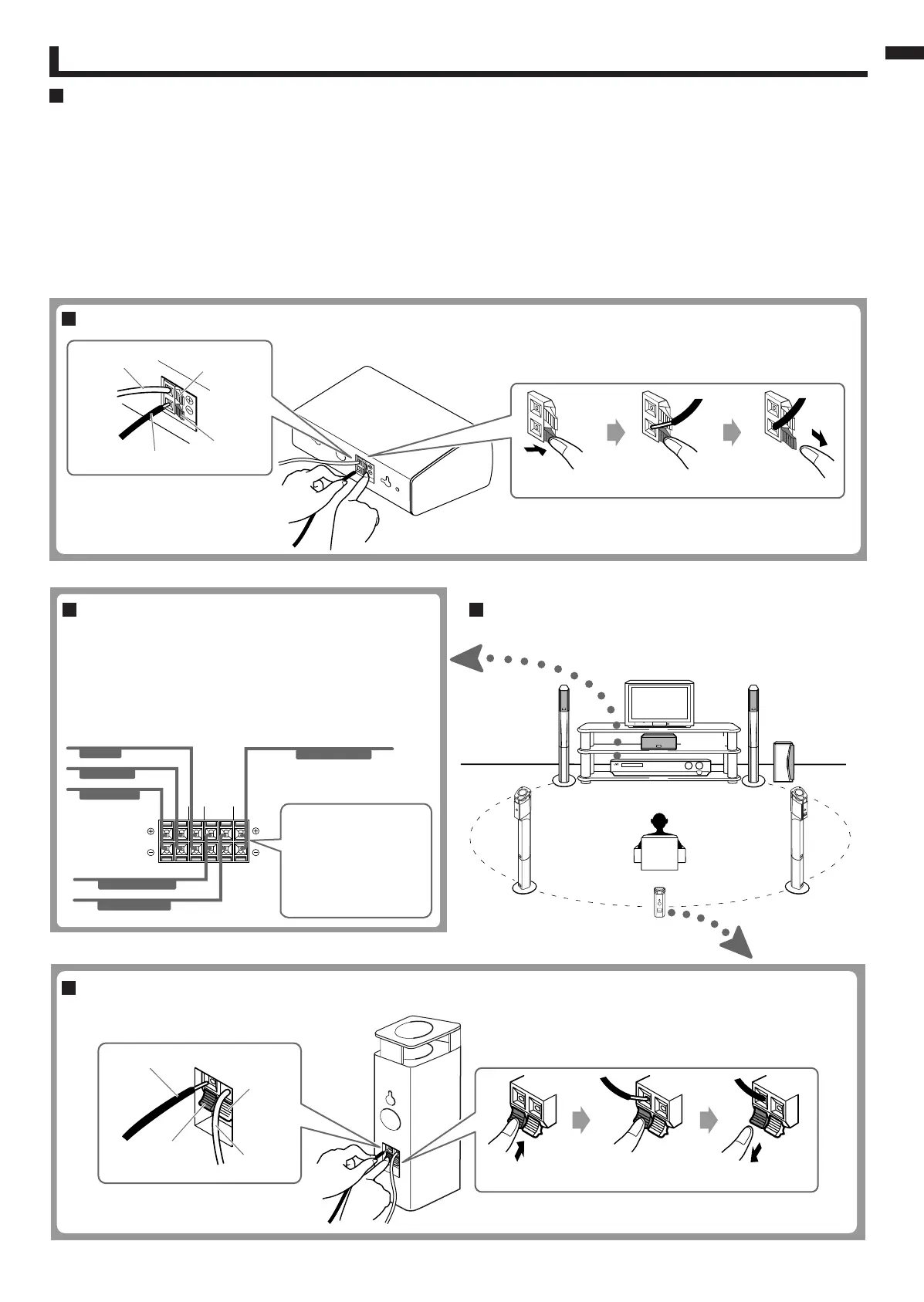– 5 –
SURROUND
SPEAKERS
LEFTRIGHT LEFTRIGHT
CENTERFRONT
CENTER
FRONT LEFT
FRONT RIGHT
SURROUND RIGHT
SURROUND LEFT
SURROUND BACK
SURROUND
BACK
Connections
Typical connection method to an amplifier
Connect the speakers to the speaker terminals of the amplifier with
the speaker cords by referring to the diagram below.
• Make sure to match the polarity (ª and ·) when connecting
the speaker cords.
• The diagram below is an example of a typical connection.
Connecting the Center speaker
Connecting the speaker system to the amplifier
Before connecting—
• Turn off the power to the amplifier before connecting the speaker
system; otherwise, the speakers may be damaged.
• The impedance of each speaker is 6 Ω. Before connecting them to
your amplifier, check the speaker impedance range of your amplifier. If
the impedance of this speaker is out of the speaker impedance range
indicated on the amplifier, you cannot connect this system to the
amplifier.
• The maximum power handling capacity of the speakers are 100 W.
Excessive input will result in abnormal noise and possible damage.
• Be sure to turn down the volume level to prevent unwanted noise
before performing following operations:
– Turning on or off other components,
– Operating the amplifier,
– Tuning FM stations,
– Fast-forwarding a tape,
– Continuously reproducing high frequency oscillation or high pitch
electronic sounds.
• When using a microphone, do not aim it at the speakers or use it near
the speakers; otherwise, the howling which occurs may damage the
speakers.
• Before replacing the cartridge, always turn off the power to the
turntable; otherwise, the clicking noise may damage the speakers.
Press
ReleaseInsert
For SP-XF30:
Recommended to use
SP-SB100—optionally
purchased.
Black striped
Copper
Red
Black
Speaker layout
Front left
Subwoofer
Amplifier
Surround rightSurround left
Center
Surround back
Front right
Connecting the Surround back speaker—Only for SP-XF70
Black striped
Copper
Red
Black
Press
ReleaseInsert
Only for SP-XF70
English
EN02-05_SP-XF70_30[E]ff.p65 27/2/04, 9:45 PM5