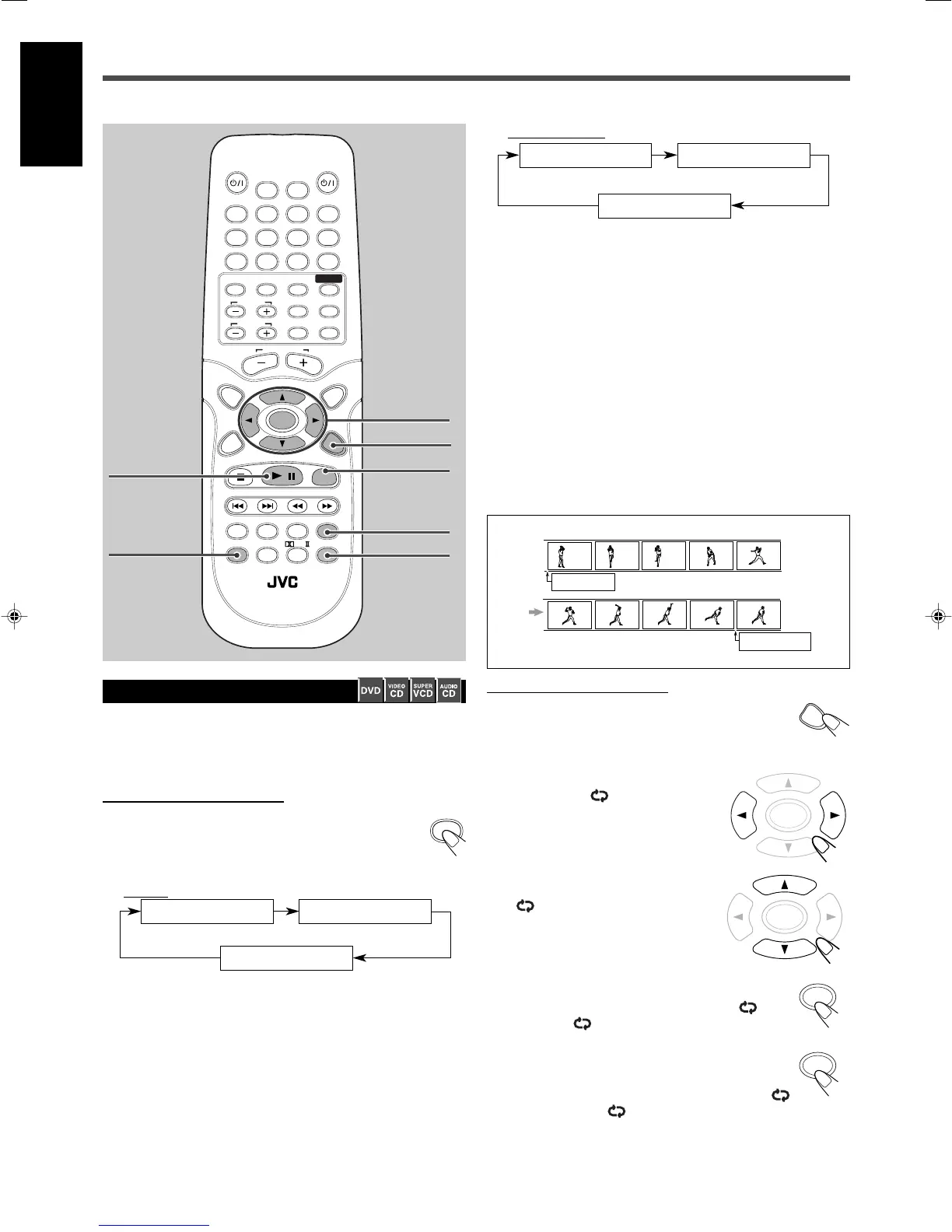28
English
AUDIOTV
SLEEPDIMMER
DVD FM/AM
TV CH
AUX
TV/VIDEO
MUTING
CONTROL
TEST TONE
TOP
MENU
MENU
CHOICE/TIME
AUDIO
SLOW RETURN PL
SUBTITLE ANGLE ZOOM
ON SCREEN
TV VOL
AUDIO VOL
1234
5678
9
TV
0
MEMORY
CANCEL
ENTER
SOUND
/
REPEAT
FM MODE
STEP
DOWN - TUNING - UP
PROGRESSIVE
RM-STHA25U
DVD CINEMA SYSTEM
NTSC/PAL
Repeating Playback
During the VCD playback using the PBC function, you can only use
the A-B repeat function.
7 Repeat Play
From the remote control ONLY:
Press REPEAT repeatedly to select the repeat
mode.
The repeat mode appears on the TV screen and the display.
• Each time you press the button, the repeat mode changes as follows:
For DVD
Example:
From the remote control ONLY:
1
Press ON SCREEN.
The on-screen bar will appear on the TV screen.
2
Press 3/2 to select the repeat
mode icon “
” on the on
screen bar.
3
Press 5/∞ repeatedly to select
“
A-.”
4
Press ENTER to select the start point.
“REPEAT A–” appears on the display and “ A–”
changes to “
A–?” on the on-screen bar.
5
Press ENTER again to select the end
point.
“REPEAT A–” changes to “REPEAT A–B” and “
A–?” changes to “ A–B,” then A–B repeat begins.
The unit automatically locates point A and starts repeated
playback between points A and B.
For VCD/SVCD/CD
REPEAT:TRACK: Current track will be repeated.
REPEAT:DISC: All the disc will be repeated.
REPEAT:OFF: Repeat play is canceled. (Normal play is
resumed.)
To cancel Repeat Play
Press REPEAT repeatedly to select “REPEAT:OFF.”
7 A–B Repeat
During playback, you can also select a portion you want to repeat.
• A–B repeat is not performed between different titles.
• An interval of more than 5 seconds is required between point A
and point B.
3/2/5/∞
ENTER
SLOW
ON SCREEN
STEP
ZOOM
Disc Playback
REPEAT:TITLE
REPEAT:OFF
REPEAT:CHAPTER
(REPT CHAPT)* (REPT TITLE)*
(REPEAT OFF)*
* appearing on the display
REPEAT:CHAPTER: Current chapter will be repeated.
REPEAT:TITLE: Current title will be repeated.
REPEAT:OFF: Repeat play is canceled. (Normal play is
resumed.)
REPEAT:DISC
REPEAT:OFF
REPEAT:TRACK
(REPT TRACK)* (REPT DISC)*
(REPEAT OFF)*
* appearing on the display
REPEAT
3/8
22_29TH_A25[UG].p65 03.9.11, 3:45 PM28
