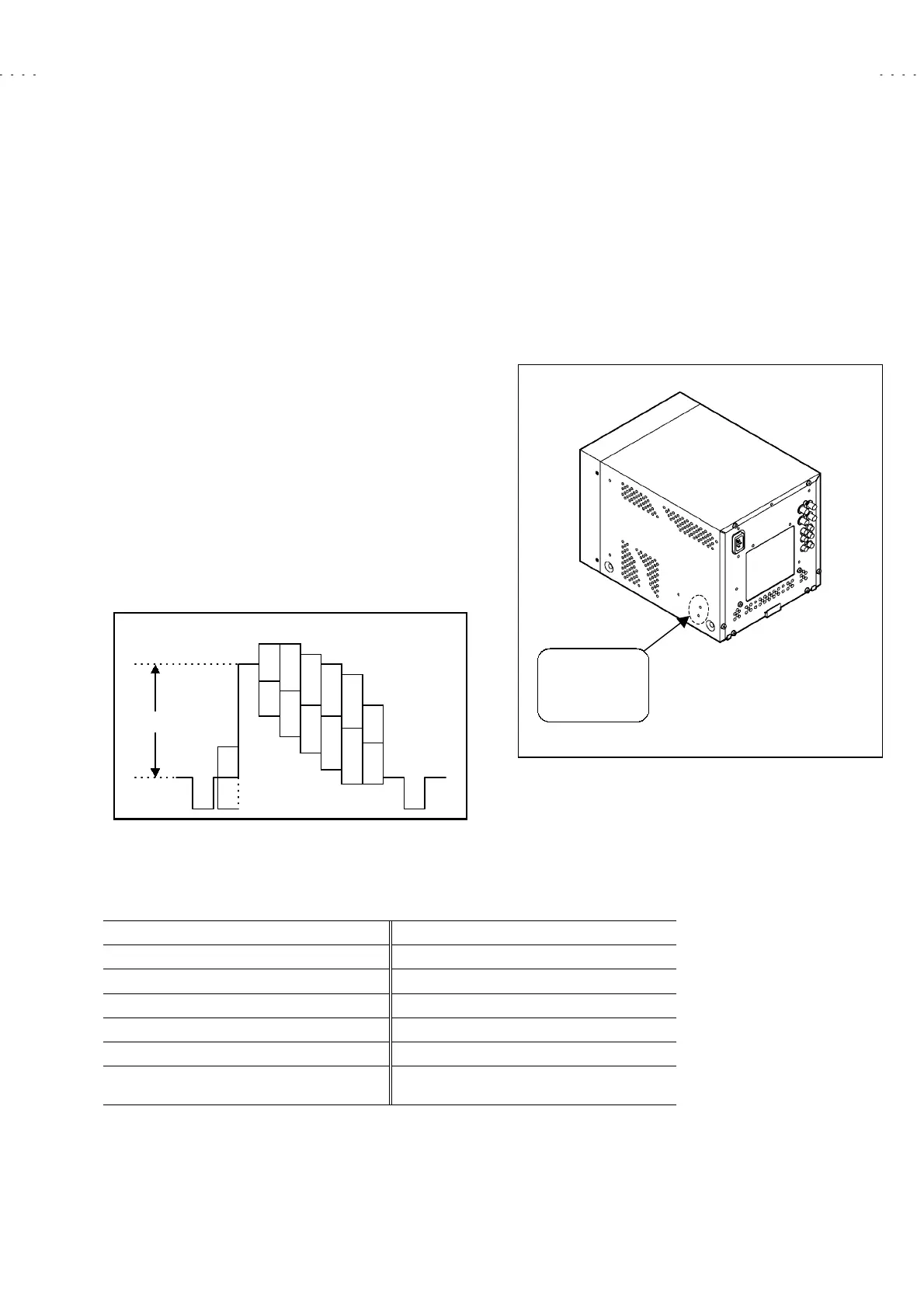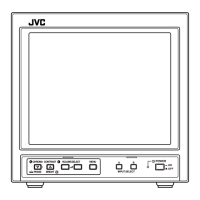No.51921
TM-A101G
11
SERVICE ADJUSTMENTS
BEFORE STARTING
SERVICE ADJUSTMENT
1. Confirm the proper AC power voltage is being supplied.
2. Supply power to the set and measuring instruments and allow to
warm up for at least 30 minutes.
3. The setting is made on basis of the initial setting values. The
setting values which adjust the screen to the optimum condition
can be different from the initial setting values.
4. Use care not to disturb controls and switches not mentioned in
the adjustment items.
MEASURING INSTRUMENTS AND
STANDARD SIGNAL
DC voltmeter (digital voltmeter)
Oscilloscope
Signal generator (PAL/NTSC systems)
Colour analyser
High voltage meter
The wave form of signals refer following figure.
ADJUSTMENT ITEMS
FOCUS AND SCREEN
ADJUSTMENT HOLES
The FOCUS and SCREEN adjustment holes are on the side
panel.
[CAUTION]
Be sure to use a non-metalic driver for adjusting there VRs.
A metalic driver can cause damage by shorting.
STANDARD VIDEO SIGNAL
(PAL / NTSC COLOUR BAR)
0.525Vb-w
0% SETUP
BURST
PAL : 0.3V(p-p)
NTSC : 0.286V(p-p)
75% saturation
djustment holes
Upper : FOCUS
Lower : SCREEN
Checking of B1 voltage
Chroma adjustment (PAL, NTSC)
Checking of High voltage
Phase adjustment (NTSC)
Focus adjustment
Horizontal center adjustment
White Balance (Low Light) adjustment
Horizontal size center adjustment
White Balance (High Light) adjustment
Vertical center adjustment
Bright adjustment
Vertical size adjustment
Contrast adjustment
Vertical side pin cushion and linearity
adjustment
