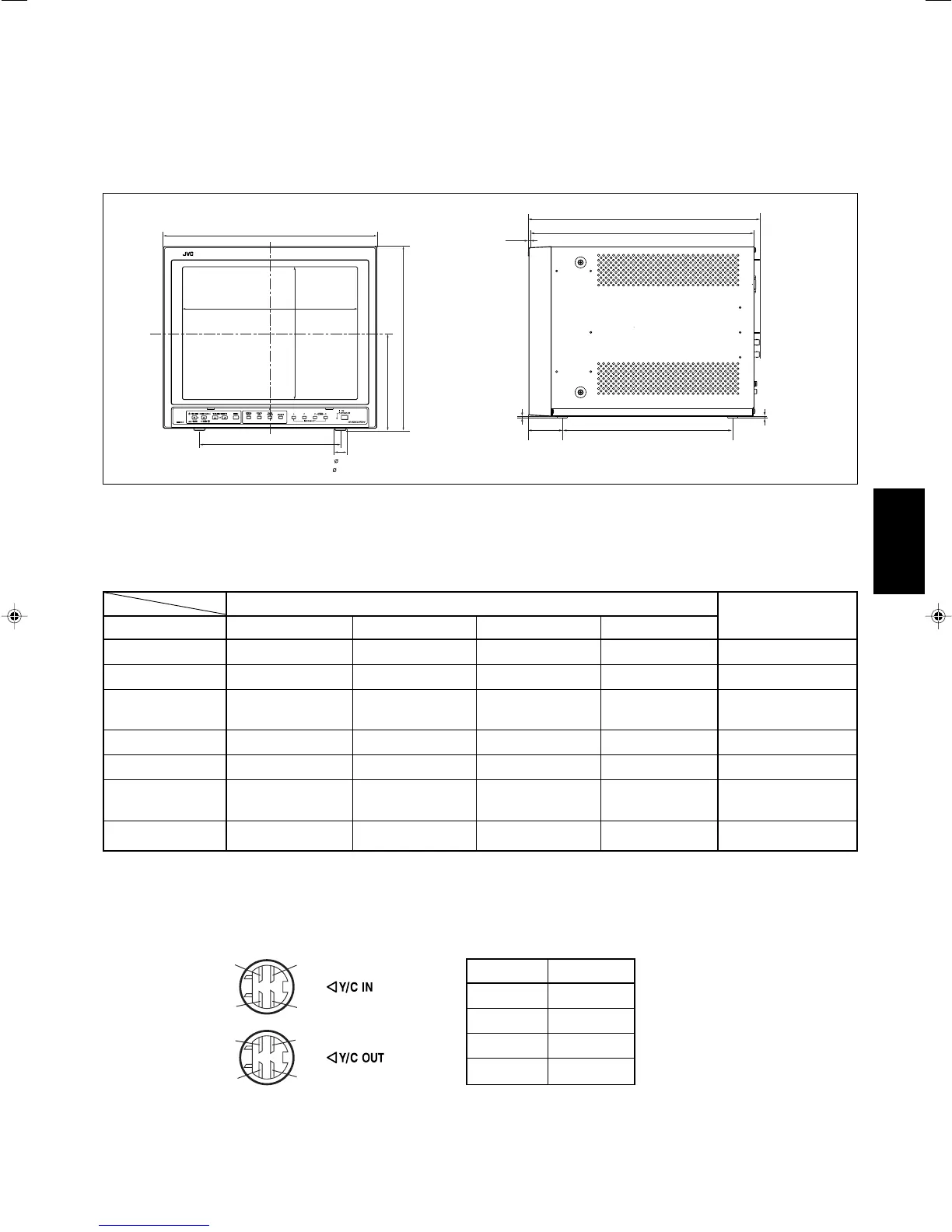19
ENGLISH
360 (14
1
/
4
)
295.5 (11
3
/
4
)
*
238 (9
3
/
8
)
20
(
7
/
8
)
224 (8
7
/
8
)
*
310 (12
1
/
4
)
164 (6
1
/
2
)
418 (16
1
/
2
)
407 (16
1
/
8
)
1.5
(
1
/
16
)
3.5
(
1
/
4
)
60.2
(2
3
/
8
)
308
(12
1
/
4
)
3.5
(
1
/
4
)
7 Dimensions
Unit : mm (inch)
• Asterisks (*) are used to indicate the screen dimensions.
Front
Side
7 Acceptable Signal Formats
‡: Acceptable –: Not acceptable
Input Signals
NTSC (3.58 MHz)
PAL
Black-and-White
(50 Hz/60 Hz)
480/60i (525i)
576/50i (625i)
EMBEDDED
AUDIO
Analog audio
When an input card (not supplied) is installed
Terminals on the
IF-C01COMG IF-C01SDG IF-C21SDG IF-C51SDG
rear of the monitor
––––‡
––––‡
––––‡
‡‡‡‡–
‡‡‡‡–
––‡‡–
‡‡––‡
7 Y/C (Mini DIN 4 pin) terminals
Pin No. Signal
1 GND (Y)
2 GND (C)
3Y
4C
\ For details about each input card, see pages 7 and 8.
[16-19]_TM-H150CG.p65 04.1.17, 4:05 PM19
