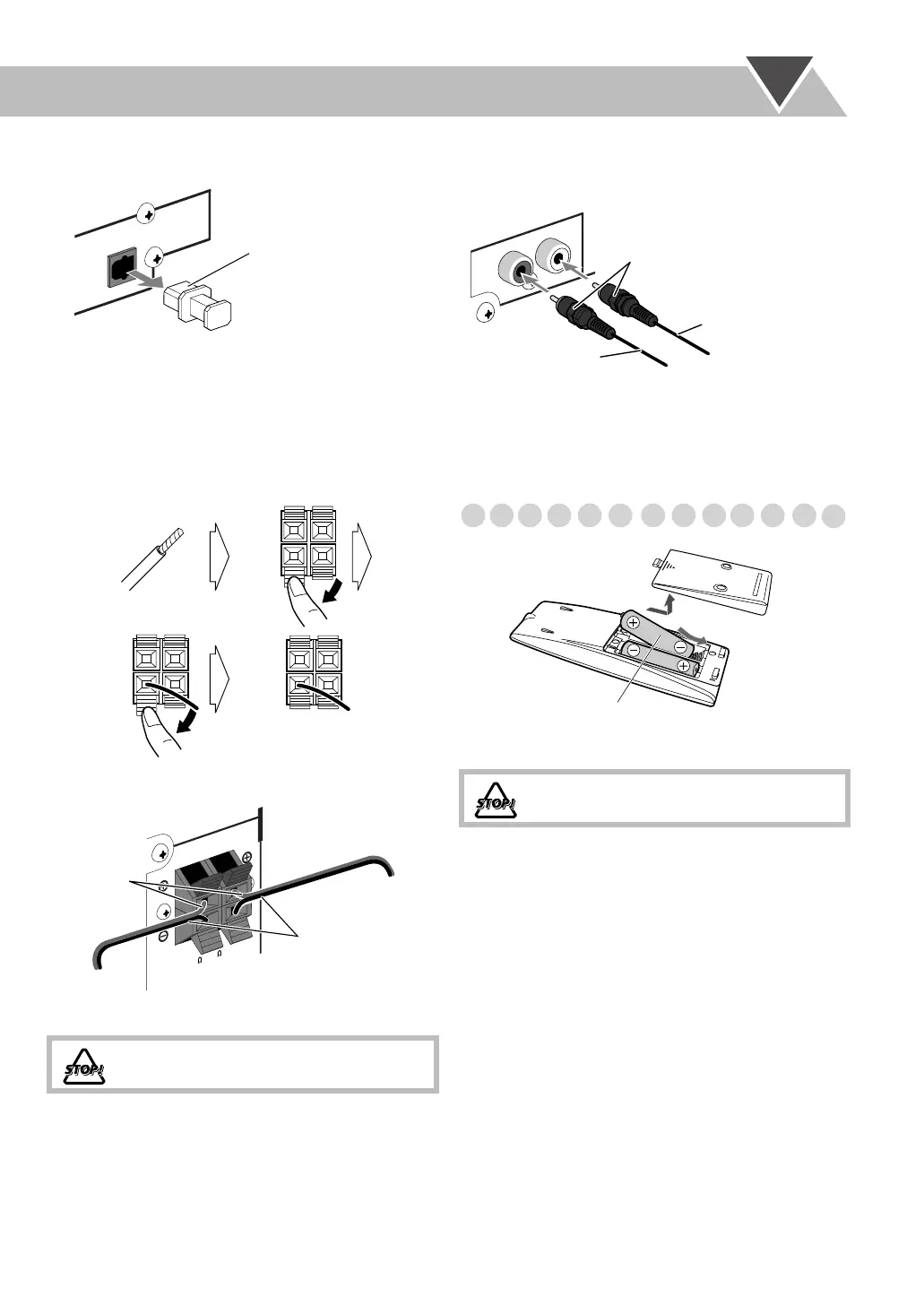5
@
Digital audio component
• Set “DIGITAL AUDIO OUTPUT” in the “AUDIO” menu
correctly according to the connected digital audio
equipment (see page 33). If setting is incorrect, loud noise
may be generated causing damage to the speakers.
¤
Speakers
To connect the speaker cords
• When connecting the speaker cords, match the polarity of the
speaker terminals: red color to (+), and black color to (–).
#
Surround speakers
To connect the surround speaker cords
It is recommended to use JVC’s surround speaker system
SP-XSAD8. The surround speakers connected can
reproduce the bass sounds recorded in front left and right
channels, but cannot reproduce the surround signals
recorded in DVD multi-channel discs.
Preparing the remote control
• Dispose of batteries in the proper manner, according to
federal, state, and local regulations.
When using the remote control
Point the top of the remote control toward the remote sensor
as directly as possible. If you operate it from a diagonal
position, the operating range (approx. 5 m) may be shorter.
DO NOT connect more than one speaker to
each terminal.
DVD OPTICAL
DIGITAL OUT
PCM
/
STREAM
Protective cap
12
34
R
SPEAKER IMPEDANCE
6
–
16
CAUTION:
SPEAKERS
From right
speaker
Red
Black
From left
speaker
DO NOT recharge, short, disassemble or
heat the battery or dispose of it in a fire.
SURROUND
SPEAKERS
R
L
Black
From left surround
speaker (not supplied)
From right surround
speaker (not supplied)
R6(SUM-3)/AA(15F)
UX-AD8[A].book Page 5 Tuesday, November 22, 2005 1:59 PM
