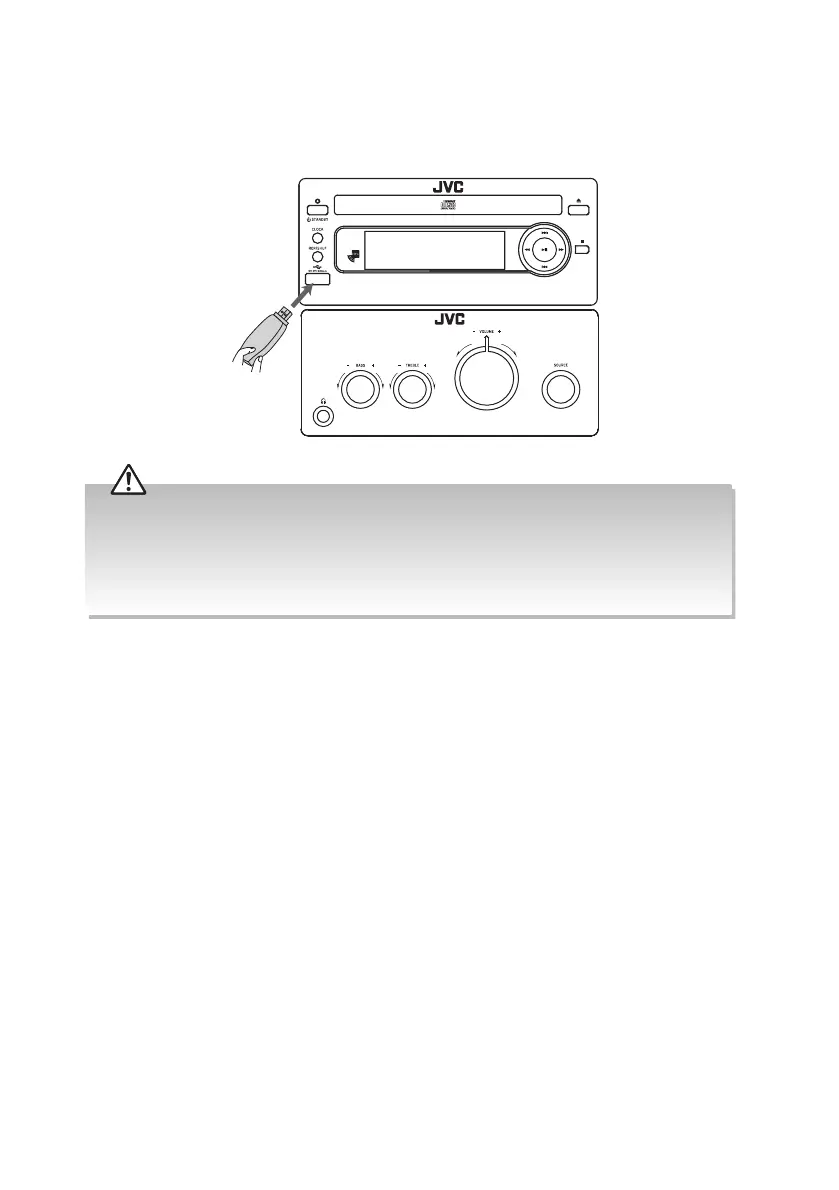Playing MP3 from a USB Device
When a USB device is connected to the unit, turn the SOURCE dial on the unit or press the
CD/USB button on the remote control to select the USB mode.
• The player supports the USB music le format of MP3 only.
• If your USB device is loaded with MP3 les but the display keeps showing “READ USB“, “ NO MUSIC” or
“NOT SUPPORT“ on the display, the format of your USB device might not be compatible with the unit.
• The unit can support USB devices with up to 32 GB of memory.
• The unit may not be compatible with all USB devices, this is not an indication of a problem with the
unit.
15
UX-D750_IB_FInal200427V6.indd 15 28/04/2020 15:05
