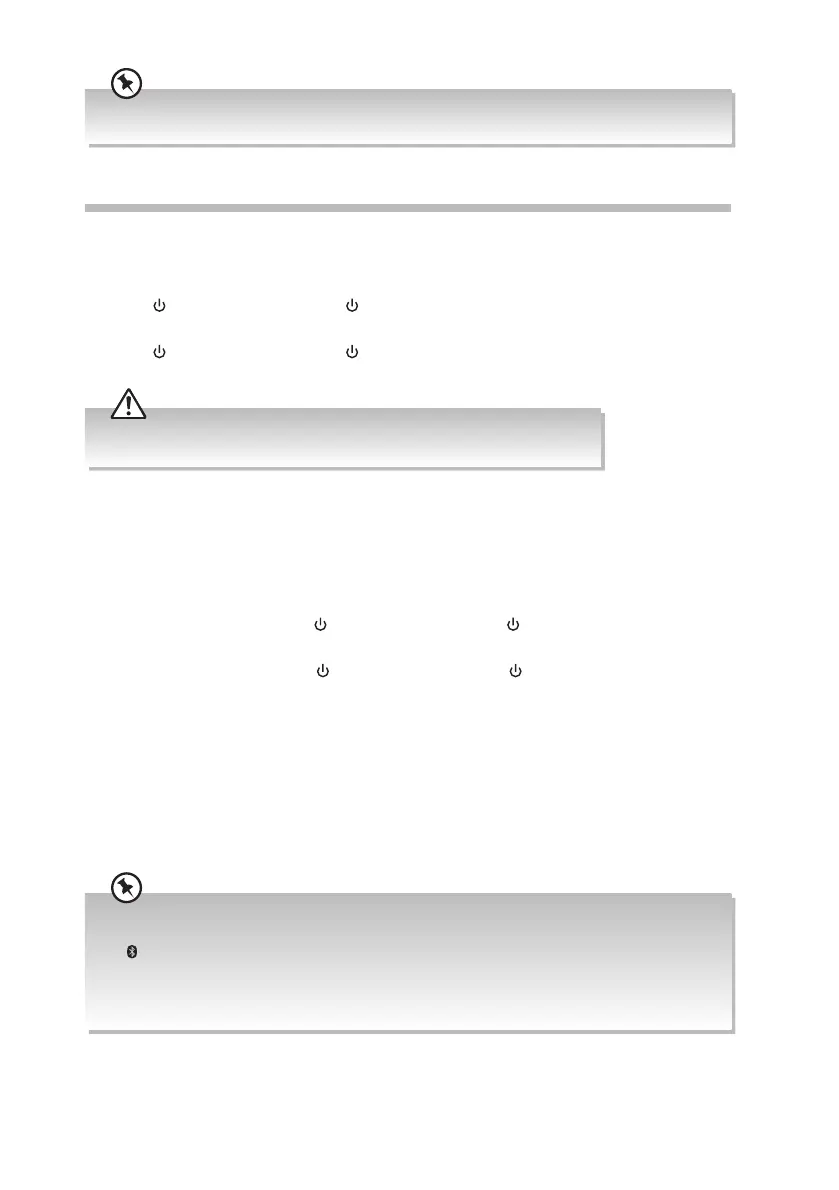17
Basic Operating
Switching ON / OFF
When you rst connect the unit to the AC power, the unit will be in Standby mode.
• Press
STANDBY on the unit or on the remote control to switch the unit on. The
word “HELLO” will scroll across the display.
• Press
STANDBY on the unit or on the remote control to switch the unit back to
Standby mode. The display will show “BYE BYE” and then the clock timer.
• To switch the unit o completely, remove the mains plug from the mains socket.
• Please turn the unit o completely to save energy when not in use.
ECO-Power Mode
• The unit features an ECO-Power / Standby mode. It automatically turns to ECOPOWER
/ STANDBY mode after 15 minutes if the unit is idle in BT, AUX 1, AUX 2, DISC or USB
mode or the external unit is disconnected, switched o or the volume is too close to
mute.
• In ON mode, press and hold
STANDBY on the unit or on the remote control to
switch the unit into ECOPOWER mode.
• You may also press and hold
STANDBY on the unit or on the remote control to
switch between ECOPOWER or STANDBY mode.
• To save energy consumption, the clock will not be displayed in ECO-Power mode,. If you
want to display the clock during standby mode, you can press the CLOCK button. The
clock display will disappear after 90 seconds.
Selecting Modes
Turn the SOURCE dial on the unit to switch between AUX1, AUX2, DAB, FM, DISC, USB
and BT (Bluetooth®) modes. The selected mode will show on the display.
Alternatively, you can directly press the followings buttons on the remote control to switch to your
desired mode:
•
PAIR to switch to Bluetooth® mode.
• CD/USB repeatedly to switch between DISC and USB mode.
• AUX1/2 to switch to AUX1/AUX2 mode.
• FM/DAB repeatedly to switch between FM and DAB radio.
This instruction manual explains the basic instructions for operating this unit. Unless otherwise stated, all
operations described are based on remote control use.
UX-D750_IB_FInal200427V6.indd 17 28/04/2020 15:05
