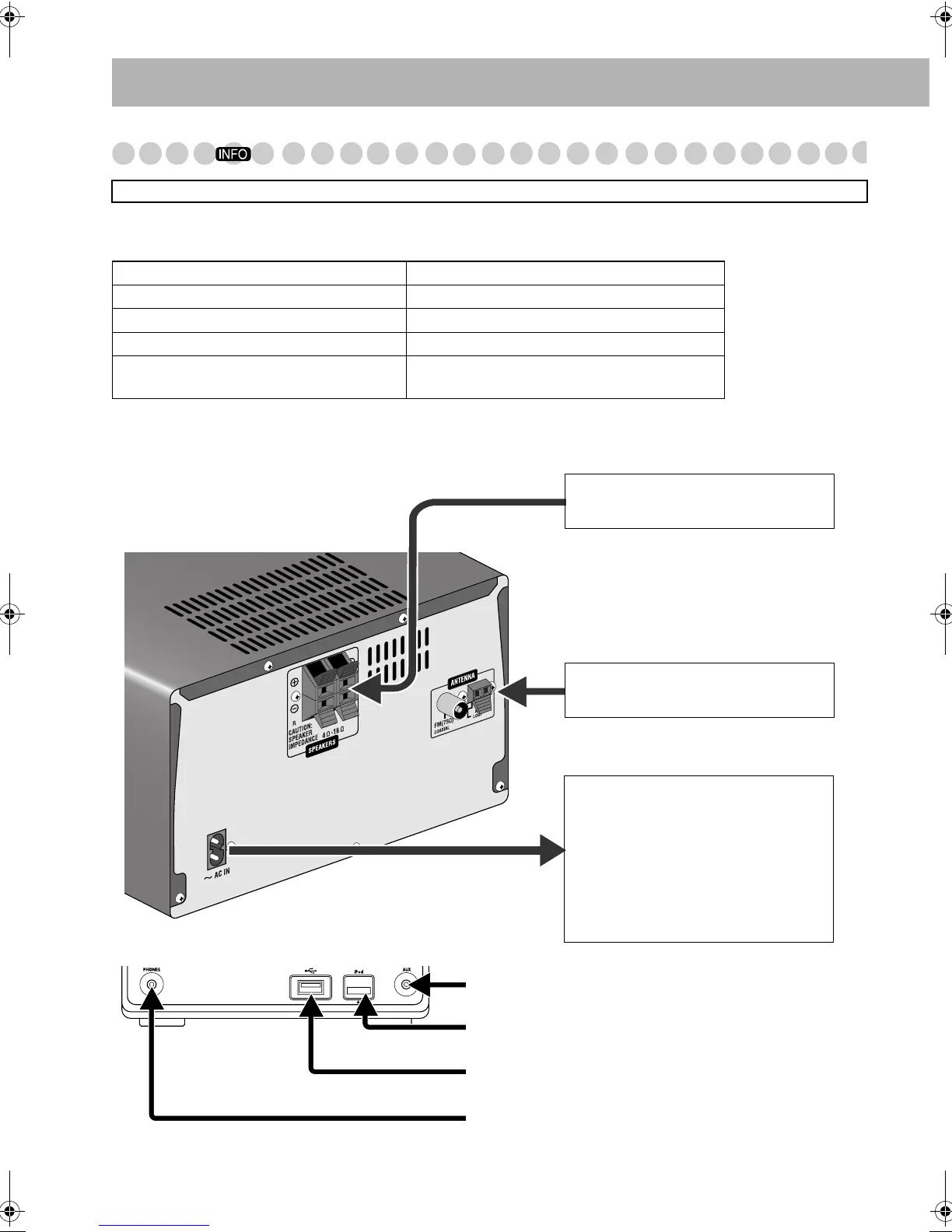3
Getting Started
Connections
Supplied accessories
Check to be sure that you have all the following items.
If any item is missing, consult your dealer immediately.
Do not connect the AC power cord until all other connections have been made.
• FM antenna (x1) • Stand for iPod (x1)
• AM loop antenna (x1) • Connection cable for iPod (x1)
• Remote control (x1) • Power cord (x1)
• Batteries (x2) • Speaker cord (x2)
• Core filter (x1) • AC plug adapter (x1)
(Except for Hong Kong and Australian models)
Front panel
From the other audio equipment
See page 11.
From the USB device
See page 8.
From the headphones
See page 6.
! To a wall outlet
See page 4.
Plug in the AC power cord only after
all connections are completed.
• If the wall outlet does not match the
AC plug, use the supplied AC plug
adapter
(Except for Hong Kong and
Australian models)
.
From the iPod
See page 10.
Rear panel
~ From AM/FM antenna
See page 4.
Ÿ From the speakers
See page 4.
UX-DM8[U].book Page 3 Monday, June 4, 2007 8:20 PM
