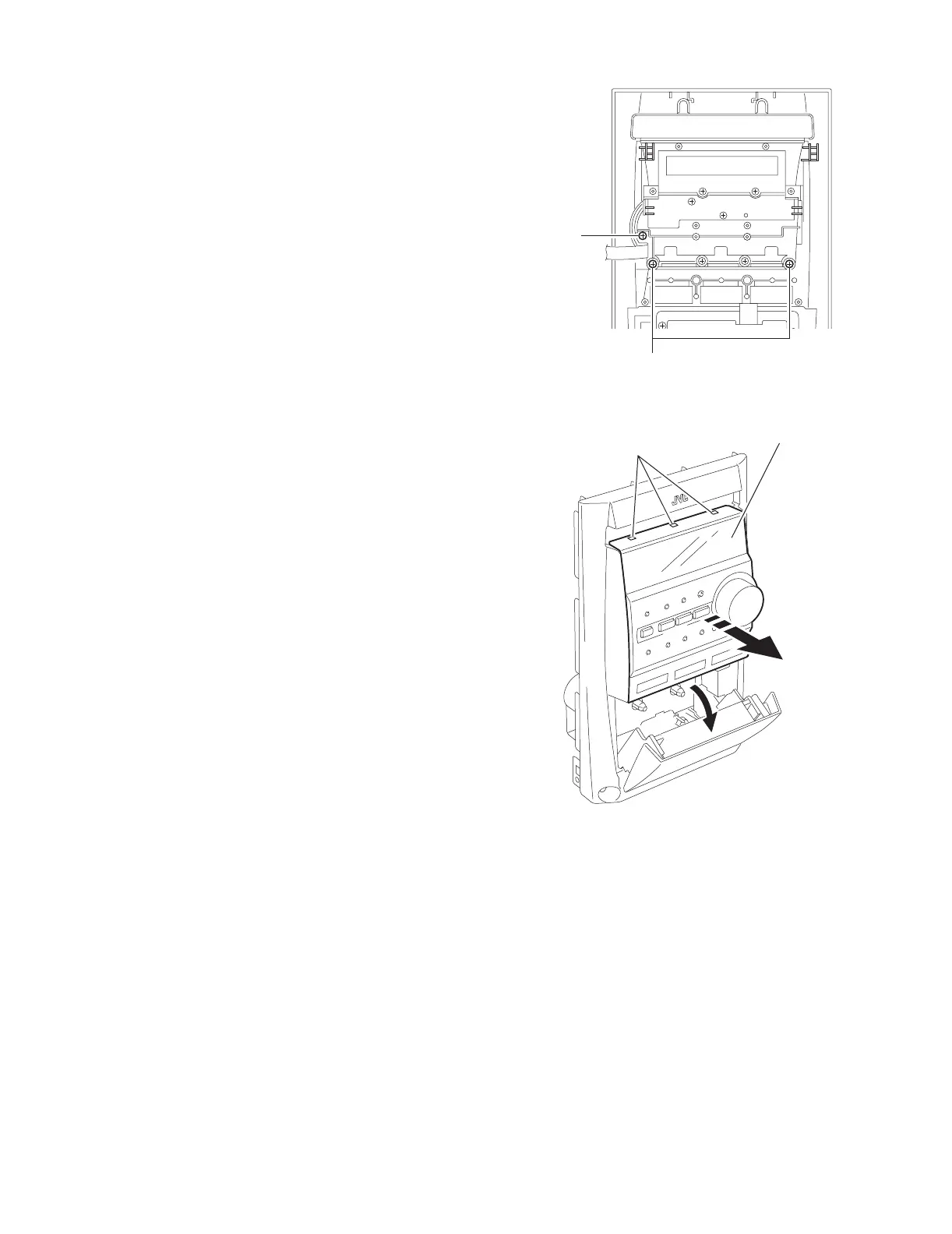UX-J50
(No.22032)1-13
2.1.13 Removing the control panel assembly
(See Fig.19,20)
• Prior to performing the following procedure, remove the metal
cover, the front assembly, the switch board and the LCD board
assembly.
(1) Remove the three screws O attaching the control panel as-
sembly.
(2) Release the three joints i and open the cassette door
while pressing the cassette door, and then remove the con-
trol panel assembly in the direction of the arrow.
Fig.19
Fig.20
O
O
Cotrol panel assembly
i
