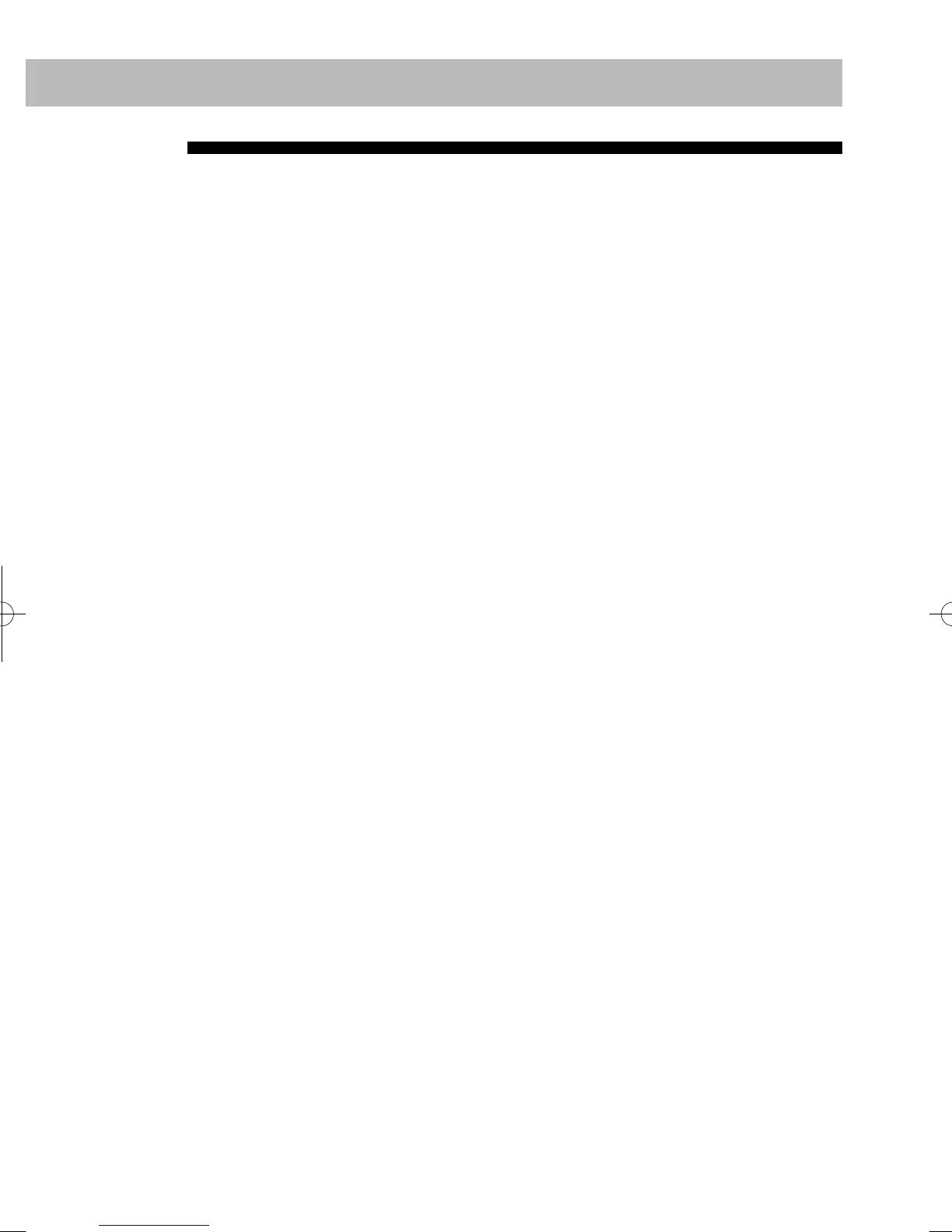2
Connections ............................................................ 4
Preparing the Remote Control .......................................... 7
Display Indicators .................................................... 8
Daily Operations—Playback .................................... 9
Listening to the Radio ......................................................... 10
Listening to the TV Sound ................................................. 11
Playing Back a Disc/USB Mass Storage Class Device ..... 11
Playing Back Other Equipment ......................................... 13
Daily Operations—Sound & Other Adjustments ......... 14
Adjusting the Volume ......................................................... 14
Adjusting the Sound............................................................ 14
Making Dialogues Clear—Clear Voice ............................ 15
Presetting Automatic DVD Sound Increase Level ......... 15
Changing the Display Brightness ...................................... 15
Setting the ECO (ecology) Mode ....................................... 15
Changing the Scanning Mode ........................................... 15
Setting the Clock .................................................................. 16
Turning Off the Power Automatically.............................. 17
Advanced Radio Operations ...................................... 18
Receiving FM Stations with Radio Data System ............. 18
Searching for a Program by PTY Codes ........................... 18
Unique Video Disc/File Operations............................. 20
Selecting the Audio Track .................................................. 20
Selecting the Subtitle Language ......................................... 21
Selecting the View Angle .................................................... 21
Special Effect Playback ........................................................ 22
Advanced Playback Operations ................................. 23
Programming the Playing Order—Program Play ........... 23
Playing at Random—Random Play .................................. 24
Playing Repeatedly .............................................................. 24
Prohibiting Disc Ejection—Child Lock ............................ 25
Recording Operations .............................................. 26
Recording from a Disc ........................................................ 27
On-Screen Operations .............................................. 28
On-screen Bar Operations ................................................. 28
Control Screen Operations ................................................ 29
Daily Timer Operations ............................................. 31
Setting the Daily Timer ....................................................... 31
Setup Menu Operations ............................................ 33
Initial Settings ...................................................................... 33
Additional Information ............................................ 35
Learning More about This System .................................... 35
Maintenance ......................................................................... 37
Troubleshooting .................................................................. 38
Display Messages for Recording Operations ................... 39
Language Code List ............................................................. 40
Specifications........................................................................ 41
Parts Index ............................................................. 42
Contents
