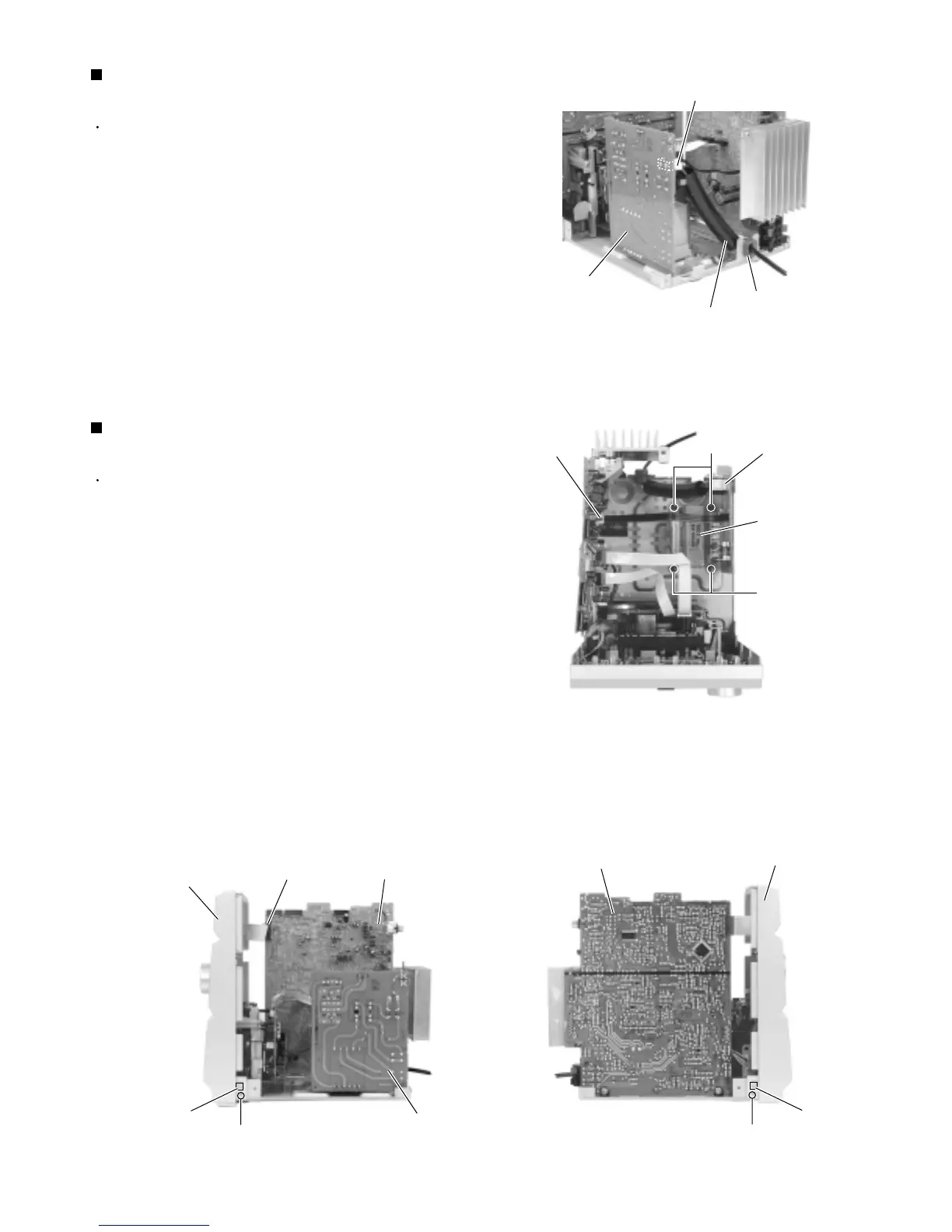1-11
UX-P3
Prior to performing the following procedure, remove
the metal cover, the rear cover, the CD mechanism
assembly and the rear panel.
Remove the cord stopper upwards on the back of the
body.
Disconnect the power cord from connector J1000 on
the board of the power transformer assembly.
Disconnect the wire from connector FW903 on the
main board.
Remove the four screws K attaching the power
transformer assembly.
1.
2.
3.
4.
Removing the power transformer
assembly (See Fig.16 and 17)
Prior to performing the following procedure, remove
the metal cover, the rear cover, the CD mechanism
assembly and the rear panel.
Disconnect the card wire from connector CN900,
CN901 and CN931 on the main board (Refer to
Fig.13).
Disconnect the wire from CN906 and FW903
respectively (Refer to Fig.13).
Disconnect the wire from W950 on the underside of
the main board.
Remove the two screws L on each lower side of the
body.
Release the lower joints d on each side of the body
using a screwdriver. Pull out thefront panel assembly
toward the front.
1.
2.
3.
4.
Removing the front panel assembly
(See Fig.13, 18 and 19)
Fig.16
Fig.17
Fig.18Fig.19
J1000
Cord stopper
Power cord
Power transformer
assembly
J1000
Main board
FW903
K
K
Joint d
Joint d
Front panel assembly
Front panel assembly
L
L
Power transformer
assembly
Power transformer
assembly
Main board
FW931
Main board
