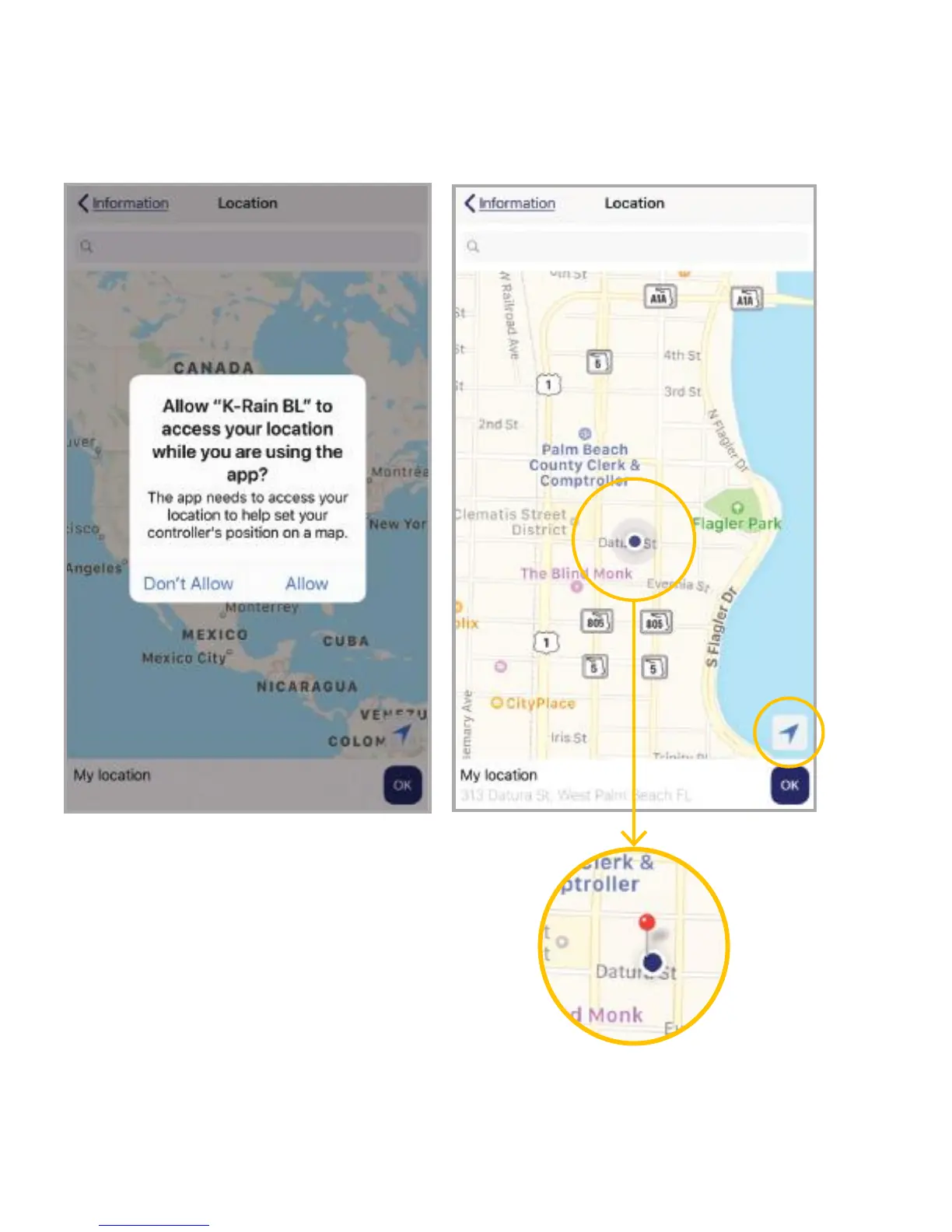GEOLOCATION:
To locate your device on a map, use the GPS on your phone or type in the physical
address of the device. Either type the address in the space above the map or stand
near the controller and tap the arrow in the lower right corner.
06
Once App locates the device on the map,
the blue pin will turn orange. Tap OK.