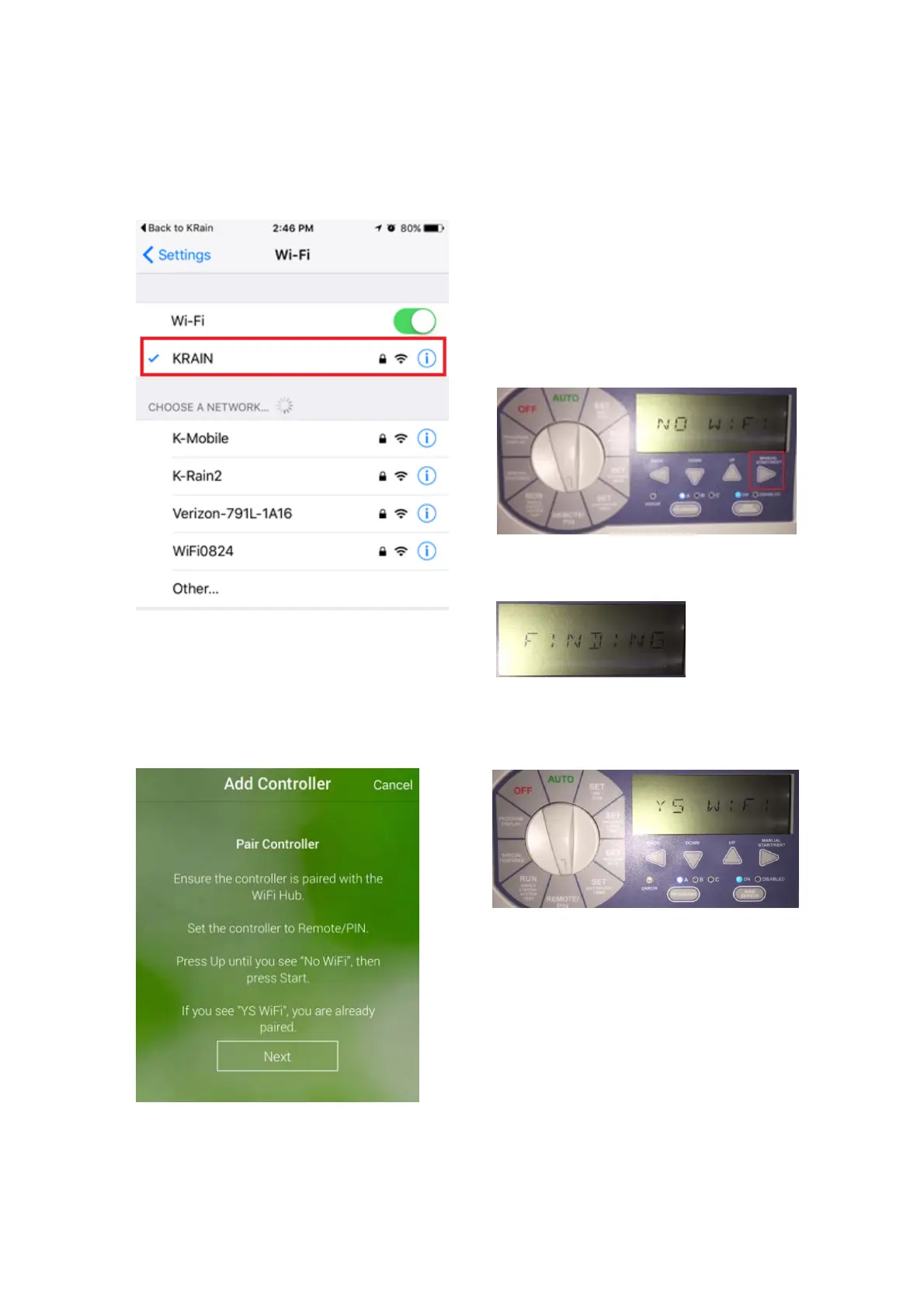thesettingprocess.(Duringthetimethe“K”
LEDisflashing).
PresstheUPbutton,untilyouseeNOWifi
onthecontrollerLCD.
PressMANUALSTART/NEXTbutton.Anditwill
startsearchingfortheWifiHub.
Step10.GobacktoKRainProEXController
app.
Itwillshowthisscreenbelowasareminder
thattheControllerandWifihubhadtobe TheMidboxshows“YSWifi”ontheLCD,once
pairedbeforegoingintothenextstep. ithasbeenpairedwiththeWifiHub.
Step11.EntertheWifiNetwork
(SSID) Step12.ConfirmationScreen.Pleasewait
andthepassword.Oncereviewed,that 1minutefortheprocesstofinish.IftheWifiHub
theinformationenterediscorrect. hasthe“K”LEDlightedsteady.Thenclickthe