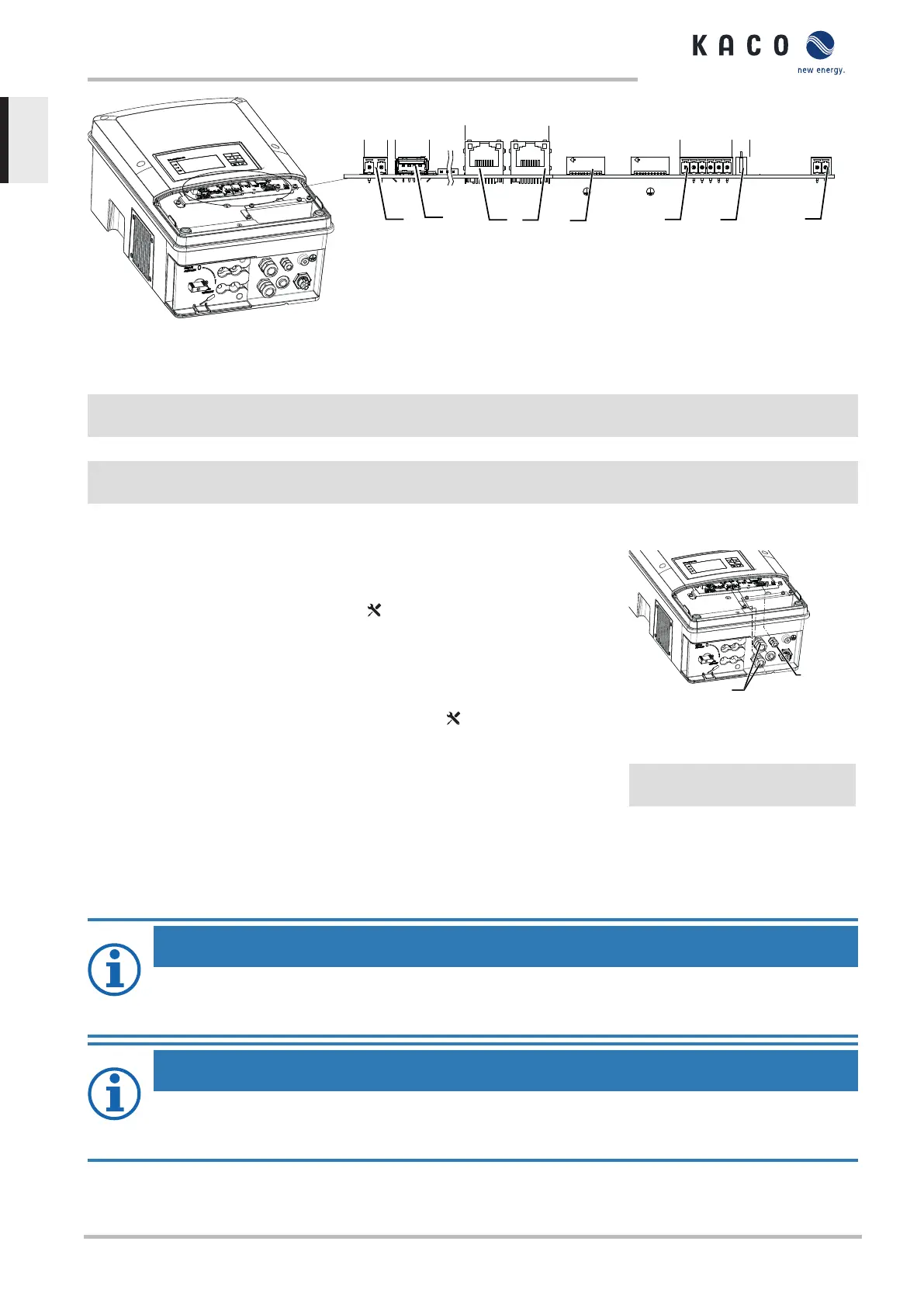RS485
Ethernet
A B
GND
A B
GND
H
L
H
L
USBERR
Optional
INV
OFF
Optional
DIP
H
L
H
L
Fig.33: Communication circuit board (HMI board)
1 Communication circuit board 5 Optional connection of extension module (e.g. for
ripple control receiver, SPI)
2 ERR connection for external grid protection com-
ponent (fault signal relay)
6 RS485 Bus
3 USB socket 7 DIP switch for terminal resistance
4 Ethernet port 8 INV OFF - connection for remote controls -2 V (+/-
20%) / 1 A (at least 15 mA)
7.6.2 Insert and lay the cables
1. Observe the instructions on the recommended cable for the interface used.
2. Open the housing door.
3. Unfasten the cover on the cable fitting [ W_20].
4. Feed the signal cable into the connection area.
ð Signal cable inserted.
Inserting the Ethernet cable
1. Unfasten and remove the cover on the cable fitting [ W_29].
2. Remove the sealing insert.
3. Pass the connection cable through the cover of the cable fitting and the sealing
insert.
4. Insert the sealing insert into the cable fitting.
5. Feed the connection cables into the connection area.
ð Ethernet cable inserted.
Fig.34: Inserting the interface cable
1 Cable fitting for pass the Eth-
ernet cable
2 Cable fitting for pass the sig-
nal cable
7.6.3 Ethernet connection
NOTE
The connection plug of an RJ45 cable is larger than the opening of an M25 cable fitting when it is installed. For
this reason, remove the sealing insert before installation and thread the Ethernet cable outside of the cable fit-
ting through the sealing insert.
NOTE
Use a suitable category 5 network cable. The maximum length of a network segment is 100 m. Ensure that the
cable is correctly assigned. The Ethernet connection of the device supports auto-sensing. You can use both
crossed and 1:1 protectively-wired Ethernet connection cables.
↻ Connecting cable inside the device.
1. Plug in an Ethernet cable at one of the two Ethernet ports on the communication circuit board.
7 | Installation Manual
KACO blueplanet 3.0 TL3 KACO blueplanet 4.0 TL3 KACO blueplanet 5.0 TL3 KACO blueplanet 6.5 TL3 KACO
blueplanet 7.5 TL3 KACO blueplanet 8.6 TL3 KACO blueplanet 9.0 TL3 KACO blueplanet 10.0 TL3
Page 28
EN