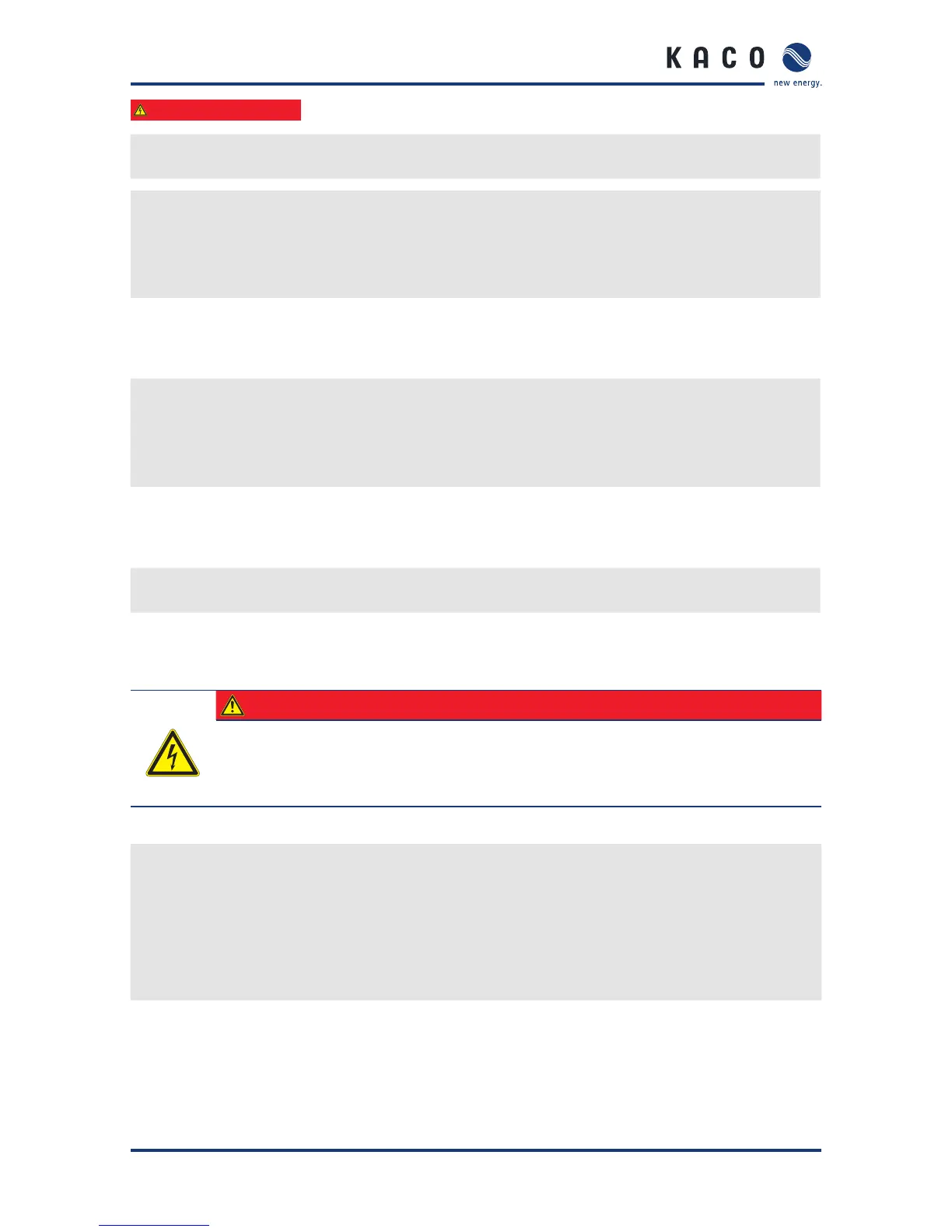Installing the Inverter
Operating Instructions Powador . TL, . TL, . TL_EN Page
Authorised electrician
. Connect the connection cable to the Ethernet interface see gure on page ).
. Attach and tighten the cover of the cable tting.
Connecting the inverter with the network
↻ Connect the Ethernet cable to the inverter.
↻ Con gure the Ethernet interface in the con guration menu.
Connect the Ethernet cable to the network or a computer.
Con gure the Ethernet settings and web server in the Settings menu (see section . on page ).
.. Connecting the fault signal relay
The contact is designed as am N/O contact. Maximum contact load: DC V/ A,AC: V/ A
Connecting the fault signal relay
. Unscrew the cable tting (see gure on page ).
. Thread the connection cable through the cable tting.
. Connect the connection cable to the connection terminals.
. Tighten the cable tting.
. Sealing the connection area
. Place the connection cover on the connection area of the inverter.
. Screw in the four Torx screws on the front side of the connection cover (blue).
. Starting up the inverter
DANGER
Lethal voltages are still present in the terminals and leads of the inverter even after the
inverter has been switched o and disconnected.
Severe injuries or death if the leads and terminals in the inverter are touched.
Only authorised electricians who are approved by the supply grid operator may start up the inverter.
.. Switching on the inverter
↻ The inverter has been mounted and electrically installed.
↻ The cover for the connection area is grounded and closed.
↻ The PV generator is supplying a voltage > V.
. Connect the grid voltage using the external circuit breakers.
. Connect the PV generator using the DC disconnector ( → ).
» The inverter begins to operate.
» During the initial start-up: Follow the instructions of the New Connection Wizard (see section . on page ).
