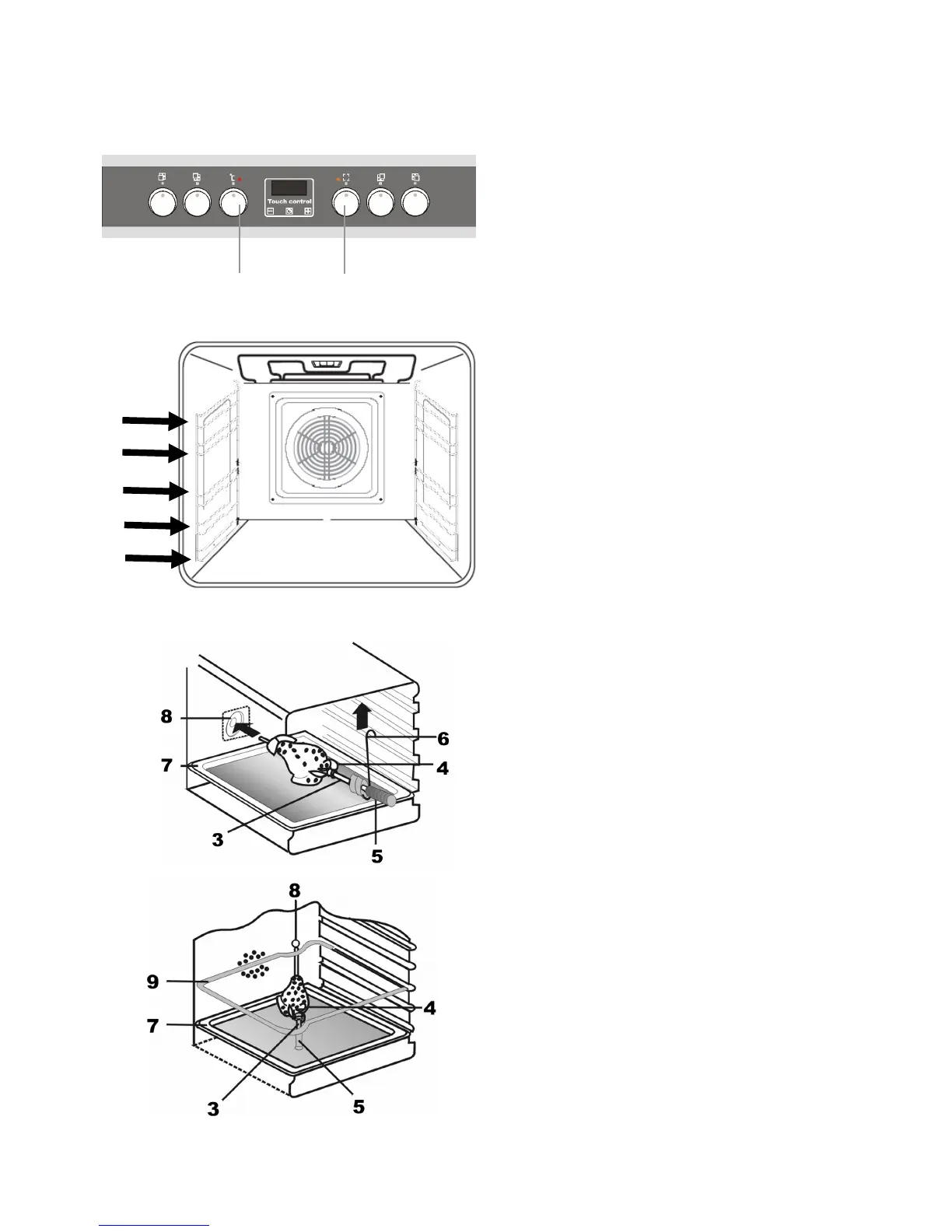30
EN
V
IV
III
II
I
THE OVEN
To switch on the oven you only need to:
• Select the required function with the knob
2 oven operating mode.
• Set the required temperature with knob
1 temperature regulator.
The activation of the oven is signalled by yellow
and red control lights.
If the red control light goes out, it means that the
selected oven temperature has been reached.
Now you can put in the food.
The choice of the suitable oven equipment varies
depending on the selected operating function.
Thus, you can use a wire shelf or backing tray and
place them at the optimal operating level I to IV
within the oven.
PREPARING THE FOOD TO BE COOKED IN
THE SPIT
Keep to the following procedure:
• Spear the food on the handle of the spit 3
and fix it by means of forks 4,
• Screw on handle 5, if required,
• Arrange the spit frame 9 at level III in the
oven,
• Shift the end of the spit 3 into the drive
coupling 8; the spit frame hook should be
fixed in the groove of the spit clutch metal
part,
• Screw out the handle 5,
• Put in the metal tray 7 at the lowest level
of the oven and close the oven door.
To take food out of the oven, use the handle 5
implicitly to avoid skin-burns.
1
2