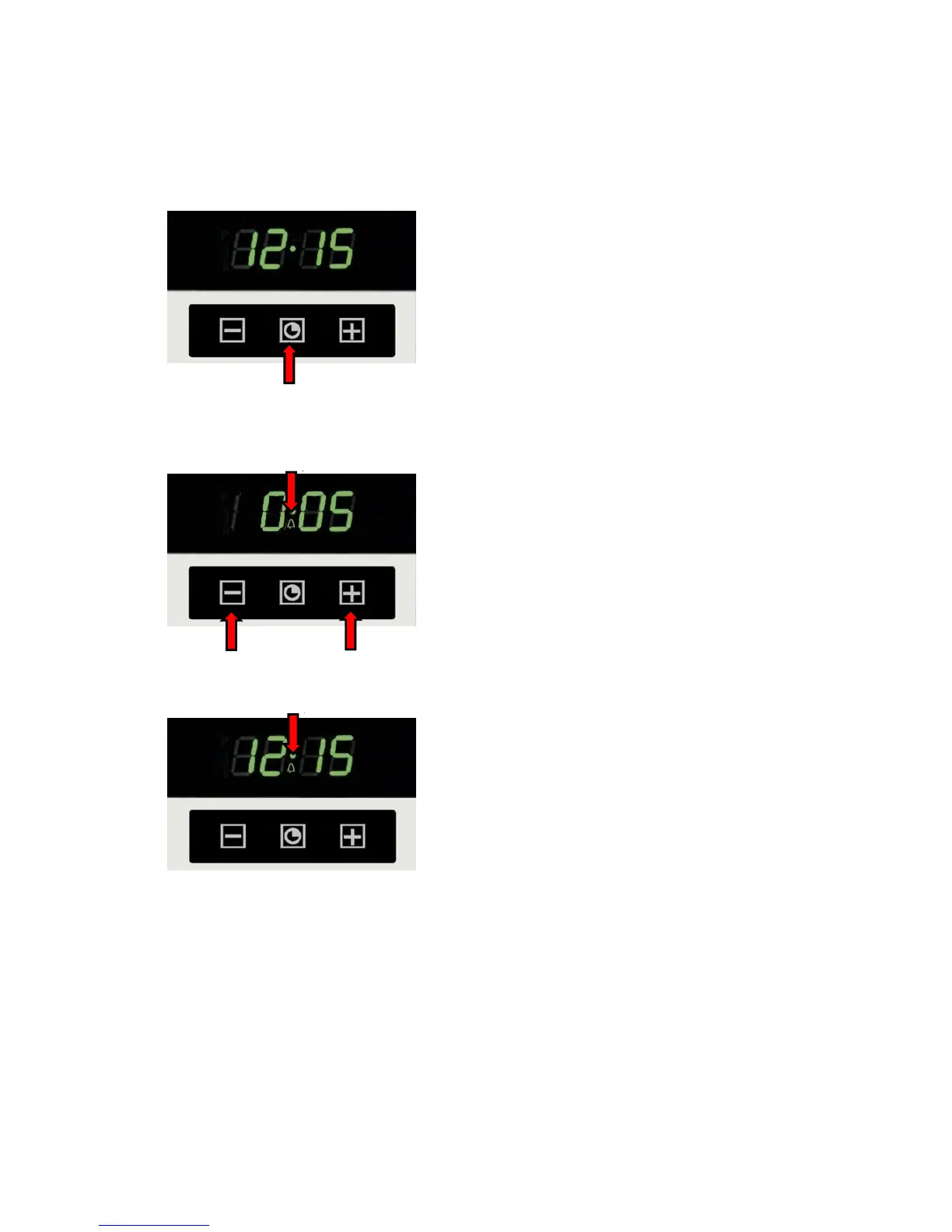34
EN
Electronic countdown timer
The countdown timer is independent of all other
timer functions, and can be used even if the oven
is switched off.
To switch on the countdown timer
• Press the middle key 1 for 3 seconds.
The symbol countdown timer
2 appears on the
display
• Press the keys 3 or 4 (
- or + ) to set the
countdown time and wait for a few
seconds.
After a moment, the countdown timer starts the
countdown and the current time of day and the
symbol countdown timer 5 appear.
The end of the countdown is indicated by the
acoustic signal - a double tone with the interval of
2 seconds. At the same time, the symbol
countdown timer 5 flashes.
• To switch off the timer press any key.
The symbol countdown timer 5 goes out.
1