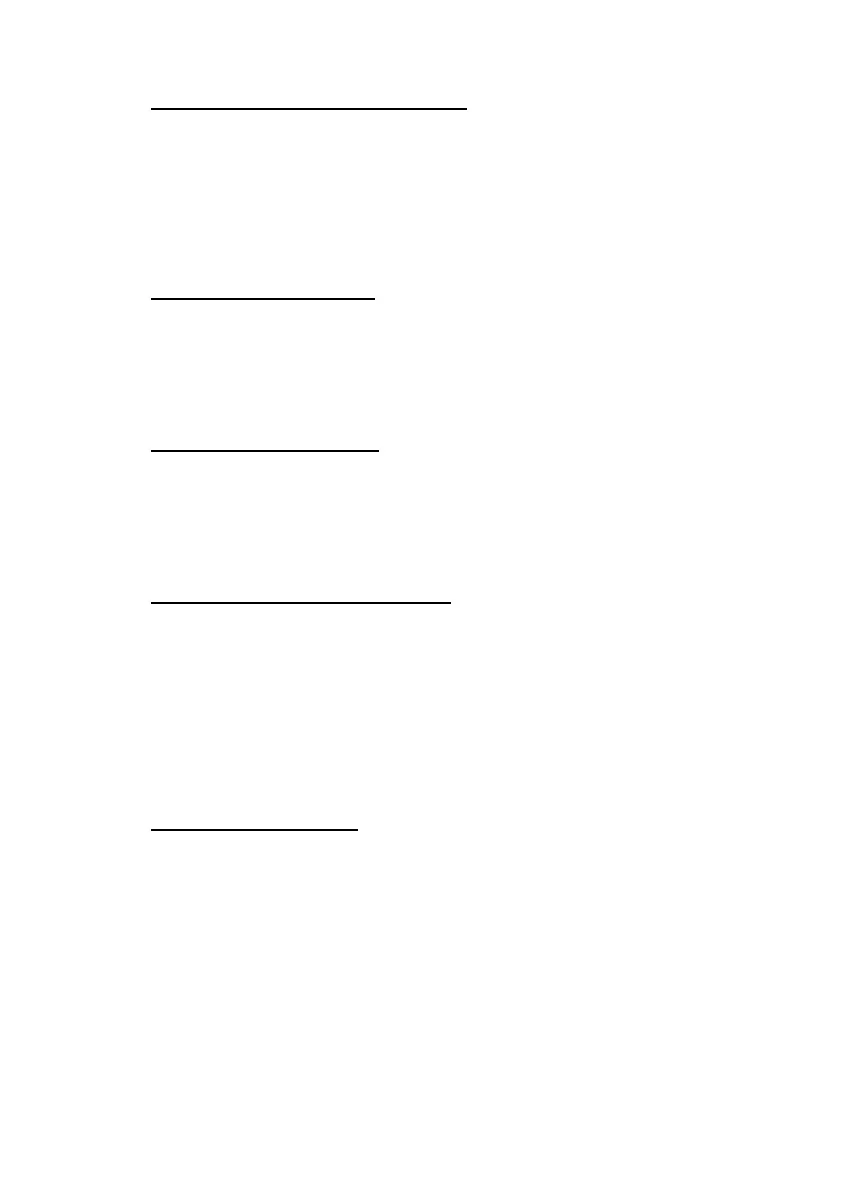Power supply is refusing to work:
1 Check if “car” fuse in power supply is not burned (30A).
2 Check if transformer cable is correctly hooked up to power
supply socket.
Machine is not starting:
1 Check power cable & fuse 5A.
2 Check if ON/OFF switch (filter) is not damaged.
Counter is showing Err:
1 Check if mechanical counter did not come loose (then turn the
machine OFF and ON).
Bill Acceptor is not functioning:
1 Check if power supply cable is hooked up to main board (J3).
2 Check if cable from bill acceptor is correctly hooked up.
3 Check acceptor settings using switches: for switches 1-8 set 7 at
ON, and for switches 1-4 set 3 & 4 at ON.
Sound is not working:
1 Check if it is not at low volume or mute (R362).
2 Check if cable is correctly connected to the main board.
3 Check if cable to speaker is correctly connected.
