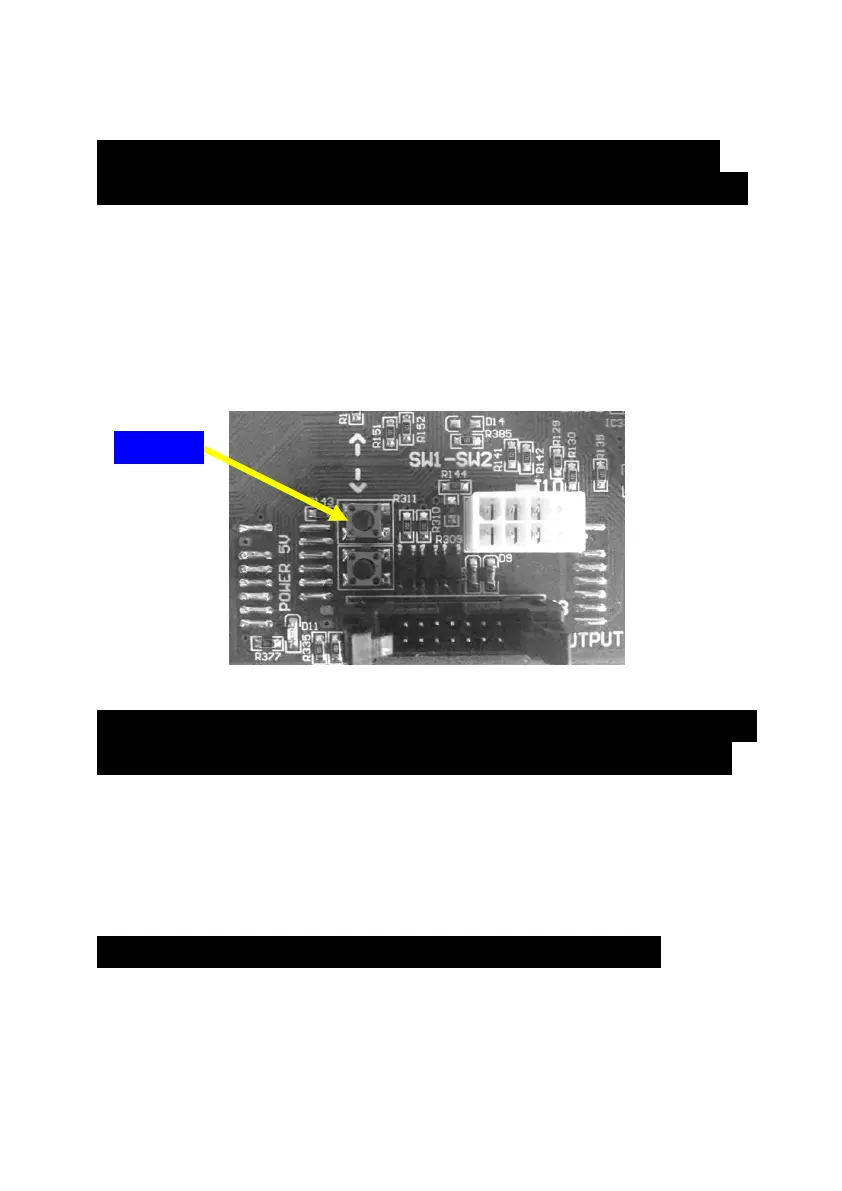14. Step by step setup and maintenance instructions
HOW TO ACCESS QUICKLY RESETABLE (P01)
AND NOT RESETABLE (P02) MONEY COUNTERS
P01 and P02 counters can be checked (at the same time) without going
into service program, by pressing switch SW1 ↑. The SW1 switch is
located in the lower left part of the main board, right above ribbon cable
connecting main board with side power supply (small board). The
displayed numbers will appear for 30 seconds. During that time counter
P01 can be reset by pressing and holding switch SW1 for 3 seconds (after
resetting machine will switch to regular work mode).
HOW TO ACCESS QUICKLY RESETABLE (P01)
MONEY COUNTER (without opening the machine):
P01 counter can be displayed without using service functions or opening
the back doors by pressing and holding START BOXING and GAME
(SELECT) buttons in the same time for 5 seconds. The P01 counter will be
appear for 15 seconds.
HOW TO TEST COIN OR BILL ACCEPTOR
The test of bill and coin acceptor can be done without changing the
meter reading by pressing and holding START BOXING and
GAME (SELECT) buttons in the same time for 5 seconds. On the
