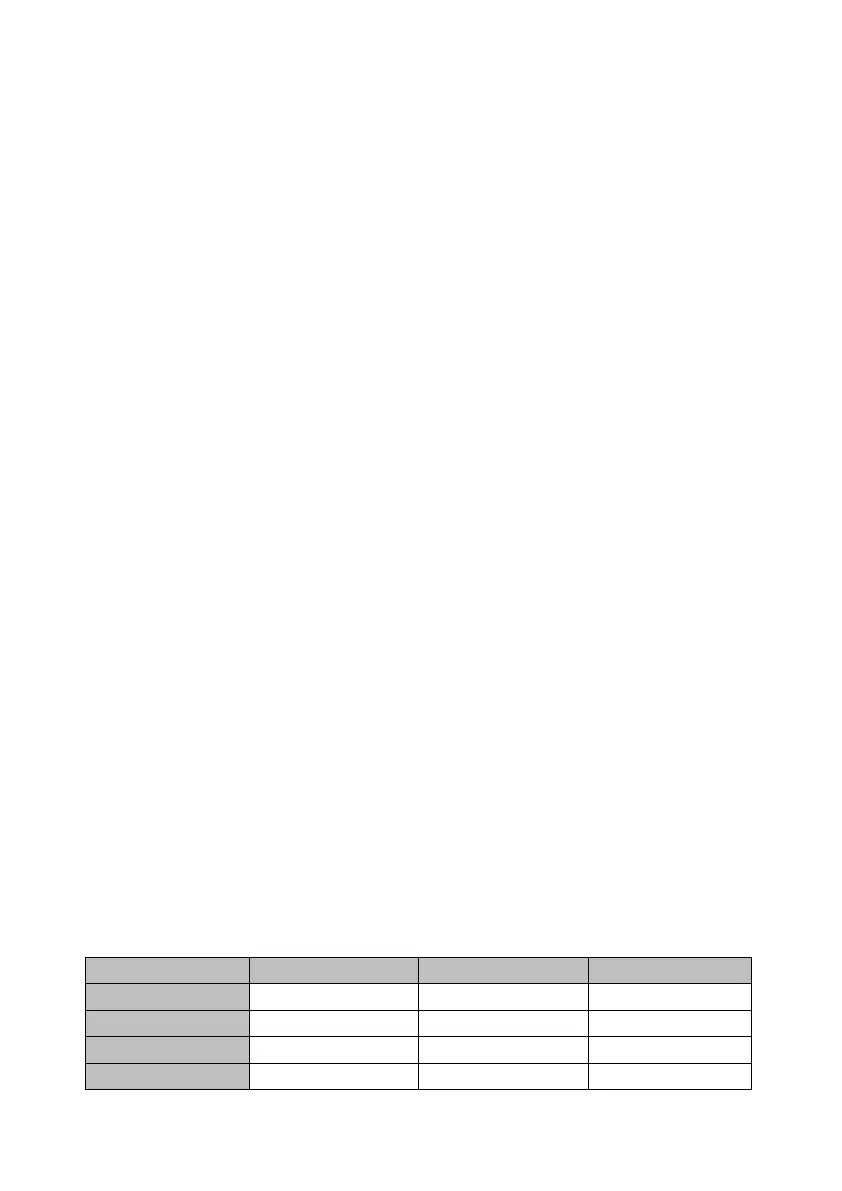P19
YOU CAN SET 0-10 BONUS CREDITS FOR BREAKING
RECORD (USE THE “START BOXING” BUTTON). DEFAULT
SETTING IS 1.
P20
YOU CAN CLEAR THE CREDITS BY PUSHING THE “START
BOXING” BUTTON.
P21
COUNTER OF FREE PUNCHES WHICH YOU ACTIVATE BY
PUTTING DIP SWITCH # 2 TO “ON” POSITION.
P22
COUNTER OF THE BROKEN RECORDS (HIGHEST SCORES)
(CAN BE RESET BY PRESSING & HOLDING “START BOXING”
BUTTON).
P23
WINNING MODE SETTINGS.
0 - TWO WINNING PRIZES ARE POSSIBLE.
PRIZE #1 is for triple numbers such as 111, 222,
333…999.
PRIZE #2 is for multiples of 100 such as 100, 200,
300…900.
Note: Setting prize #3 is available in this mode but does not
have any meaning and is reserved for future expansions.
1 – NOT USED.
2 – NOT USED.
3 – IN THIS MODE WINNING IS BASED ON A RANGE OF
NUMBERS. P59 TO P64 MUST BE SET.
Example: Range Prize #1 is won when the score falls between
the two numbers set in P59 and P60. Factory default setting for
range prize #1 is between 900 and 950.
NOTE: In order to have a prove of winning the prize, thermal
printer or ticket dispenser is recommended.
The machine will print ticket for the highest score (Power mode)
as a Prize #4 if printer is installed.
