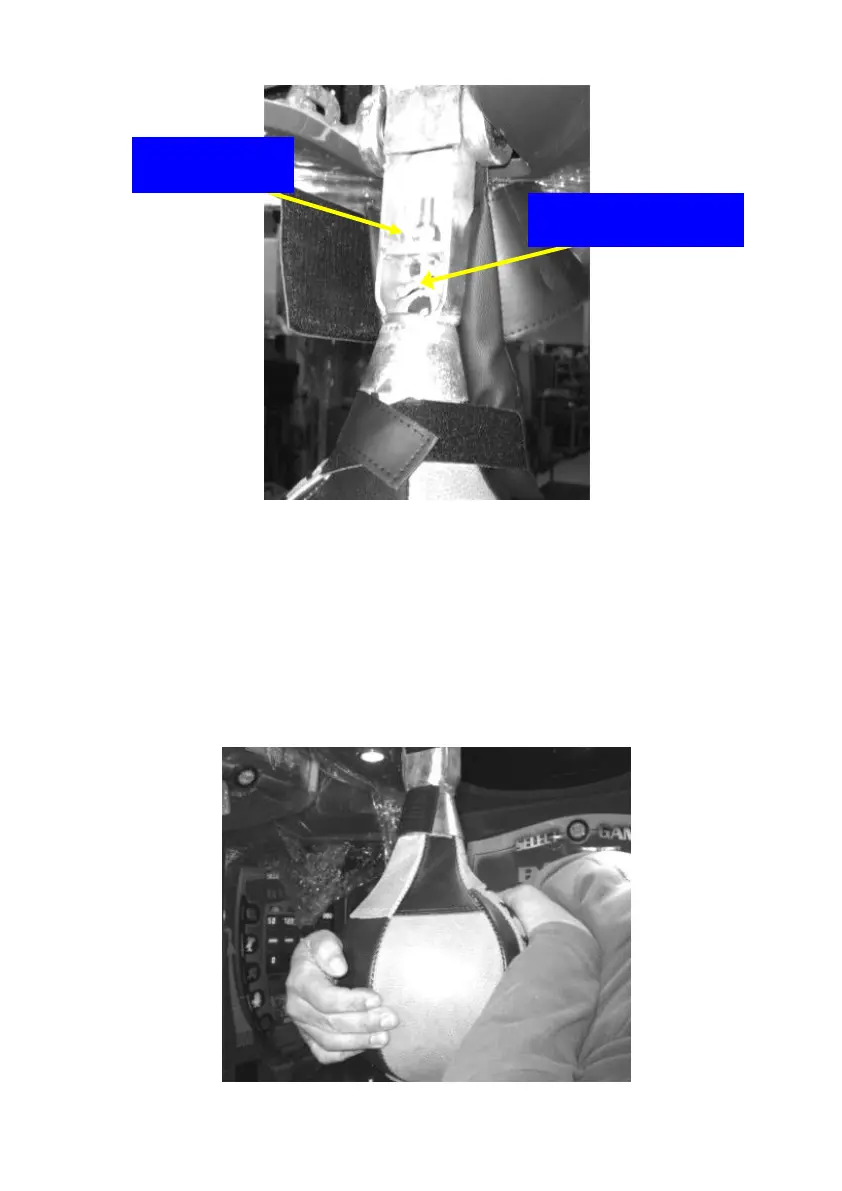To install a new bag first make sure that the tension nut is taken off
and the second nut is screwed all the way on the bolt. Otherwise the
second bolt will prevent the bag from properly tightening of the
assembly. Insert the bag in its place, replace the tension nut and
tighten it until the bag cannot be twisted by manual tests. To test this
grab the bag in your arm and simply use your body’s weight to try
to twist the bag on the bolt’s axis.
