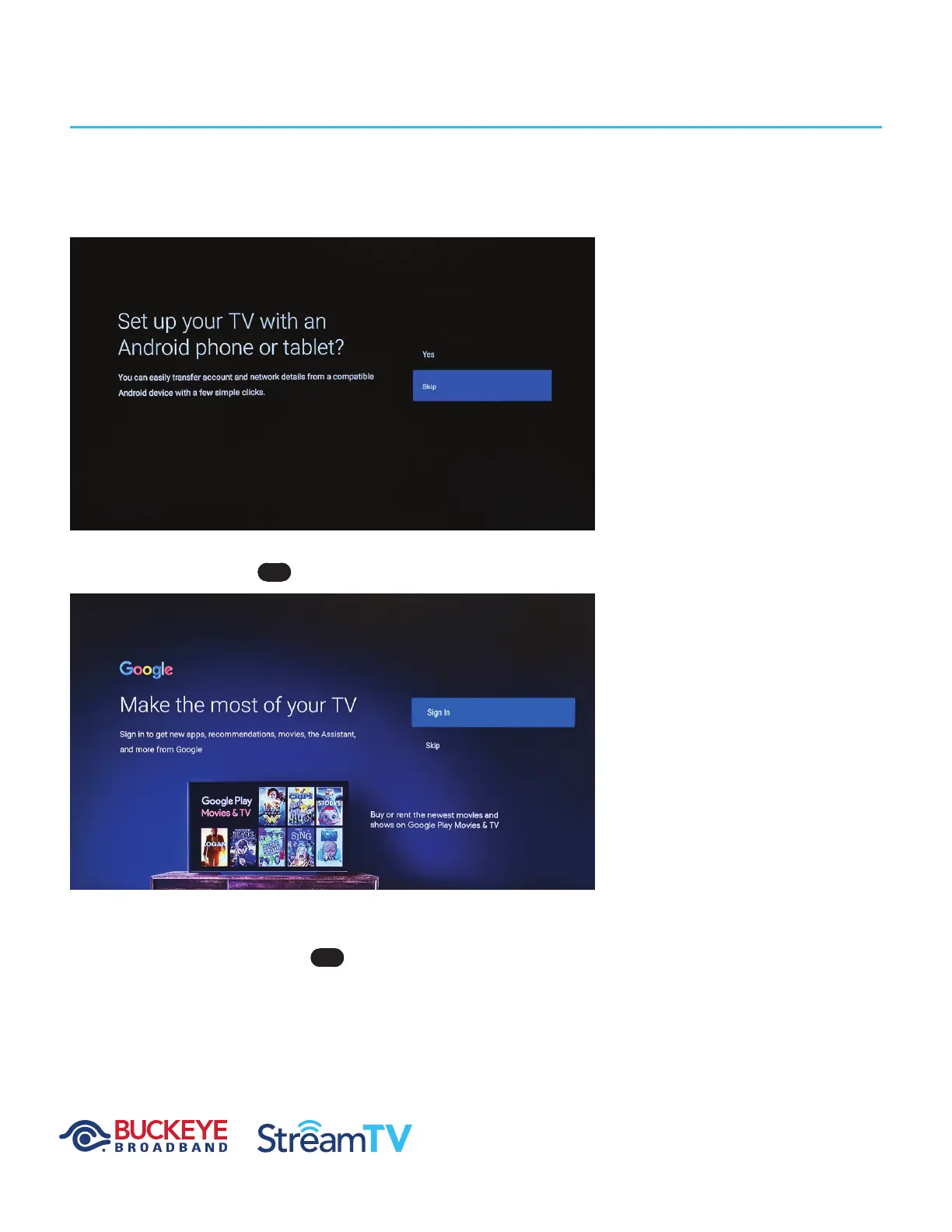USER GUIDE INITIAL BOX POWER ON
Modified 1/08/21 MKT200923
Page 12 of 32
Initial Box Power On
The following screens describe the remote key sequences required to setup the set-top
box. When powered up and fully booted, the box will start on this screen:
Select
sKip and press ok to continue. The following screen will be displayed:
If you wish to login with your Google ID, you may do so at this point.
If not, select
sKip and press ok to continue.
