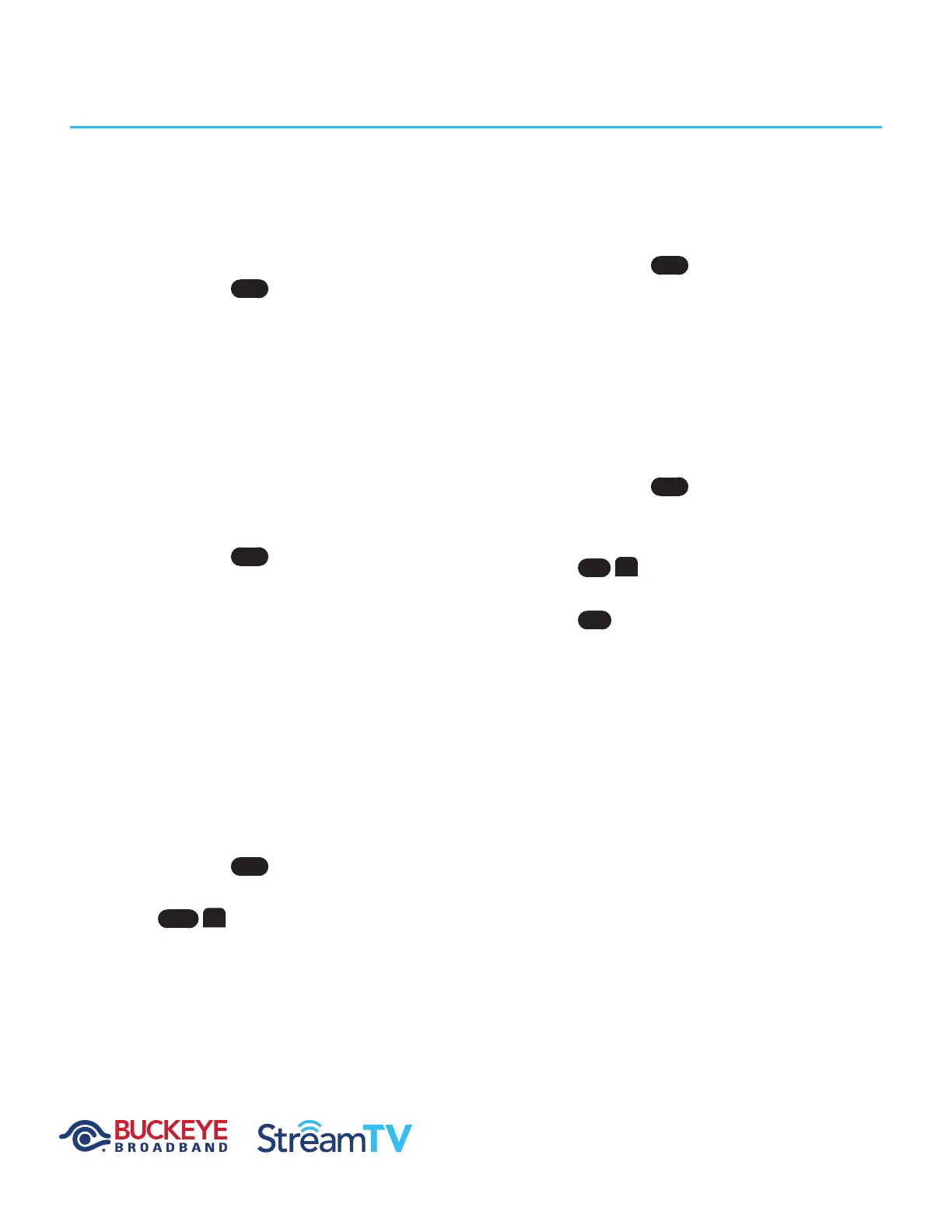USER GUIDE REMOTE CONTROL PROGRAMMING
Modified 1/08/21 MKT200923
Page 8 of 32
Remote Control Programming
TV Infrared (IR) Remote Programming
The remote control can be manually programmed
with a TV IR code. To program this code, use the
following sequence:
• Press and hold the set button until the remote
LED light turns green.
• Enter the five-digit code (always starting with a 1)
as shown in Appendix A on page 20.
Successful programming is indicated by two blinks
of the green LED light. Unsuccessful programming
is indicated by 2 seconds of red LED light.
Infrared (IR) Reset
The configured TV IR codes can be reset to its
factory default using the following sequence:
• Press and hold the set button until the remote
LED light turns green.
• On the remote, press
9 8 6
Successful programming is indicated by two blinks
of the green LED light.
Send Volume Control to TV or to Other Audio
Device
The remote control can be toggled to send
volume control to the TV. This function will only be
successful when the remote has a valid TV infrared
(IR) selection; to send volume control to the TV, use
the following sequence:
• Press and hold the set button until the remote
LED light turns green.
• Press the vol
>
button
Successful programming is indicated by two blinks
of the green LED light.
Factory Reset
At any time, the remote control can be returned to
the factory reset use the following sequence:
• Press and hold the set button until the remote
LED light turns green.
• On the remote, press
9 8 1
Successful programming is indicated by two blinks
of the green LED light.
Code Search
To search for the remote control code for your TV,
use the following sequence:
• Press and hold the set button until the remote
LED light turns green.
• On the remote, press
9 9 1
• Press the ch
>
sequentially until the TV turns
off.
• Press the ok button to enter this control into
the remote.
Successful programming is indicated by two blinks
of the green LED light.
