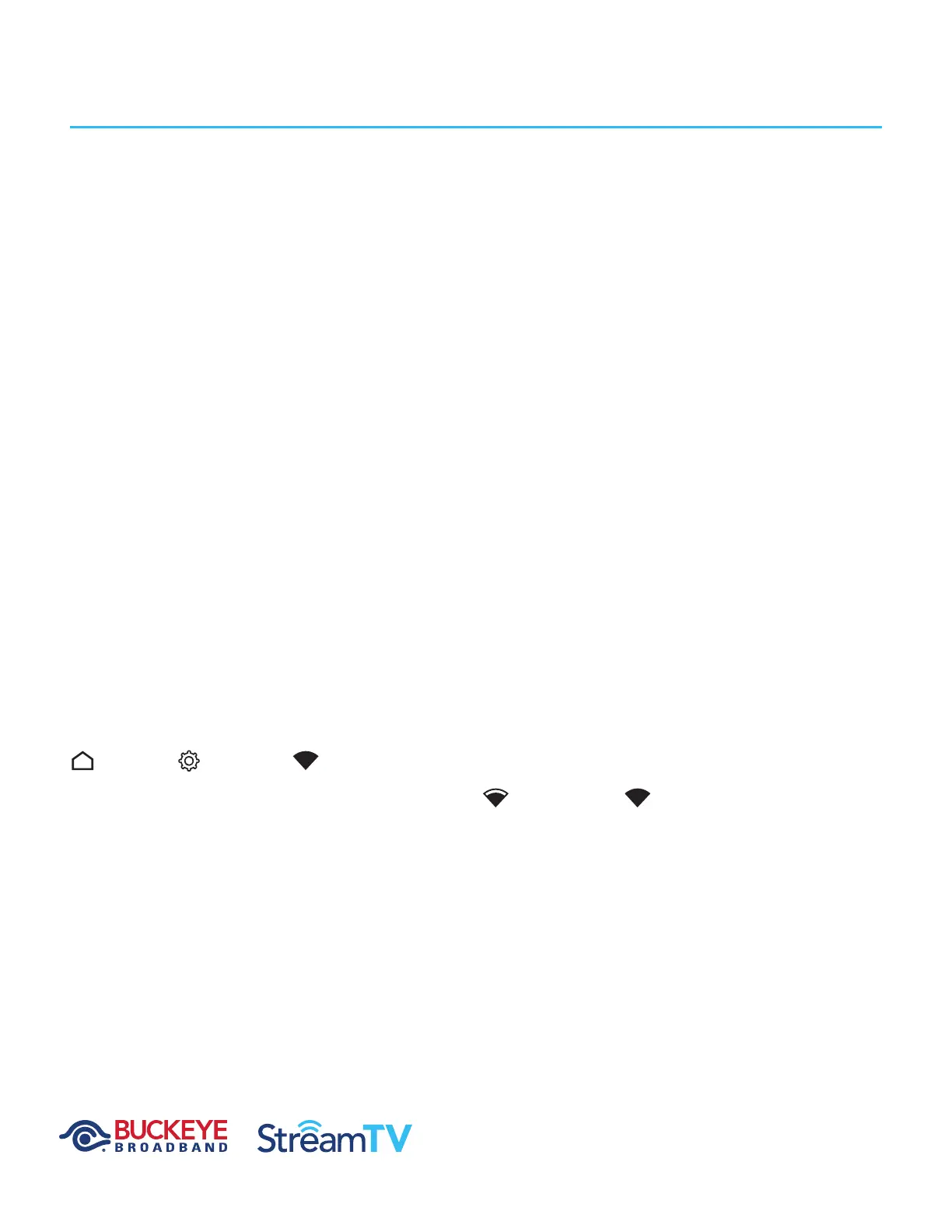USER GUIDE SERVICE VALIDATION
Modified 1/08/21 MKT200923
Page 18 of 32
Service Validation
RCU/STB OPERATION
Once the set-top box (STB) has been installed and credentials have been entered, confirm that the
remote works as expected with the STB. Check the following buttons for correct operation:
• Volume up/down
• Channel up/down
• Menu
• Home
• Guide
GENERAL VIDEO QUALITY
Please validate that the overall video quality is as expected. If possible, tune to a channel with fast moving
scenes (e.g., a football or hockey game).
SIGNAL STRENGTH VALIDATION
Signal strength may be checked via the network sub-menu in the Android main menu.
Using the remote and Android menu, navigate to the following:
Home
Settings
Network
Ensure that the WiFi network signal strength is strong or very strong .
