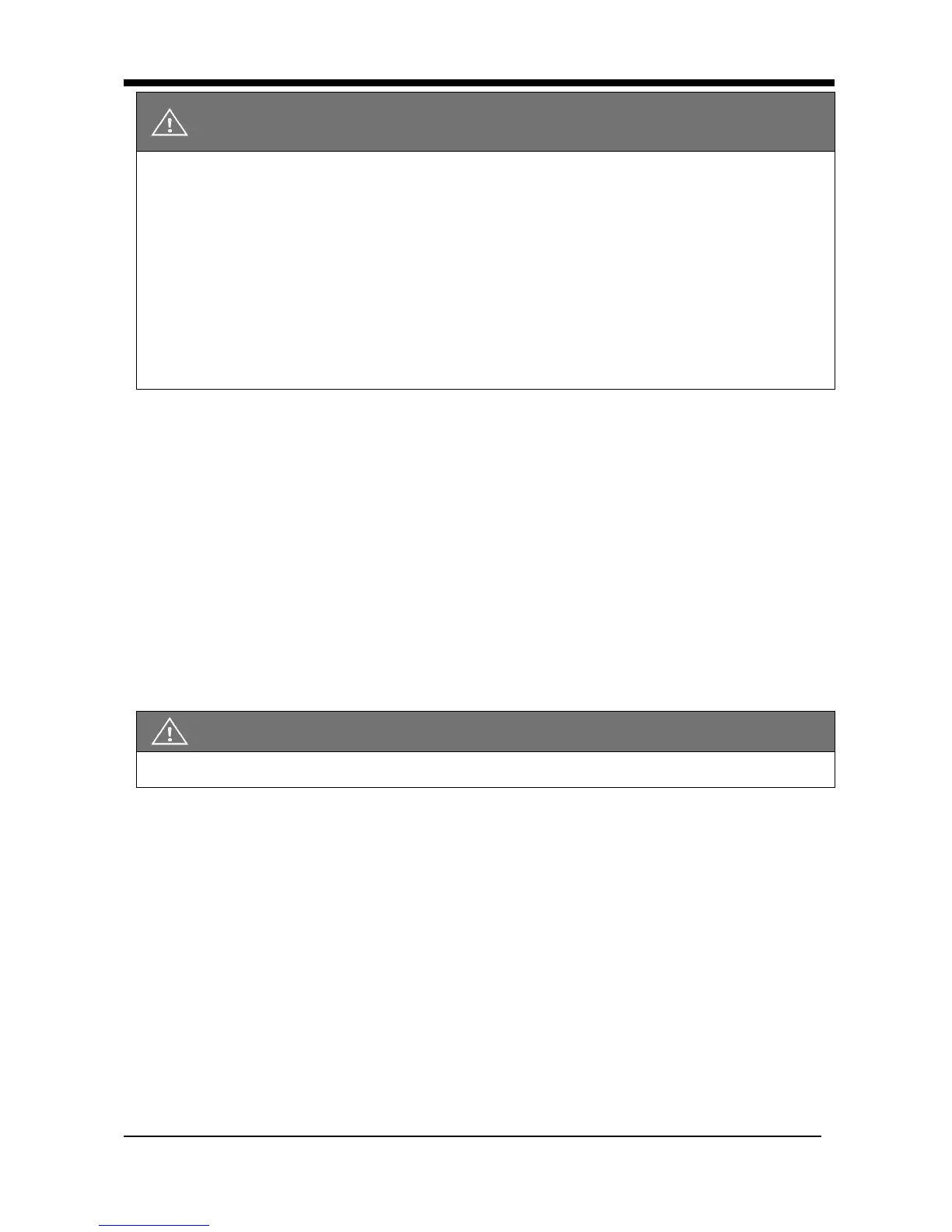●The stopping distance will vary with your forward/reverse speed.
Therefore, please gradually slow down and come to a complete stop well
before any obstacles or danger.
●To park the wheelchair, be sure to park on flat ground and then turn the
power to OFF.
●NEVER use the freewheel mode when going down an incline.
●The electromagnetic brake won't function in freewheel mode.
5.2.6 Turn Signal (Indicator Light)
The signal light will flash if you press the right or left signal button.
Turn off the signal light by pressing the button again.
5.2.7 Headlights/Taillights
To turn the Headlight/Taillight on, press the Headlight/Taillight Button. Press
the Headlight Button again to turn the headlight/taillight off.
5.2.8 Warning Signal(Hazards Light)
To turn the Hazards Indicator on, press the Hazards Button. Press the
Hazards Button again to turn the hazards function off.
●Turn off the lights when not in use to save battery power.
5.2.9 Horn Button
The horn will sound for as long as the button is pressed.
5.2.10 Battery Gauge
The Battery Gauge is used to indicate power on and provides an estimate of
the remaining battery capacity. Any green LEDs lit indicate well-charged
batteries. If only amber and red LEDs are lit, the batteries are moderately
charged. Recharge before undertaking a long trip. If only red LEDs are lit, the
batteries are running out of charge. Recharge as soon as possible.
5.2.11 Tilt and Reclining Operation
5.2.11.1 KP-31: Manual Reclining
