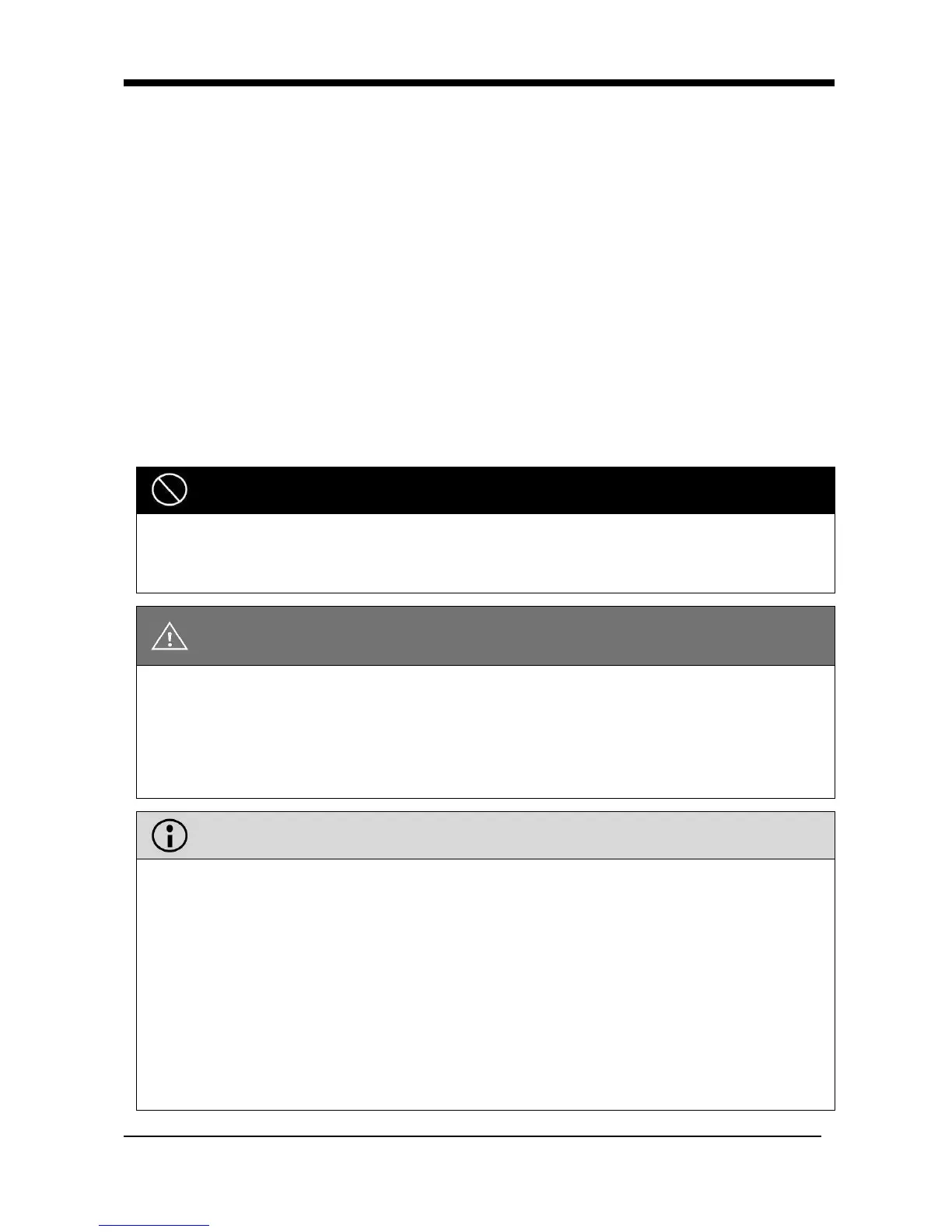5.2.11.2 KP-31T: Powered Tilt + Manual Reclining
5.2.11.3 T: means Powered Tilt
5.2.12 Tilt Operation
5.2.12.1 Turn the power on
5.2.12.2 Press the Seat Function Button once to toggle the control unit
from Drive mode to Seat mode. Powered tilt function will be
active as the Tilt Indicators are on.
5.2.12.3 Moving the joystick backward to tilt the seat. The maximum tilting
angle is 25°.
5.2.12.4 Moving the joystick forward will tilt the seat towards the upright
position.
● DO NOT tilt the wheelchair on inclines or wet, slipery, icy or oily surfaces.
Only tilt the wheelchair on flat surfaces, otherwise it might cause injury
to the user.
● The speed will be reduced to half while the seat is tilted. The powered
wheelchair can not be driven while the seat is tilted over 23°.
● Do not put fingers or clothes under the seat or backrest while seat
functions are operated.
● It is recommended that you charge the batteries immediately when the
battery indicator shows only three or fewer signals.
● After charging or replacing new batteries, drive the wheelchair for 2-3
minutes to make sure the batteries are fully charged before going on a
long journey.
● In wintertime, the batteries may respond slowly and the drive range may
also be reduced. You must store your wheelchair indoors above freezing
temperatures.
