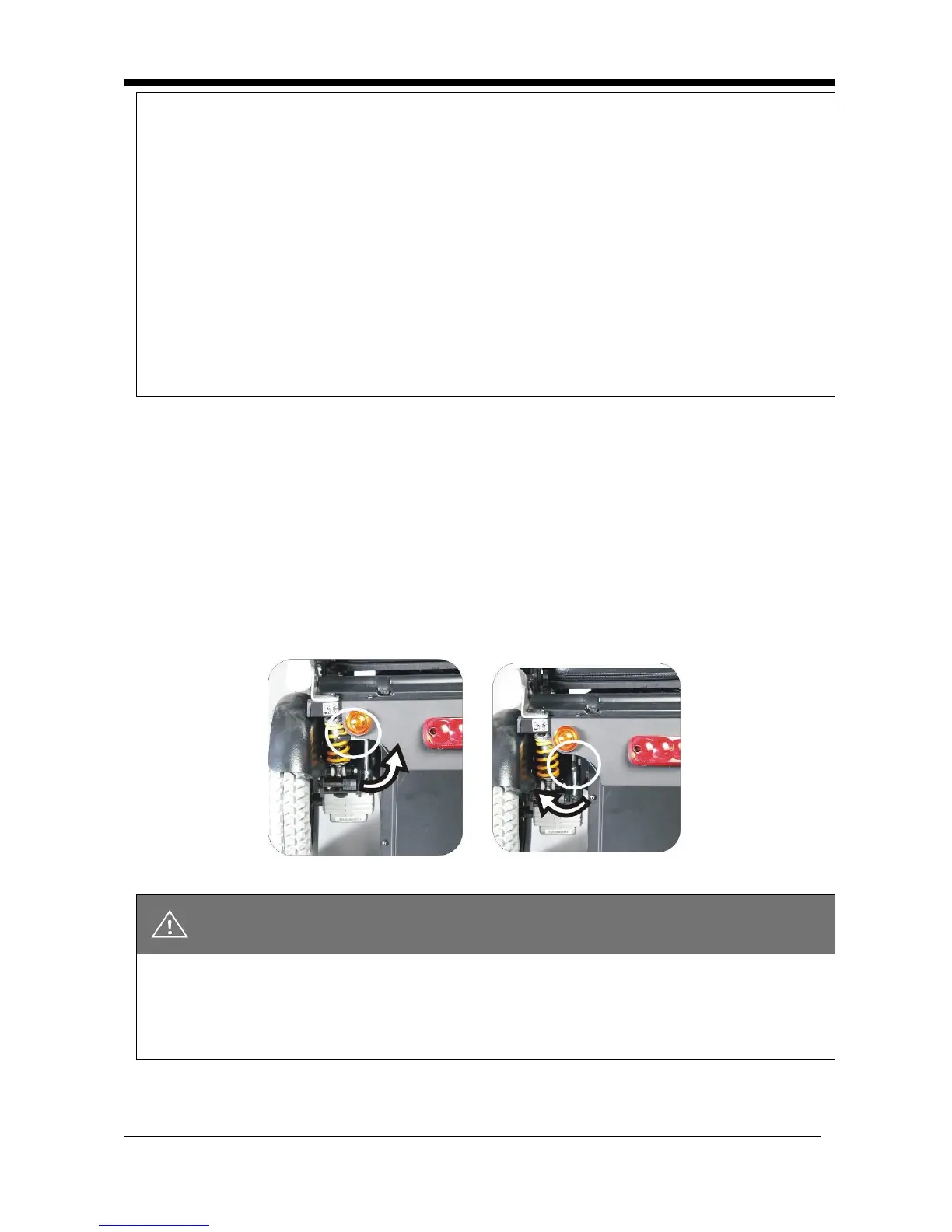● When driving on an incline, the battery indicator light might move up
and down. This is normal.
● Even if the batteries are used properly their capacity will decay over time,
thereby reducing the drive range (maximum distance traveled per full
charge). Thus, when the drive range becomes about 50% of what brand
new batteries would offer, it's time to replace them with new batteries.
Otherwise, the batteries may die unexpectedly leaving you in a possibly
precarious situation.
● The drive range will be shortened when driving frequently on slopes or
uneven ground, as this consumes more battery power.
5.2.13 Freewheel Lever
The Blazer Series is supplied with a freewheel lever device to allow manual
pushing of the powered wheelchair if required. The freewheel lever is at the
axle of the rear wheels.
5.2.13.1 Freewheel Mode: Pull the lever inwards for 90 degrees. The
wheelchair will now roll freely. (See Figure 5-5)
5.2.13.2 Drive Mode: Pull the lever outwards for 90 degrees then the
wheelchair can be driven by motor power. (See Figure 5-6)
●Always ensure that the wheelchair is in Drive Mode before using the
wheelchair. (i.e. Before turning on the controller). When the wheelchair is
in Freewheel Mode, make sure that there's an attendent that can offer
assistance.
5.2.14 Tires
The rear wheels and the casters are pneumatic tires. Please refer to
