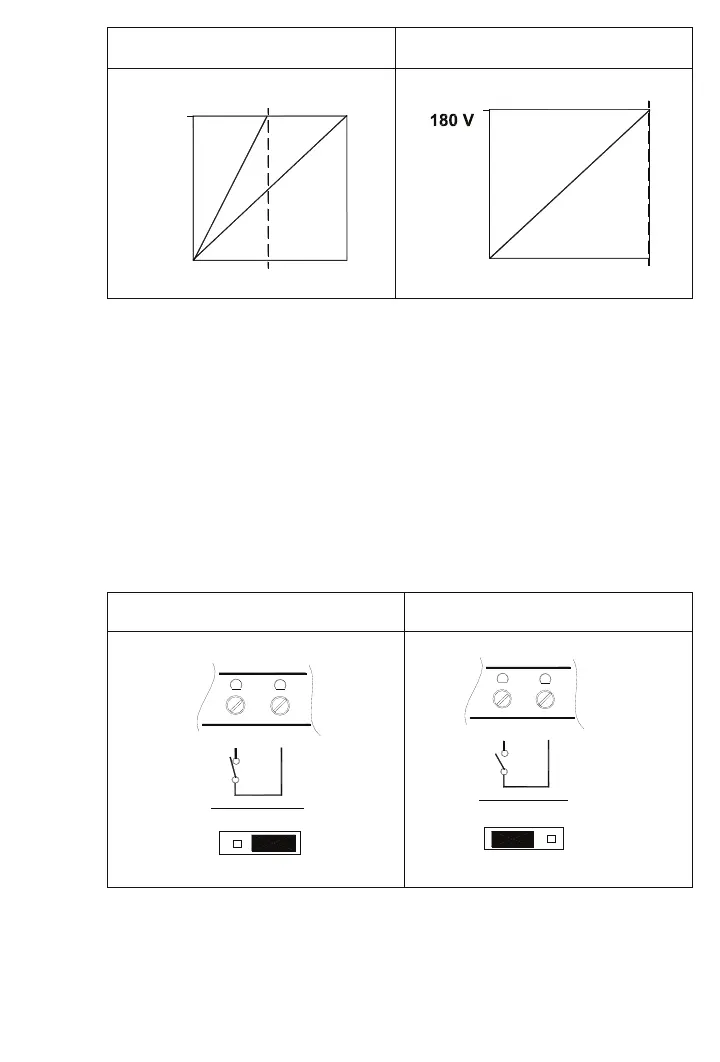18
FIGURE 7C - J17
VOLTAGE SCALE
FIGURE 7D - J8
CURRENT SCALE
10
0
15
J17
90V /
180 V
4
90V /
20mA
J17
6.10 Enable / Inhibit –
The control features an Enable / Inhibit function. The control can
be electronically stopped and started with the Enable / Inhibit circuit.
The Enable circuit functions opposite to that of the inhibit circuit. Inhibit: open to start,
close to stop. Enable: open to stop, close to start.
6.10.1
Enable Mode, EN (212D) – In the Enable mode (Default) connect COM
terminal to the EN terminal via a switch. See Figure 8A.
6.10.1 Inhibit Mode, INH (213D) – When COM terminal and EN terminal are open,
control is in “INHIBIT” state. See Figure 8B.
IMPORTANT NOTE: In Enable mode a switch must be installed between the COM
and the EN terminals or control will not operate. See SAFETY WARNING, on page 5.
FIGURE 8A– ENABLE MODE
(CLOSE TO RUN)
FIGURE 8B – INHIBIT MODE
(CLOSE TO STOP)
COM EN
TB1
JUMPER J9
INH EN
SWITCH
JUMPER J9
JUMPER
COM EN
INH EN
TB1
