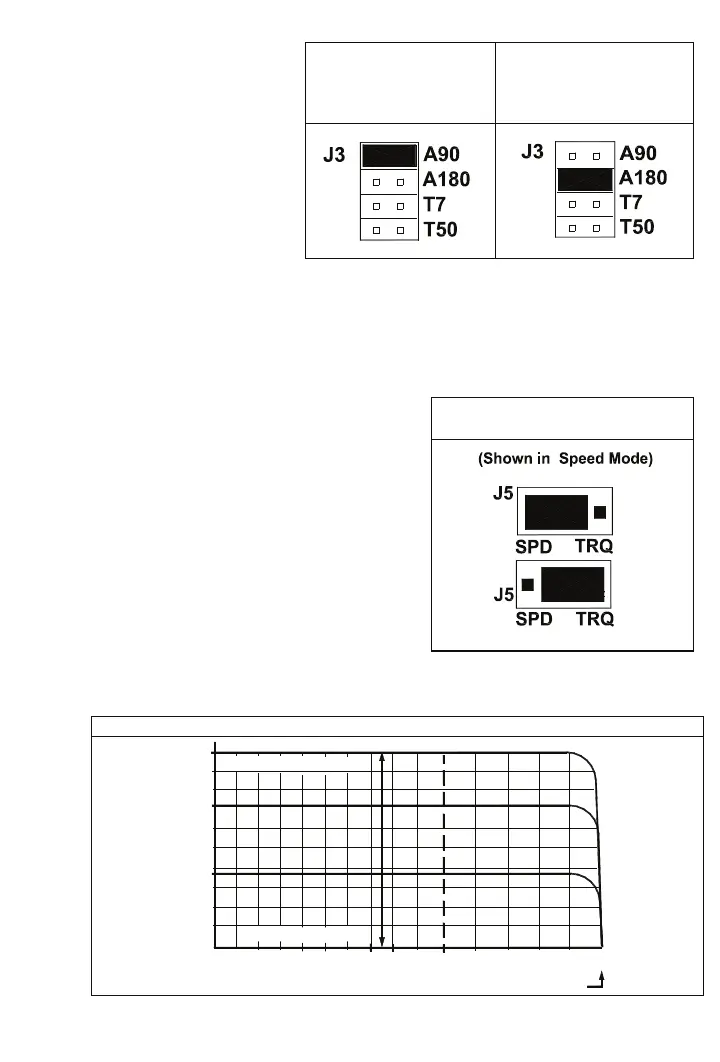20
7.2 J3 – Armature Voltage
Output and Tach-Generator
Feedback –
Select the
desired armature voltage by
placing J3 in the proper
position, “A90" or
“A180.”
See Figure 11A.
Note: For 115 volt AC
line input, J3 must be
set to “A90.”
For 230
input, the armature
voltage is normally
set for “A180.” However, it is also possible to set the armature voltage to “A90" for
stepdown operation.
7.2.1 Tach-Generator Feedback (for use with 1800 RPM motors.) – Jumper J3 is also
used if tach-generator feedback is to be used. If a 7 volt per 1000 RPM tach-
generator is used, set jumper J3 in the “T7" position. For a 50 volt per 1000 RPM
tach-generator, set the jumper in the “T50" position. See Figure 11B.
Note: When using tach-generator feedback, the
IR Comp Trimpot (See Section 10.4, on
page 27) should be turned to a
minimum setting (full CCW). See
Figure 9, and Section 6.11, on page 19.
7.3 J5 - Speed (SPD) or Torque (TRQ).
Note: Factory setting of J5 is Speed
mode (Default).
In the speed control mode (J5 set to SPD), the
KBRG-212D will provide variable speed
control. The motor speed will be in direct
proportion to the input signal. Both forward and
reverse torque is used to stabilize motor
speed.
See Figures 12, 13 and 14.
FIGURE 11A – J3
ARMATURE VOLTAGE
(90V)
FIGURE 11B – J3
ARMATURE VOLTAGE
(180V)
(Default Position)
FIGURE 12 – J5
SPEED / TORQUE (SPD or TRQ)
Default Position
Shown in the Tor
ue Mode
FIGURE 13 – SPEED MODE vs. MOTOR LOAD
CL SETPOINT
APPLIED TORQUE
MOTOR SPEED (%)
100
90
80
70
60
50
40
30
20
10
0
0 10 20 30 40 50 60 70 80 90 100 110 120 130 140 150
HIGHER SET SPEED
LOWER SET SPEED
