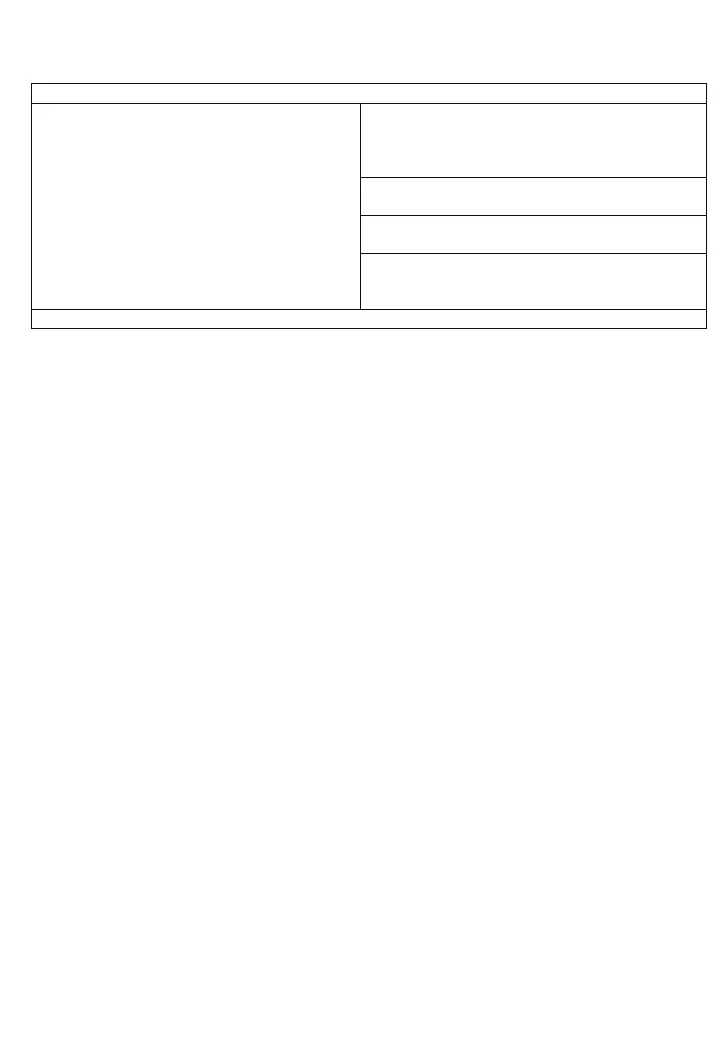31
Troubleshooting (Continued)
Motor is overloaded. Check motor amps with
DC ammeter in series with armature. (If motor
is shunt type, field may be open or not
receiving proper voltage.)
Check motor for shorts or grounds. Motor
may be defective.
Check position of RCL and FCL trimpots. The
trimpots may be set too low.
OL LED indicator is illuminated.
Rapid Acceleration change will cause the
LED to illuminate. Verify potentiometer
setting.
Note: For any other problems, consult the factory representative.
