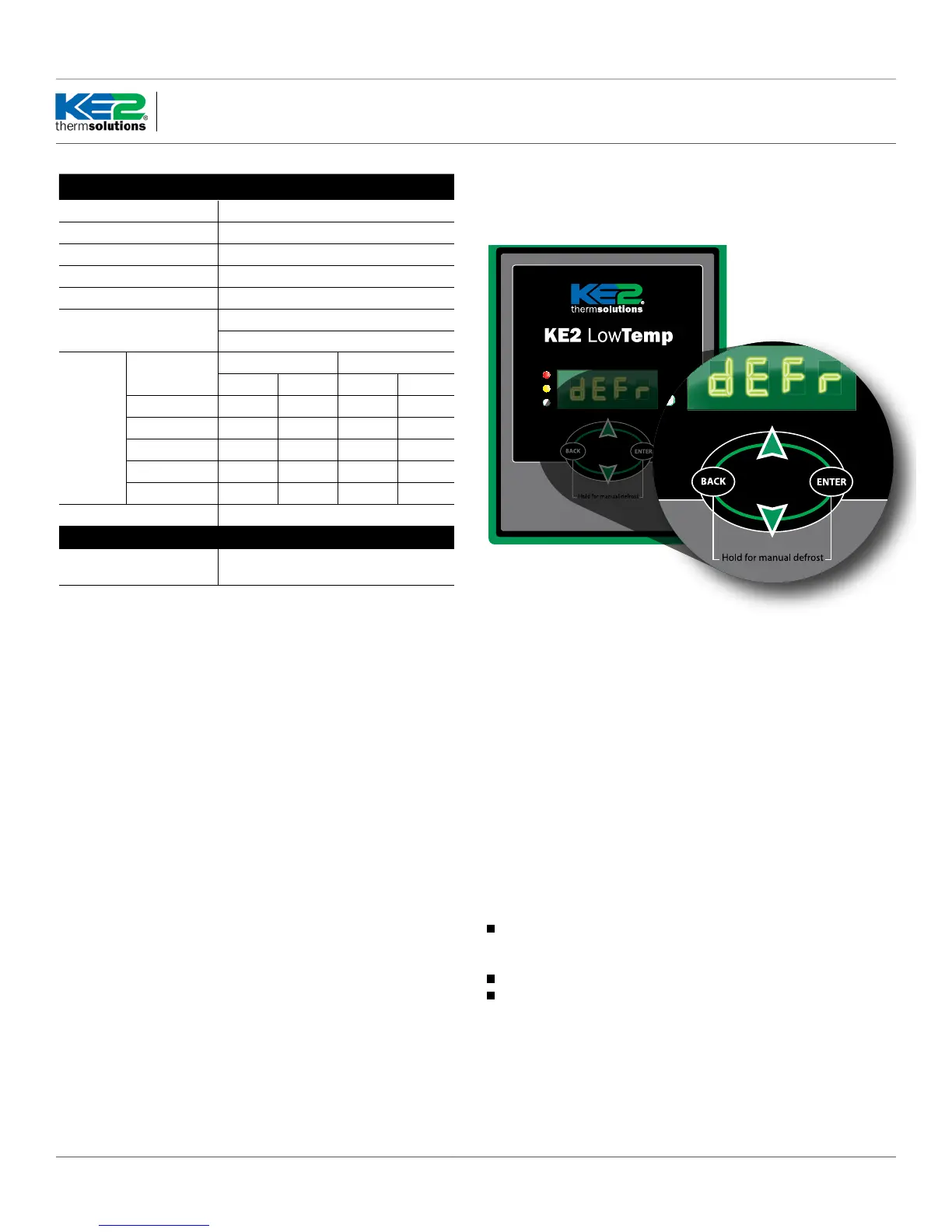© Copyright 2017 KE2 Therm Solutions, Inc., Washington, Missouri 63090 © Copyright 2017 KE2 Therm Solutions, Inc., Washington, Missouri 63090
KE2 LowTemp
Quick Start Guide
KE2 LowTemp
Quick Start Guide
Q.3.29 (Q.1.29) May 2017
Page 16
User Interface
The KE2 Low temp’s onboard user interface uses the familiar 4- but-
ton arrangement to simplify navigation through the controller’s
menus.
To provide the most pleasant user experience, the menu structure
has been split into 2 groups: Basic and Advanced.
Basic Menu
For the majority of users, the Basic menu will provide the necessary
parameters to setup the controller.
The table Setpoints – Basic Menu provides a listing of the abbrevia-
tions for the controller. A more in-depth description of each is found
in the Abbreviations - Alphabetical Listing, on pages 19 -20.
Advanced Menu
Some users will require more complex congurations to achieve the
desired product performance. These more in-depth applications re-
quire additional parameters found under the Advanced Menu.
The table Setpoints – Advanced Menu provides a listing of the ab-
breviations and descriptions of available options. A more in-depth
description of each is found in the Abbreviations - Alphabetical List-
ing, on pages 19 -20.
Navigating Setpoints
To move between the setpoint displayed and its associated value, re-
quires a momentary press of the Enter button. To return to the value
press the BACK button.
Changing Setpoints
Specications
Controller
Input Voltage:
120V / 208-240V
Storage Temp:
-13° to 120°F (-25° to 49°C)
Operating Temp:
-40° to 120°F (-40° to 49°C)
Display:
4 digit 7-segment LED
IP Rating:
IP65
Inputs (4):
2 temperature sensors (KE2 SKU 20199)
2 dual purpose temperature or digital inputs
Outputs:
(3) Relays
Single Pole
Double
Throw
Normally Open Normally Closed
120V 240V 120V 240V
FLA 30A 30A N/A 12A
LRA 98A 80A N/A 24A
Resistive N/A 30A N/A 30A
Horsepower 1 hp 2 hp 1/4 hp 1/2 hp
Pilot Duty 800VA 720VA 290VA 360VA
Communication:
RS-485 (Modbus)
Temperature Sensor
Sensor Specs:
-60° to 150°F (-51°C to 66°C)
moisture resistant package
When the parameter value is displayed it may be changed by using the
Up, Down, and ENTER buttons.
The Up and down buttons will increase or decrease numerical values
and scroll through the available options on the non-numerical options.
Pressing and holding the ENTER button for 3 seconds will save the dis-
played value.
To abort changes pressing the BACK button will return the parameter
abbreviation.
Advanced Defrost Heater Management:
The KE2 Low Temp incorporates heater management to reduce fog-
ging associated with excessive defrost heat.
To activate this feature:
Press the UP button and the DOWN button simultaneously, then, af-
ter a minimum of 0.2 seconds press the BACK button, the red LED will
toggle either on or o.
The display will go blank
When the buttons are released, the display will go back to displaying
set point that it was displaying before the button combo was pressed.
Manual Defrost
To enter Manual Defrost mode, press and hold the BACK and the EN-
TER buttons simultaneously for three seconds. dEFr will appear on
the display.
