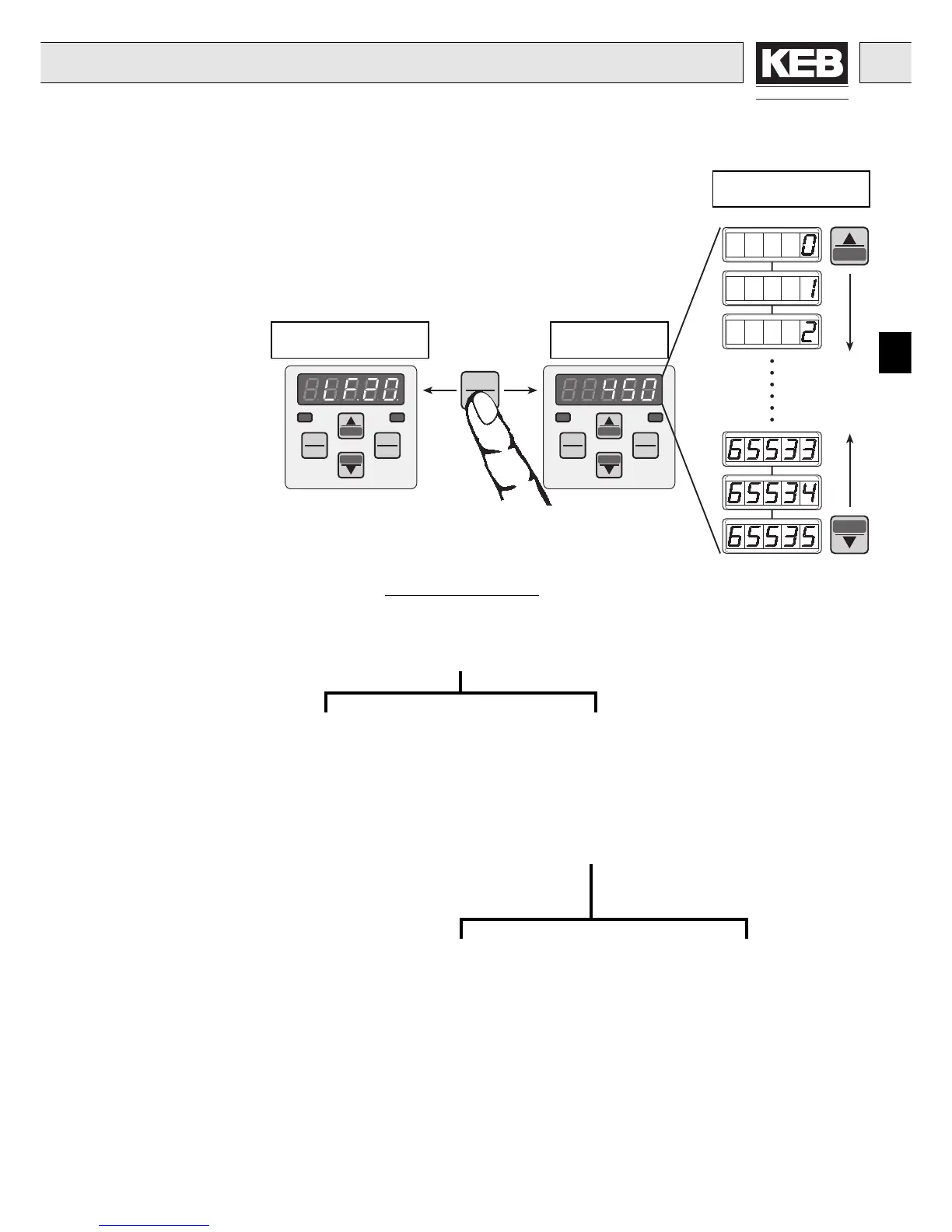ANTRIEBSTECHNIK
GB 23
GB
START
STOP
FUNC.
SPEED
START
STOP
FUNC.
SPEED
ENTER
F/R
START
STOP
FUNC.
SPEED
ENTER
F/R
7. Operation
7.4 Changing Parameter
Values
Display Parameter
Identification
Display Parameter
Value
Increase/Decrease
Parameter Value
Read-Only Parameters
can only be read out but not
changed
LF.76, LF.80...LF.A0
ru.0...ru.04, ru.09...ru.11,
ru.18...ru.24, ru.26...ru.32,
In.0...In.57
ENTER-Parameters
are programmable parameters,
whose changes are first accepted
and stored after the ENTER-key
is pressed.
LF.0...LF.2, LF.4, LF.18, LF.19,
LF.30, LF.69
Parameter Groups
LF-Parameter: LF. 0 ... LF. C5
ru-Parameter: ru. 0 ... ru. 32
In-Parameter: In. 0 ... In. 57
Programmable Parameters
can be changed
LF.0...LF.75, LF.77, LF.78,
LF.A1...LF.C5,
ru.8, ru.12, ru.25
NON-ENTER-Parameters
are programmable parameters,
which when changed are
immediately accepted and stored.
LF.03,LF05,...LF.17,
LF.20...LF.28,
LF.31...LF.68, LF.70...LF.75,
LF.77, LF.78, LF.A1…LF.C5,
ru.8, ru.12, ru.25
7.5 Parameter Structure
