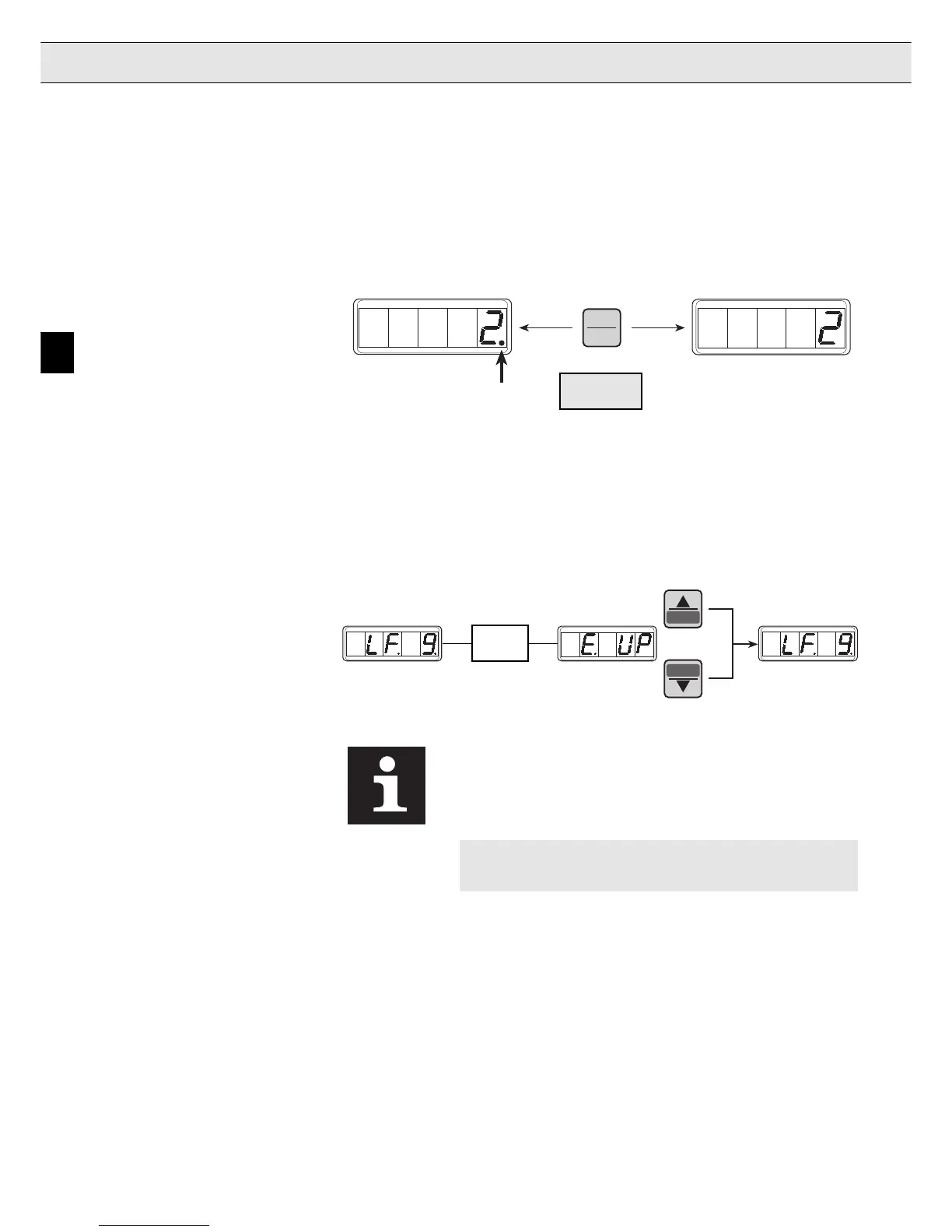GB 24
GB
START
STOP
ENTER
F/R
7.6 Storing Parameter Values
7.7 Error Messages
Only
the error message is reset with UP / DOWN. To reset the
error remove the cause and reset terminal X2.2 or do a power
on reset.
Inverter Status Message
(running /error message) see p. GB 44 - GB 45
Error /
Malfunction
or
If a malfunction occurs during operation, the actual display is overwritten with the
error message. By pressing the keys "UP" or "DOWN" the error message is reset.
Example:
7. Operation
Transfer /
Store
If the parameter value of an
ENTER Parameter
is changed, a point appears
behind the last position in the display. The adjusted parameter is transferred and
permanently stored when ENTER is pressed.
Example: