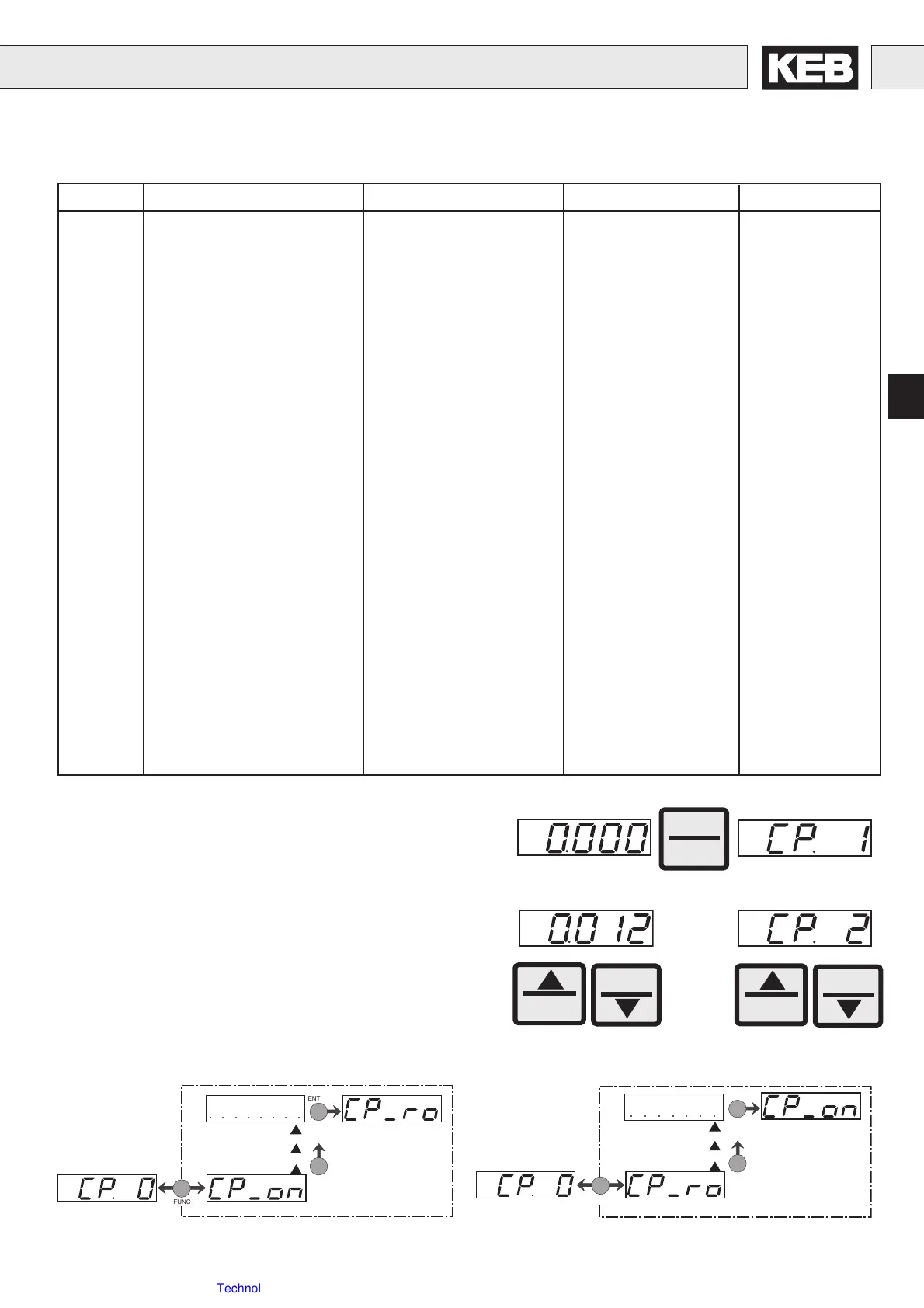43
GB
Display Parameter Adjust. range Resolution
Customer setting
CP. 0 Password input 0...9999 1 -
CP. 1 Actual frequency display - 0,1 Hz -
CP. 2 Inverter status display - - -
CP. 3 Actual load - 1 % -
CP. 4 Peak load - 1 % -
CP. 5 Rated frequency 0...409.58 Hz 0.0125 Hz ____________
CP. 6 Boost 0...25.5 % 0.1 % ____________
CP. 7 Acceleration time 0.01...300 s 0.01 s ____________
CP. 8 Deceleration time 0.01...300 s 0.01 s ____________
CP. 9 Minimal frequency 0...409.58 Hz 0.0125 Hz ____________
CP.10 Maximal frequency 0...409.58 Hz 0.0125 Hz ____________
CP.11 Fixed frequency 1 0...±409.58 Hz 0.0125 Hz ____________
CP.12 Fixed frequency 2 0...±409.58 Hz 0.0125 Hz ____________
CP.13 Fixed frequency 3 0...±409.58 Hz 0.0125 Hz ____________
CP.14 Max. ramp current 10...200 % 1 % ____________
CP.15 Max. constant current 10...200 % 1 % ____________
CP.16 Speed search 0...15 1 ____________
CP.17 Voltage stabilization 150...649 V,off 1 V ____________
CP.18 Slip compensation -2.50...2.50 0.01 ____________
CP.19 Autoboost -2.50...2.50 0.01 ____________
CP.20 DC-braking 0...9 1 ____________
CP.21 Braking time 0...100 s 0.01 s ____________
CP.22 Relay output 0...xx 1 ____________
CP.23 Frequency value 0...409.58 Hz 0.0125 Hz ____________
CP.24 Reference signal (only C) 0...2 1 ____________
Quick referenz
The function key (FUNC) changes between the
parameter value and parameter number.
With UP and DOWN the value of the parameter number
is increased/decreased with changeable parameters.
STOP
START
STOP
FUNC.
SPEED
Password input:
Releasing the
CP-Parameter
Password
FUNC
ENTER
UP
○○○○○○○
FUNC
ENTER
UP
Password
Barring the
CP-Parameter
○○○○○○○○
Artisan Technology Group - Quality Instrumentation ... Guaranteed | (888) 88-SOURCE | www.artisantg.com
