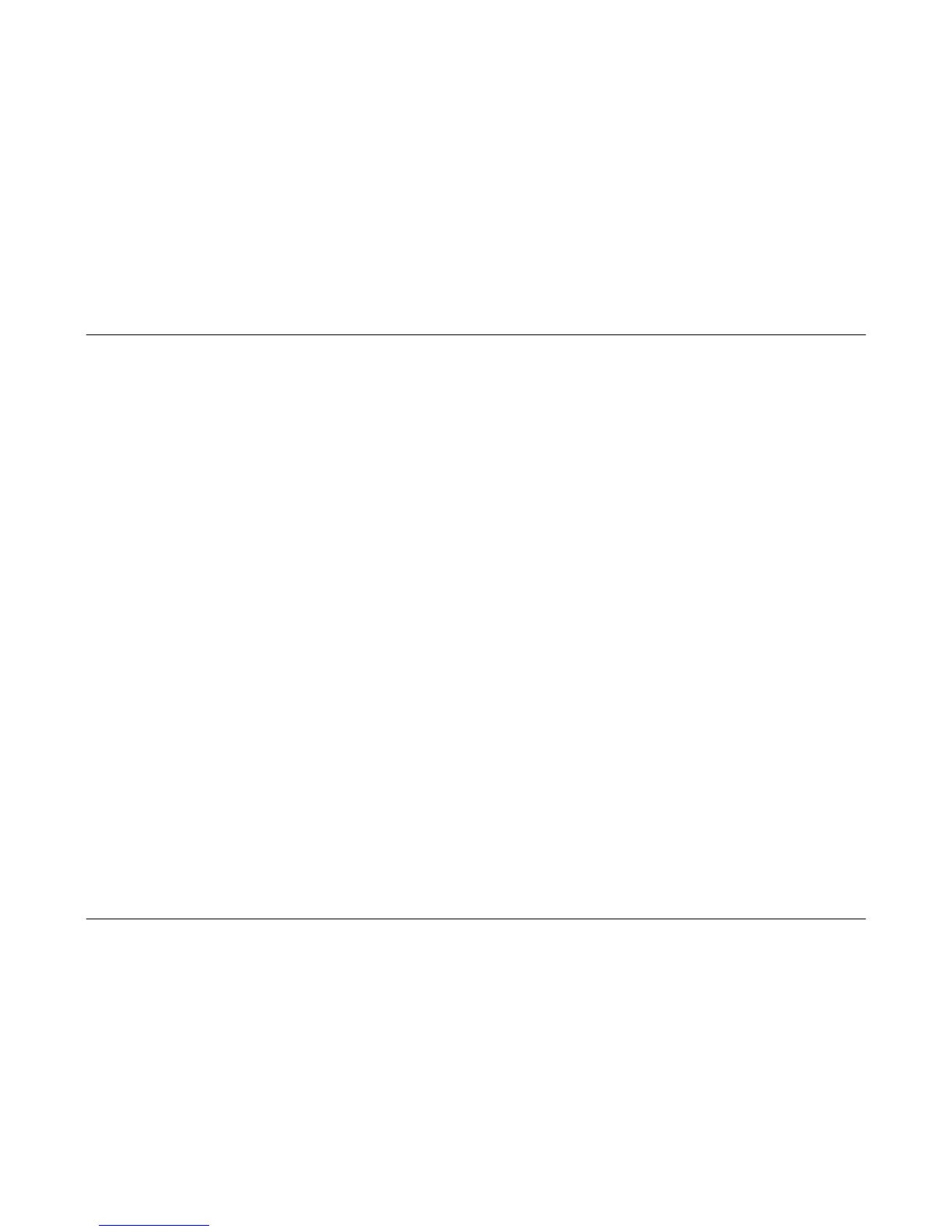Product Overview
Introduction
• A convenient method for connecting a PC or notebook to a wireless network.
• High speed wireless n adapter in an ultra compact housing
• Plug into any USB port on a laptop or desktop computer to upgrade to wireless n connectivity
• Surf the Web, stream music, play online games, and make Internet calls
• Features Wi-Fi Protected Setup (WPS): For initial wireless connection, press the WPS button on your wireless n router then
press the WPS button on the adapter and they exchange encryption keys and connect automatically
• Works with Window 7 (32/64bit), Vista (32/64bit), and XP (32/64bit)