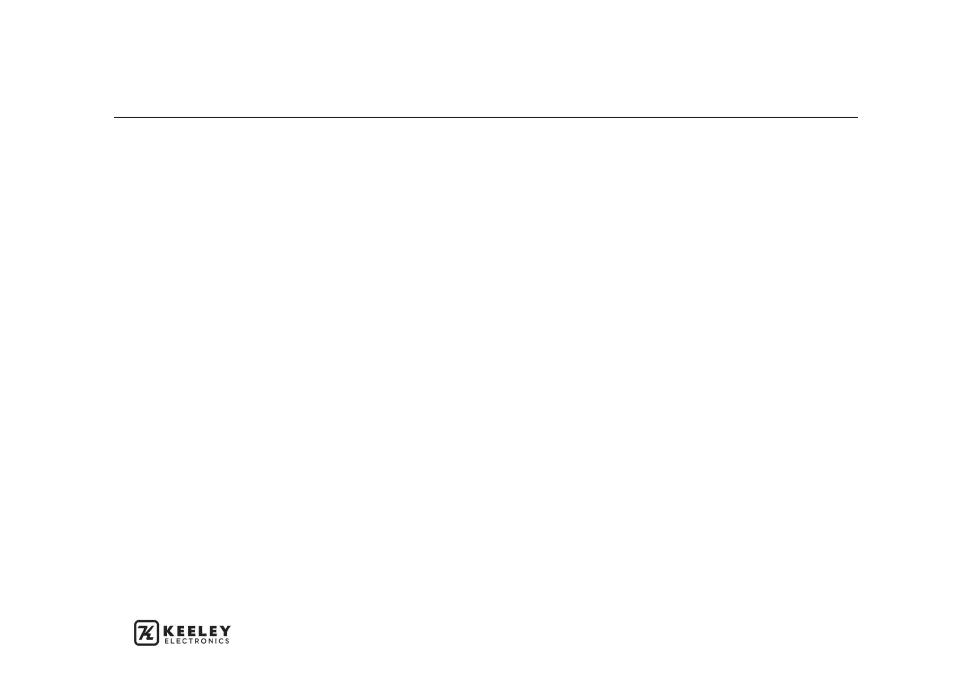12
REMOTE/LOCAL OPERATION
For Remote Bypass/Tap Tempo
FOR MOMENTARY SWITCHES
Hold TAP - Apply Power
If you are using momentary switches for turning
on and off the pedal, then hold TAP while applying
power to the DC jack. The pedal is in REMOTE
MOMENTARY MODE. The BYPASS LED is red in
Effect Mode.
FOR LATCHING SWITCHES
Hold BYPASS - Apply Power
If you are using a latching (relay) system or foot
switch, hold BYPASS then apply power to the 9 volt
DC jack. The pedal is in REMOTE LATCHING MODE.
The Bypass LED is red in effect mode. The BYPASS
switch on the ECCOS still functions for selecting
presets.
Tap Tempo always requires momentary switching.
You cannot use a latching switch for tap tempo.
Note: Deleting of Loops must be done using the
BYPASS switch on the unit when using Remote
Latching Mode.
ELECTRICAL CONNECTIONS FOR REMOTE OPERATION
Use a TRS / stereo cable.
Tip = TAP Ring = REMOTE BYPASS
You can also use a mono guitar cable for tap tempo and
the BYPASS will work as normal on the pedal. This way
you can use a remote tap tempo box and keep your
ECCOS at the top of your pedalboard.
Tap tempo via the jack is always active.
ALL WET MODE
Hold FDBK + Hold BYPASS while applying power to the
unit. The ECCOS can be made all wet for use with an
amplifier with a parallel effect loop.
FACTORY RESET
Hold FDBK + Hold BYPASS + Hold TAP
while applying power to the unit.
All LEDs will flash in succession and all controls,
secondary controls, modes, memory and presets will
return to default settings.
You will see all of the lights on the ECCOS cycle,
indicating that the Factory Reset is complete.
Note: When making these adjustments, it helps to place
the ECCOS on a flat surface, such as a pedalboard or a
table top.
ADVANCED SETTINGS
Power must be removed and reapplied for the following settings