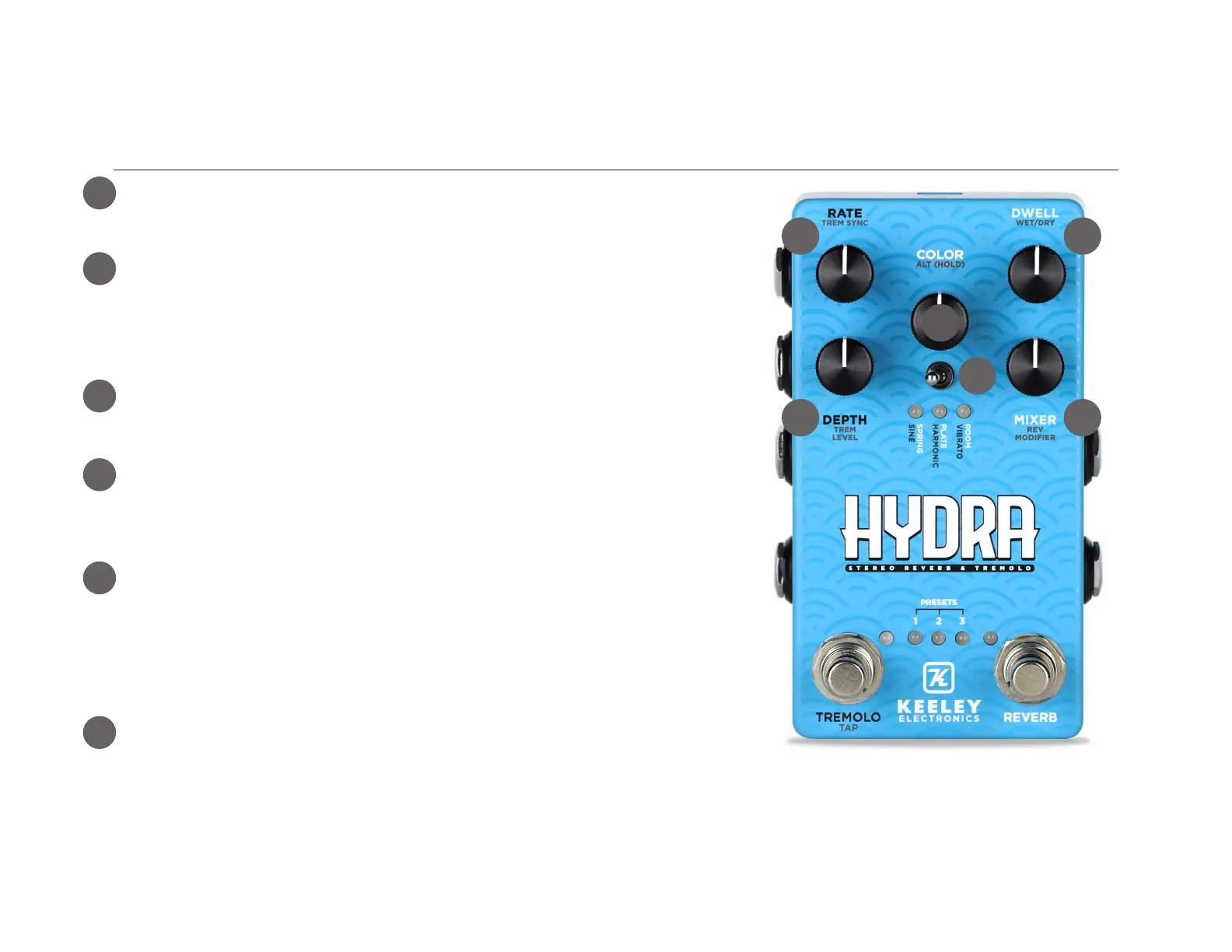5
HYDRA STEREO REVERB & TREMOLO
Hold down the COLOR knob while
manipulating other controls to access
secondary controls.
2
3
4
1
5
6
SECONDARY CONTROLS
Access four alternate tone and time shaping controls by pressing and holding the COLOR control while turning other controls
1
COLOR - Press and hold the COLOR knob while
manipulating the other controls to change the settings
marked in dark grey on the HYDRA.
2
TREM SYNC
- Sets the stereo output of the Tremolo for either panning,
synced, or wet/dry. CCW of noon is stereo panning where the signal will
alternate between the two outputs. At noon both outputs will be in sync,
pulsing at the same time. CW of noon will run the dry signal through the
Stereo Out jack and Trem through the Mono Out jack.
3
TREM LEVEL - Controls the output volume of the Tremolo.
At full CW there is a +6db boost to compensate for the
perceived volume drop inherent in Tremolo.
4
WET/DRY - Sets the stereo output of the Reverb for either
stereo Reverb or a wet/dry setup. CCW of noon is stereo
Reverb while CW of noon is the dry signal only on the
Stereo Out and Reverb on the Mono Out.
5
REVERB MODIFIER
- Modifies the Reverb depending on the mode
selected. On Spring this will control the spring age, being bouncier and
more pronounced echoes with the control full CW and more diffused
and smooth at full CCW. On Plate this sets the amount of shimmer
introduced into the Reverb. Full CCW is no shimmer with full CW giving
a large cascade of octave up. On Room this controls the room size, going
from a small closet at full CCW to a large cavern at full CW.
6
TOGGLE SWITCH - Selects between Sine, Harmonic, and
Vibrato Tremolo.
FX ORDER - To change the order of effects, press and hold
the COLOR knob and double tap the BYPASS switch for the
effect to be first in the chain.