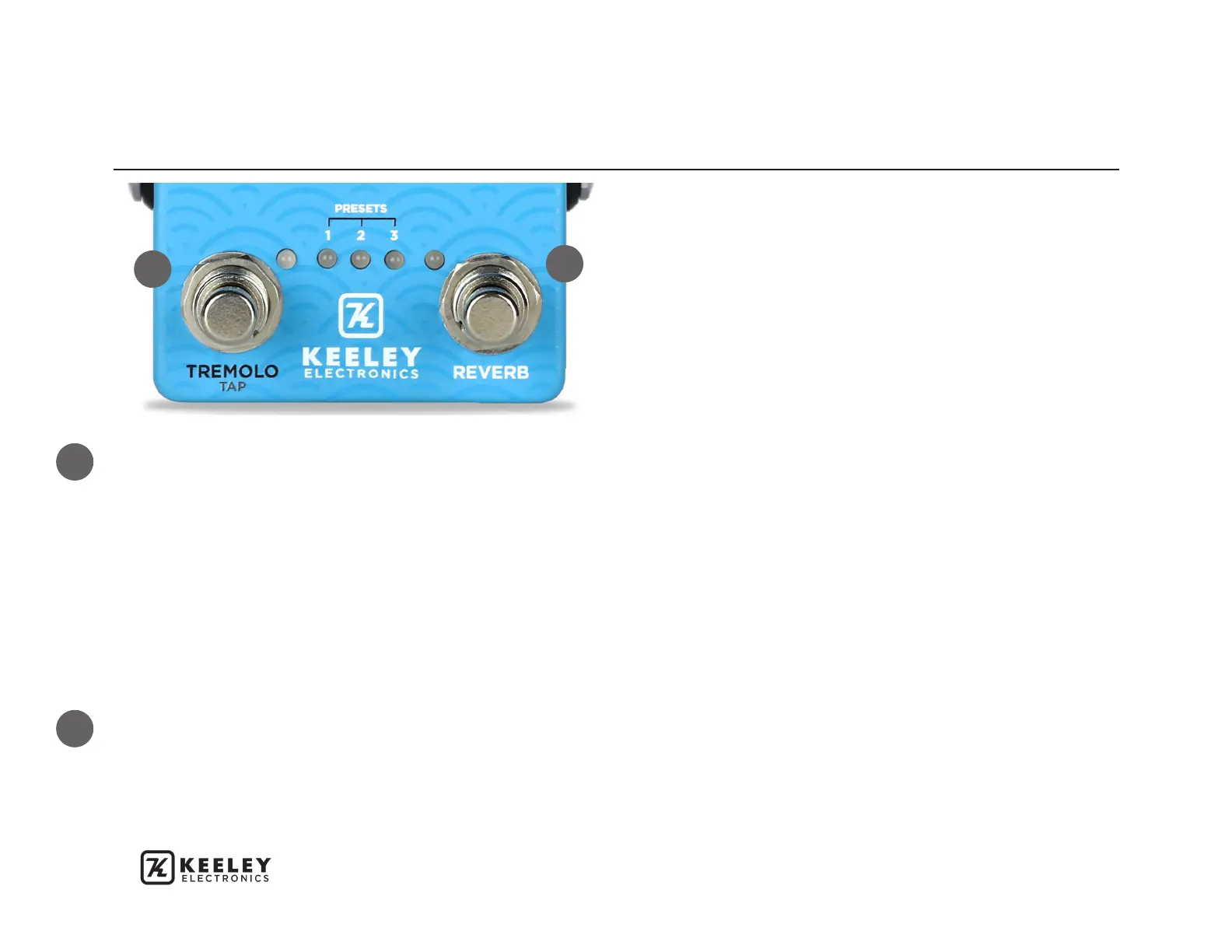FOOTSWITCH CONTROLS
Smart Controls at the press of a button
6
REMOTE SWITCHING
The Tremolo and Reverb Bypass switches can be controlled remotely
through the remote jack. Using a TRS cable, the tip controls the Reverb
while the ring switches the Tremolo. The unit is set up to be used with
momentary switches by default. It can be put into latching mode by
holding down the Tremolo Bypass switch while applying power to the
unit. Doing this again will put the unit back into momentary mode.
While in latching mode, the bypass switches on the unit will behave
differently than when in momentary mode. The Tremolo Bypass
switch on the unit will no longer turn the Tremolo on or off. Instead,
this switch is solely used for presets (Double tap to enter preset
mode, hold switch to save preset, and single press to select preset).
The Reverb switch on the unit is tied directly to the tip of the remote
switching. Due to this, the on-unit Reverb Bypass switch will act as if it
has been hit twice for every one button press.
Preset mode can still be accessed by double tapping the Ring switch.
Pressing the Tip switch will scroll through the presets. Pressing the
Ring switch again will recall the selected preset.
EXTERNAL TAP
Plugging a mono cable into the expression jack will allow
the use of an external switch for tap-tempo control.
MODE SWITCHING
Double tapping the COLOR knob will put the unit into mode
select. The Mode LEDs will illuminate to show where both
the Reverb and Tremolo modes are set. The Tremolo LED
will blink at the current tempo. To change Tremolo mode
simply scroll through using the Tremolo Bypass switch.
Similarly, use the Reverb Bypass switch to toggle through
the Reverb modes. Once the modes are set, double tap the
COLOR knob to exit. Alternately, it will automatically time
out and exit 8 seconds after the last button push.
1
2
1
2
TREMOLO -
Single tap to turn the Tremolo on
or off. Pressing and holding the Tremolo switch
for approx. 1 second will put the Tremolo into
Tap Mode. The current mode LED will flash at
the rate indicating that the Trem is in tap mode.
Pressing the Trem Bypass switch more than once
will change the rate of the Trem. This mode times
out in 5 seconds. You can also exit this mode by
holding the Trem Bypass Switch for 1 second.
REVERB - Single tap to turn the Reverb on or
off. Pressing and holding the REVERB switch for
approx. .5 seconds will freeze the signal going
into the reverb for infinite sustain.