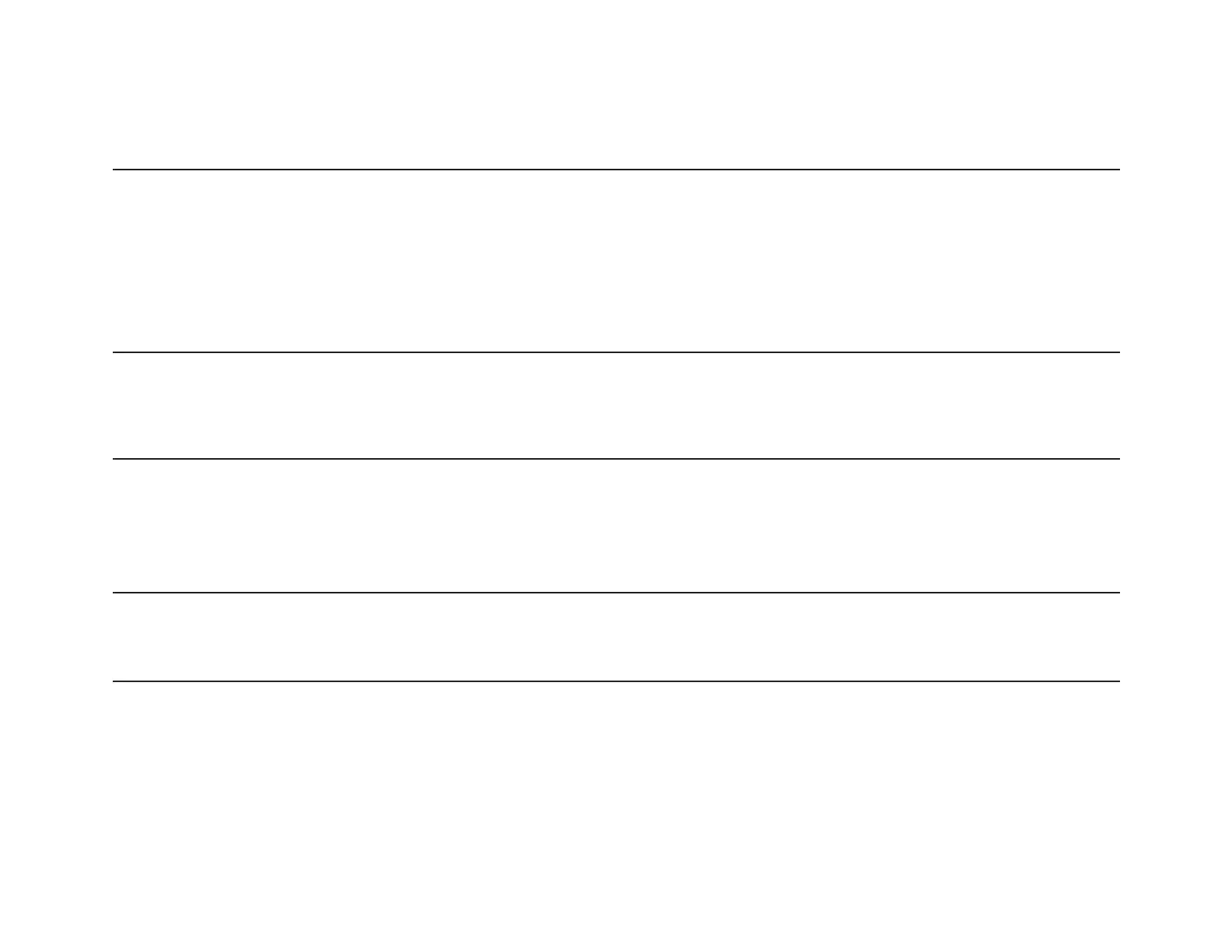7
HYDRA STEREO REVERB & TREMOLO
Pressing and holding the Tremolo Bypass switch for approximately 1 second will put the Tremolo into Tap Mode. The current
mode LED will flash at the rate indicating that the Tremolo is in Tap Mode. Pressing the Tremolo Bypass switch more than once
will change the rate of the Tremolo. If the Tremolo Bypass switch has not been pressed for more than 5 seconds the Tremolo
will exit out of Tap Mode. Additionally, pressing and holding the Tremolo Bypass switch for 1 second will exit Tap Mode.
The unit can be put into buffered bypass by pressing and holding the COLOR knob and the Reverb Bypass switch for
approximately 3 seconds. Repeat the process to change back to True Bypass. The Mode LED and Reverb Bypass LED will flash
twice to indicate that the change has been made.
While in buffered bypass, the unit will sum both inputs to the mono output if no jack is connected to the stereo output.
Note: Summing the outputs to mono may have unexpected results depending on what is plugged into the Right input.
Pressing and holding the Reverb Bypass switch for approx. 0.5 seconds will freeze the signal going into the Reverb for infinite sustain.
Trails can be achieved by pressing and holding both the Reverb and Tremolo bypass switches for roughly 2 seconds. The
Reverb Bypass LED and the current Mode LED will flash twice to indicate a successful change.
The dry signal can be toggled on and off by holding the Tremolo Bypass switch and COLOR knob while applying power to the unit.
TAP TEMPO MODE
Control the speed of the HYDRA’s Tremolo with our handy Tap Mode
BUFFERED BYPASS
INFINITE HOLD
Freeze the HYDRA’s Reverb for as long as you wish with intuitive Infinite Hold
TRAILS
Trails or True Bypass - Switch on the fly and choose what works best for you
ALL WET / DRY MODE
Choose All Wet or Dry Mode quickly and easily