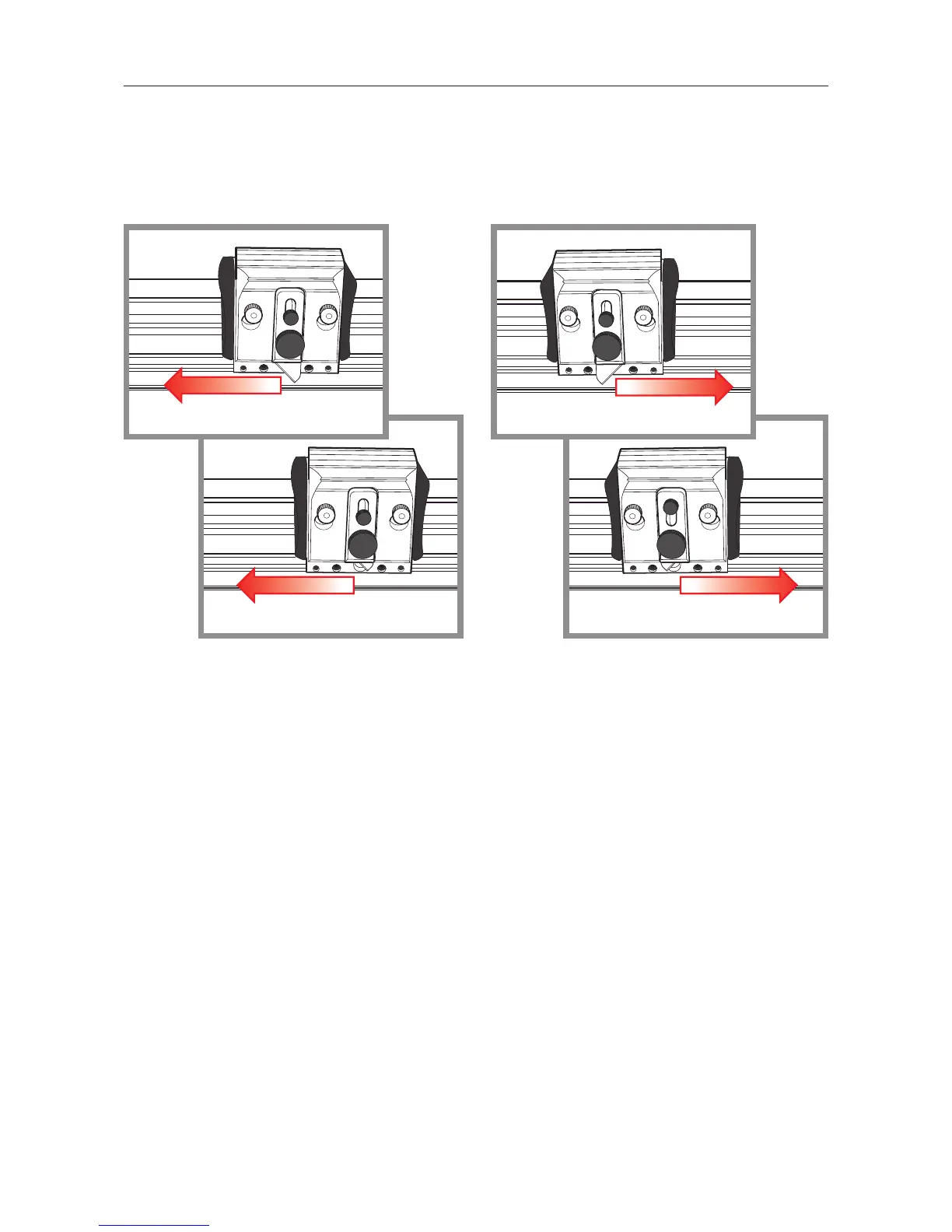CUTTING
The standard GRAPHIK blade holders can be set to cut at different depths and in either
direction by simply adjusting or flipping the blade over in the holder. You can also push
or pull the cutting head to suit your own comfort.
Once the blade is set move the cutting head near to the start of the cut, press down
the blade holder and push or pull to make the cut. Only light finger pressure is usually
required to depress the blade holder so most of your effort can be directed into pushing
the blade through the material.
SCORING HARD PLASTICS
Many hard plastics such as Acrylic can be scored and snapped by hand or over the
edge of a bench (use hand and eye protection). The back edge of the GRAPHIK blade
can be used as a scoring blade, position the plastic sheet in the cutter and draw the
blade backwards across the surface applying downward pressure to the blade holder,
some plastics will benefit from being scored a number of times before snapping.
4.2 Operation 4.2
DEEP CUT
SHALLOW CUT SHALLOW CUT
DEEP CUT
MyBinding.com
5500 NE Moore Court
Hillsboro, OR 97124
Toll Free: 1-800-944-4573
Local: 503-640-5920
