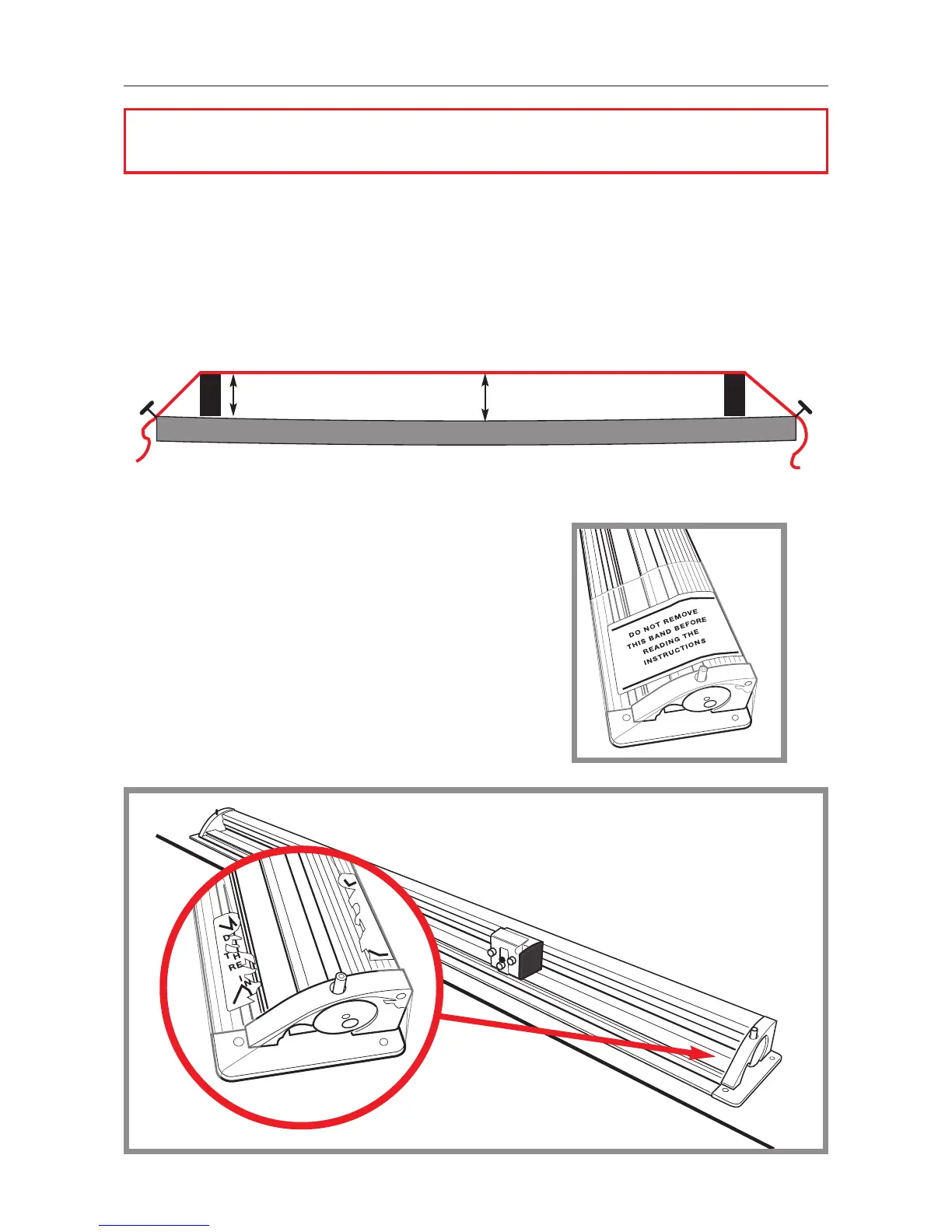3.11 Set-up 3.11
CHECK THE TABLE SURFACE IS FLAT
Check the flatness of the worktop by stretching a thin piece of strong thread between
two
blocks (of the same height) measure the height of the thread above the table surface at
regularintervals. If it is not flat the tabletop will need to be adjusted, small adjustments
can be made by using thin plastic or paper spacers between the cutter base and the
table surface.
POSITION THE CUTTER
Place the cutter on the table in its operating position,
cut the packing bands with scissors and remove it
from underneath being careful to hold the cutter safely.
■ DO NOT REMOVE THE PACKAGING BANDS UNTIL INSTRUCTED.
?mm
?
±
3mm
✓
worktop
