
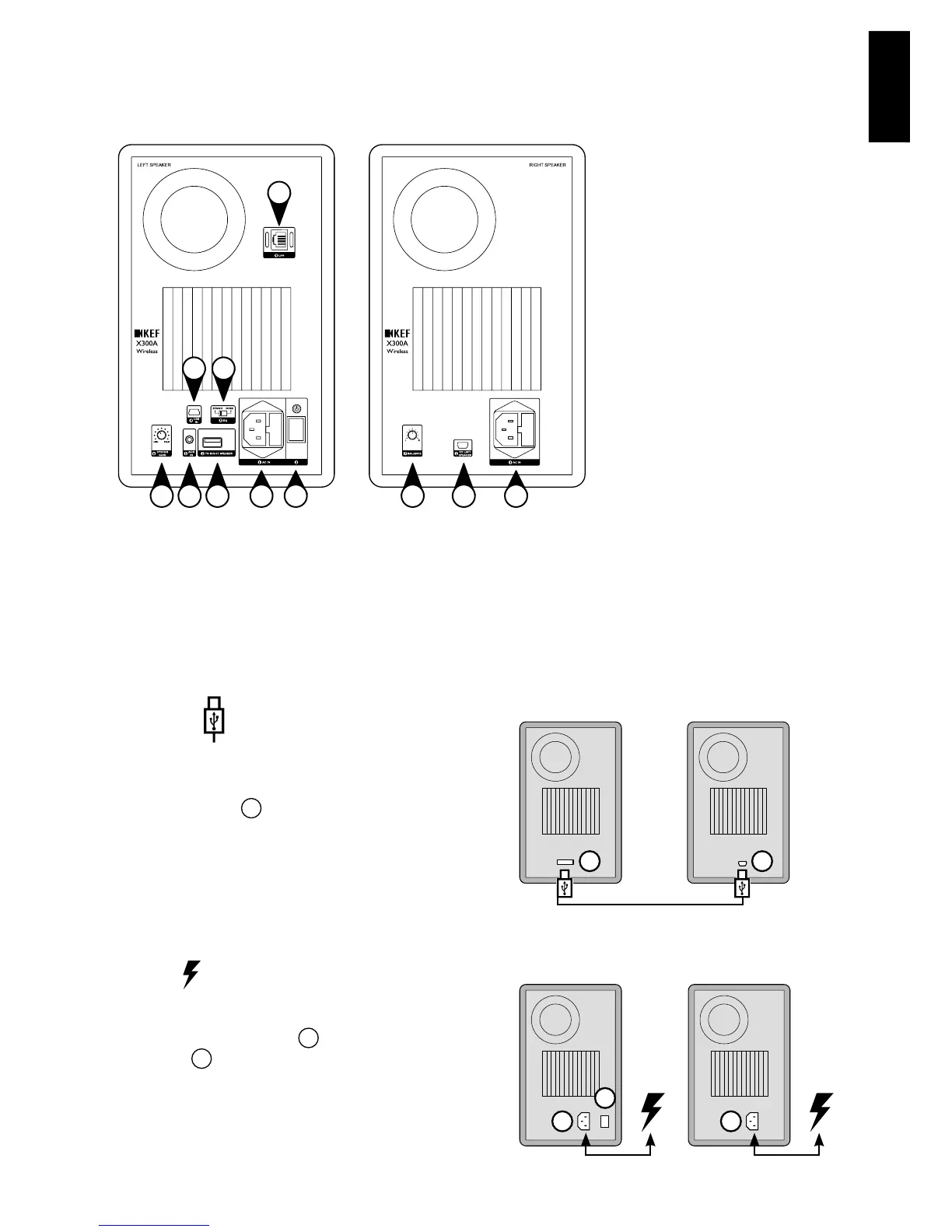 Loading...
Loading...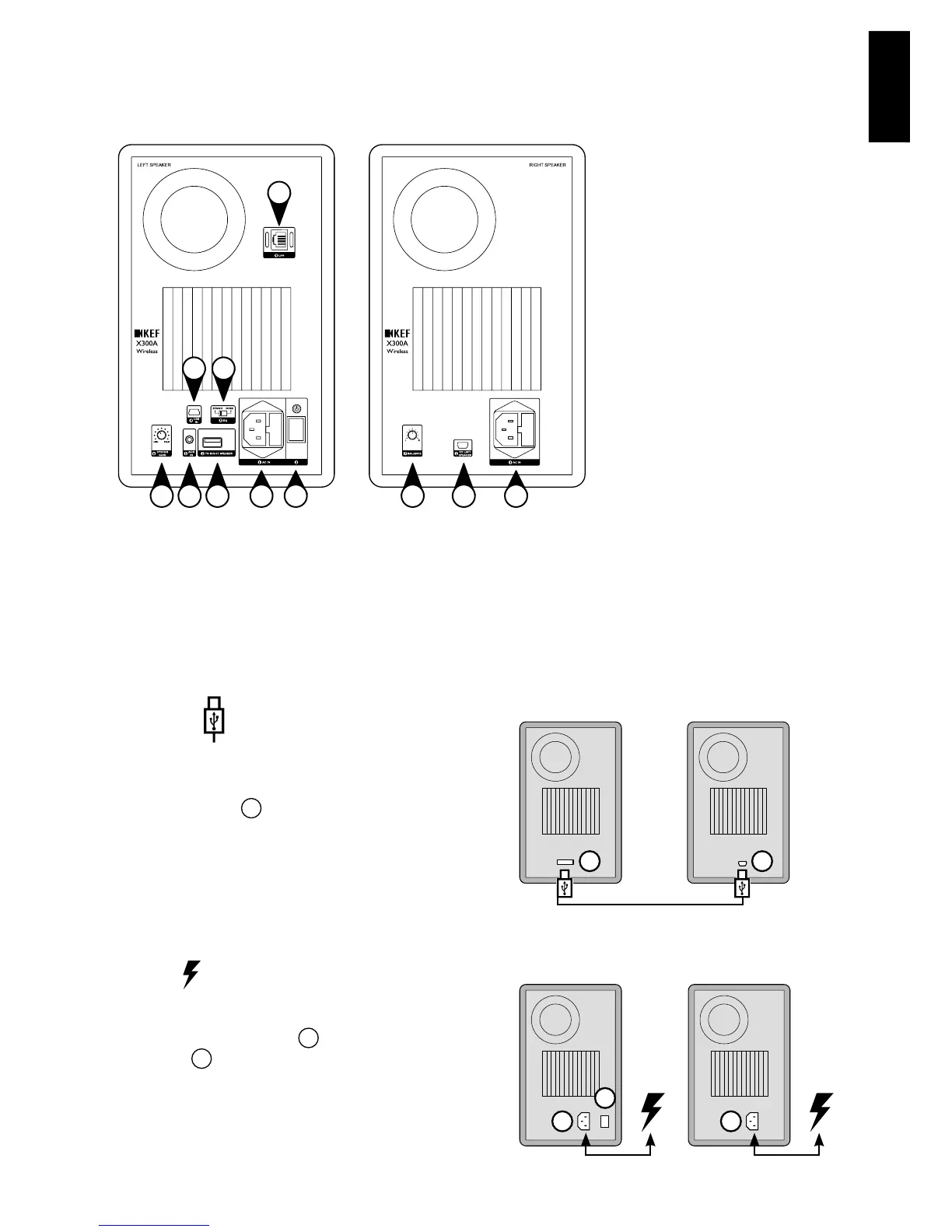
Do you have a question about the KEF X Series X300A and is the answer not in the manual?
| Frequency Response | 58Hz - 28kHz (±3dB) |
|---|---|
| Crossover Frequency | 2.5kHz |
| Resolution | 24-bit/96kHz |
| Type | Active Speaker System |
| Amplifier Output Power | LF: 50W, HF: 20W |
| Drive Units | Uni-Q driver array: 25mm (1in.) aluminium dome HF, 130mm (5.25in.) magnesium/aluminium alloy cone LF |
| Input | USB |
| Weight | 7.5kg (each) |
| Finish | Linear White |