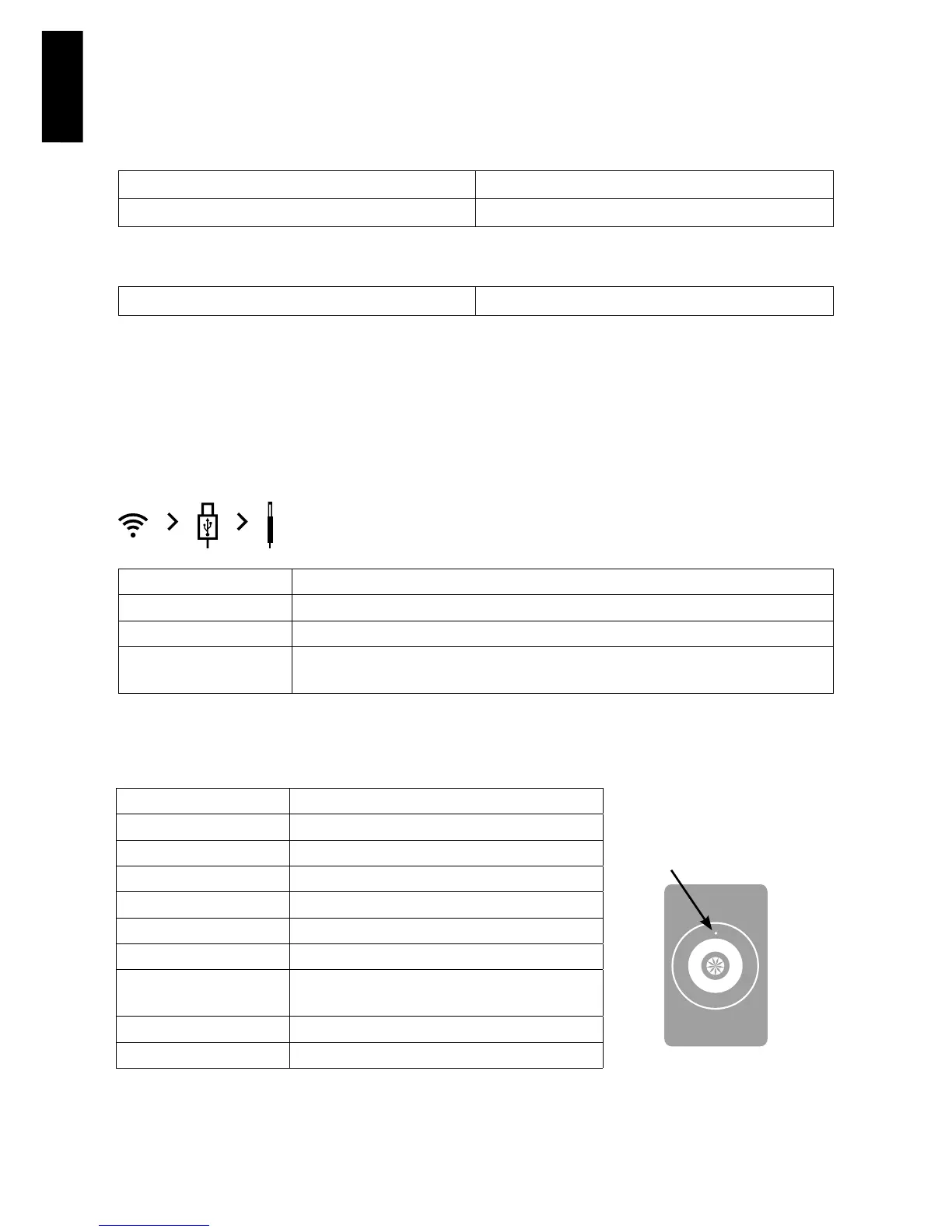6
English
3 Operation Modes
X300A Wireless provides you 3 ways to connect to your music source. The higher prioritized mode will be
activated automatically once there is an active signal (Wireless mode) or connected (USB and AUX IN mode).
Playback priority is given as below:
Operation mode Conditions to activate
Wireless N/A (Always at the highest priority)
USB No playback in Wireless mode
AUX IN
1. No playback in Wireless mode
2. USB cable unplugged from computer
Status Indicator
Light Indicator System Status
Blue/ Amber blinking Wireless setup mode
Blue, slow blinking Network connecting
Blue, solid Network connected
Amber, slow blinking Firmware Upgrade
Amber, solid Network problem
Amber, fast blinking Critical rmware error
Blue, fast blinking
Connection problem between the Left and
Right speakers
Red, blinking System fault
Red, solid Switch off
Light Indicator
Standby Button
Switch On
Press and hold Switch on to Wireless setup mode
Press once Switch on to operation
Switch Off
Press and hold Switch off from operation
