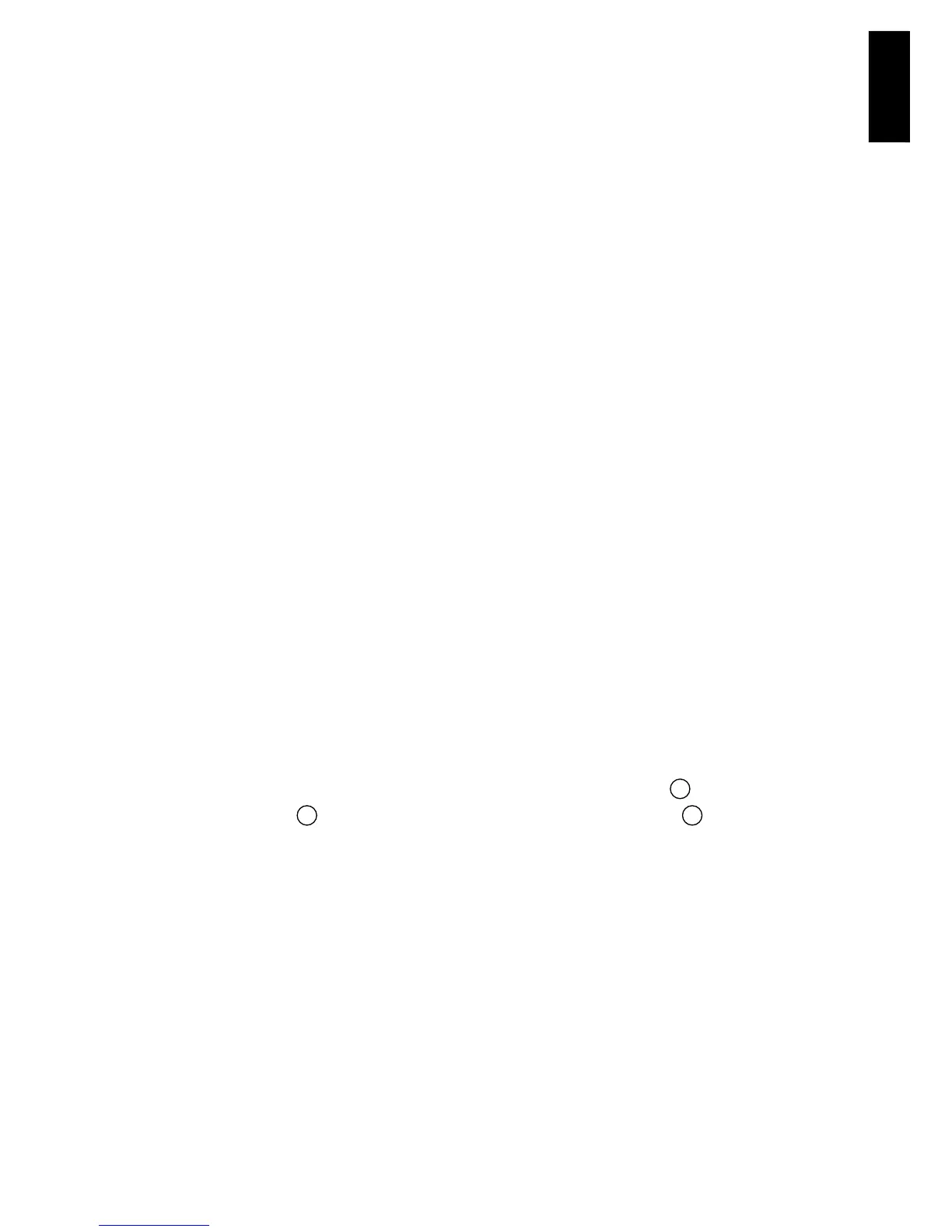7
English
By Wireless Connection
Before proceeding, please ensure you have the following:
• A Wi-Fi enabled Mac/ PC.
• KEF Wireless Easy Setup Wizard (available at www.kef.com).
• Name and password of your home Wi-Fi network.
1. Run the KEF Wireless Easy Setup Wizard and select your language of choice.
2. Click “First time setup” and follow the on-screen instructions to complete the setup process.
By Wired Connection
Before proceeding, please ensure you have the following:
• A Mac/ PC with Ethernet port.
• Name and password of your home Wi-Fi network.
1. Disconnect all network connections of your Mac/ PC.
2. Connect the Ethernet cable to the Ethernet port of your Mac/PC and LAN port
9
of X300A Wireless.
3. Power up each speaker
1
and turn on the system by pressing the standby button
3
.
Indicator light will ash blue.
4. Indicator light will turn to solid blue once the network connection is established.
This process may take up to 2 minutes.
5. Run the internet browser on your computer, enter the URL http://169.254.112.202
6. a) (Optional) Rename your speaker.
b) Select the home Wi-Fi network you are going to connect to and input the password.
Click “Save” and remove the LAN cable.
7. Speaker will restart. Blue light will ash and become solid again when the setup is completed.
Wireless Network Set-Up
A few more steps are needed before you can start wireless streaming.
You can setup a connection between X300A Wireless and your home Wi-Fi network by either wireless
connection or wired connection.
* X300A Wireless will remember the last home Wi-Fi network it was connected to. Every time the system
restarts, it will automatically search and connect to that network.
