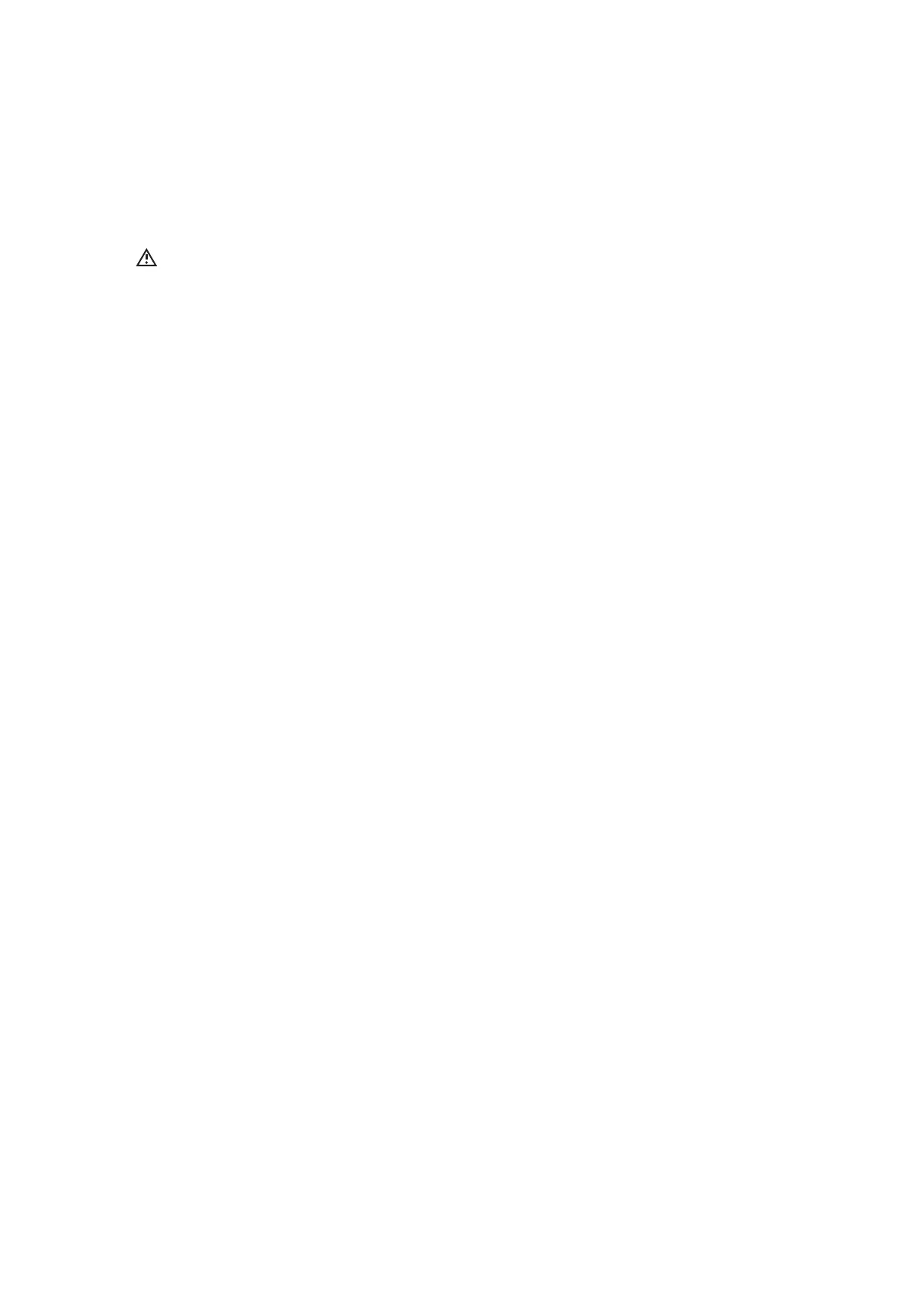(6) Expand Port
Used to connect the MIDI Expander to the SoftStep. Just use a mini USB cable to connect the
SoftStep’s Expand port to the Expander’s EXPAND port.
Note: Only KMI MIDI controllers should be connected to the EXPAND port —!other USB MIDI controllers
and USB hubs will not work properly.
2.2.2 Specs
Dimensions & Weight
•
Dimensions: 4” x 1.25” x 1.25” (102mm x 32mm x 32mm)
•
Weight:!2.5 oz. (71g)
Getting Started 14
MIDIExpander を SoftStep に接続するのに使います。SoftStep の Expand ポートと Expander の EXPAND
ポートを、mini-USB ケーブルで接続してください。
Expand ポート
注意:EXPAND ポートには、KMI 社製の MIDI コントローラーだけを接続してください。それ以外の
USBMIDI コントローラーや USB ハブは正常に動作しません。
寸法および重量:
寸法:4”x1.25”x1.25”(102mmx32mmx32mm)
重量:2.5oz,(72g)
仕様