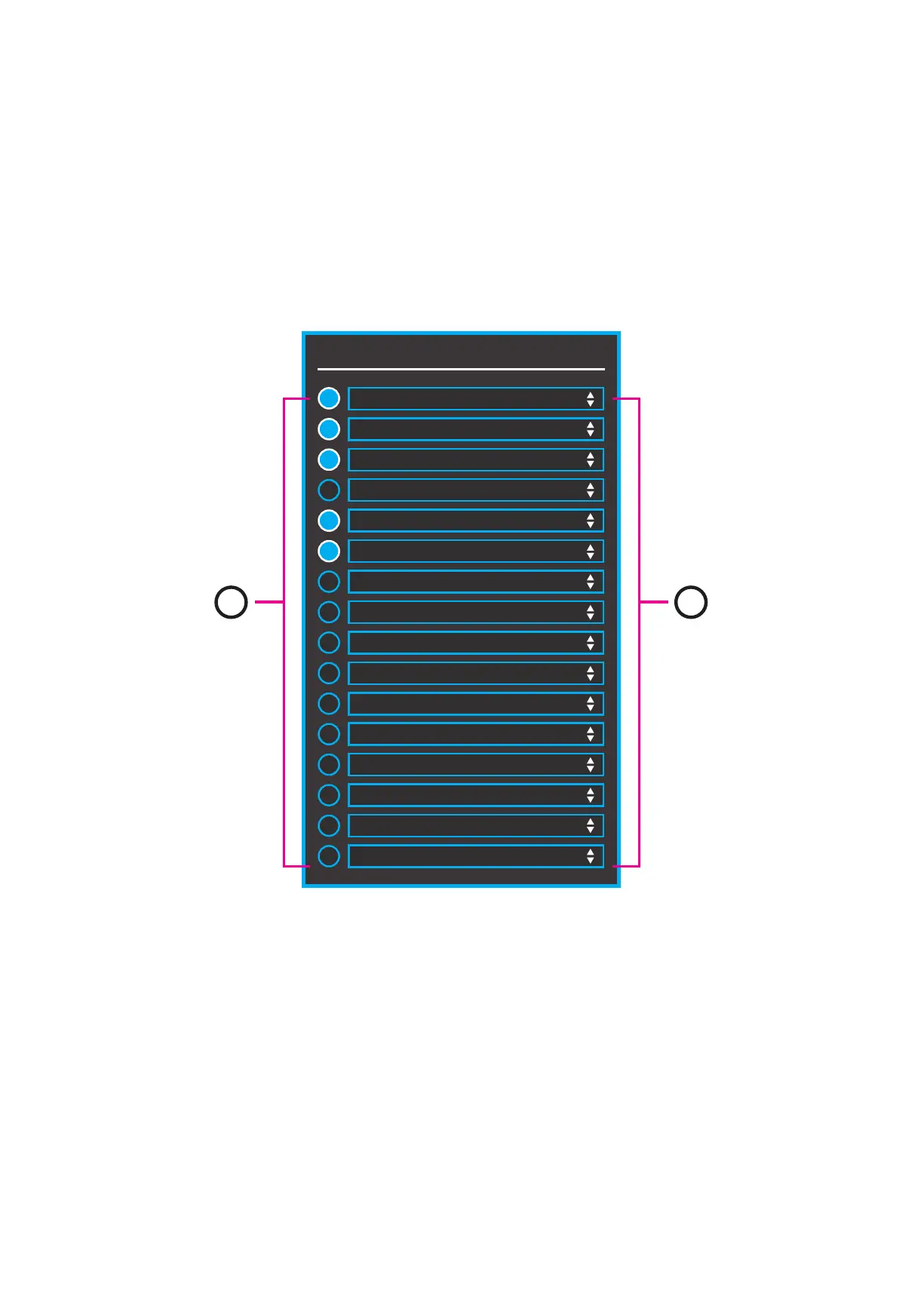4.3 Setlist Window
The Setlist allows up to 16 presets to be ordered in any way. This is the order that the presets will
appear on the SoftStep when pressing the left and right keys on the Nav Pad.
Overview
The setlist window will look something like this:
(1) Enable/Disable Buttons
Enables/Disables the preset slot. Blue = enabled, black = disabled.
(2) Preset Selection Drop-down
Selects which preset to place in the setlist slot.
(EMPTY)
(EMPTY)
(EMPTY)
(EMPTY)
(EMPTY)
(EMPTY)
(EMPTY)
(EMPTY)
(EMPTY)
This is a really long preset name ju...
1337
X_Y Pads
Pressure
Toggles
Notes
Program Change
SETLIST
16
15
14
13
12
11
10
9
8
7
!
"
4
#
$
%
%
$
Advanced Editor 42
セットリスト画面
セットリスト(SETLIST)には、16 個までのプリセットを好きな順番で並べられます。これが、
SoftStep 本体のナブ・パッドの左右キーを押して選択できるプリセットの順番になります。
概要
以下がセットリスト画面です:
(1)有効/無効ボタン
プリセットのスロットの有効/無効を切り替えます。青が有効、黒が無効です。
(2)プリセット選択ドロップダウン
スロットに並べるプリセットを選択します。