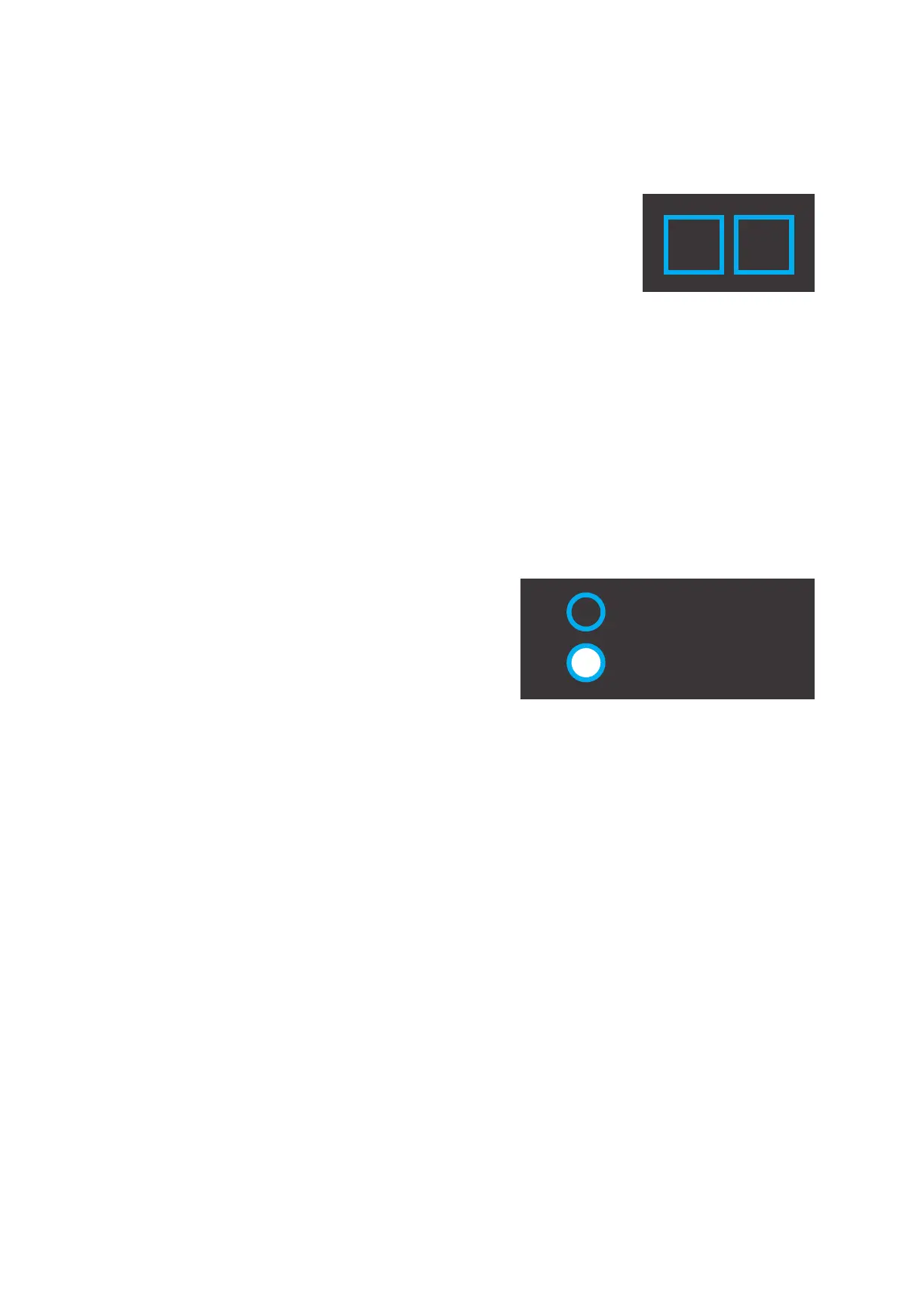4.2.5 Add/Delete Modlines
The “plus” button adds a modline (maximum of 6 per key) and the “minus”
button deletes a modline (minimum of 2).
When deleting a modline, the settings are preserved but the modline is
disabled. This allows the modline to be added back if it was deleted by
mistake and also prevents potential confusion that could arise if there were
active, hidden modlines.
4.2.6 Nav Pad Modulation Window
The Nav Pad’s modulation window has a few differences from the other keys’ modulation windows.
•
There are no green or red LED options available since there are no LEDs for the Nav Pad.
•
There is a slightly different source list than the other keys (see Nav Pad Sources in the Appendix for a
complete list of Nav Pad-exclusive sources).
•
The Nav Pad has a Mode setting in the top-left corner with two options: “modline” and “program
change”
•
Modline: Use the Nav Pad with the modlines like a
normal key.
•
Program Change: For use with the Nav Yx10 & Key
source —!this allows the Nav Pad to count
“decades” (increments of 10) from 0 to 12 (or
whatever the counter’s min and max are set to).
This option will disable the use of modlines on the
Nav Pad.
Advanced Editor 41
モッドラインの追加と削除
「プラス」のボタンでモッドラインを(キー 1 個あたり最大 6 個まで)追加
し、「マイナス」のボタンで(最小 2 個まで)消去します。
モッドラインを消去した場合は、設定値を保存したままモッドラインが無効
になります。これによって、モッドラインを誤って消去した場合でも復帰が
可能になり、有効なまま隠した状態になっているモッドラインとの混乱も
避けられます。
ナブ・パッド・モジュレーション画面
ナブ・パッドのモジュレーション画面には、他のキーのモジュレーション画面といくつかの違いがあります。
●ナブ・パッドには LED が無いので、緑や赤の LED に関するオプションもありません。
●他のキーとはソースの種類が若干異なります(ナブ・パット専用のソースについては、付録のナブ・パッド
のソースの項を参照してください)。
●ナブ・パッドでは、左上にモード(Mode)の設定があり、「モッドライン」と「プログラム・チェンジ」の
2 種類のオプションが選択できます。
●モッドライン:通常のキーのように、ナブ・パッドで
モッドラインを使用します。
●プログラム・チェンジ:NavYx10&Key ソースと合わ
せて使用します。ナブ・パッドで、0 〜 12 まで(ある
いは設定した最小と最大の範囲)の値をその 10 倍単位
で変化させることができます。このオプションを選択すると、ナブ・パッドのモッドラインは無効になります。