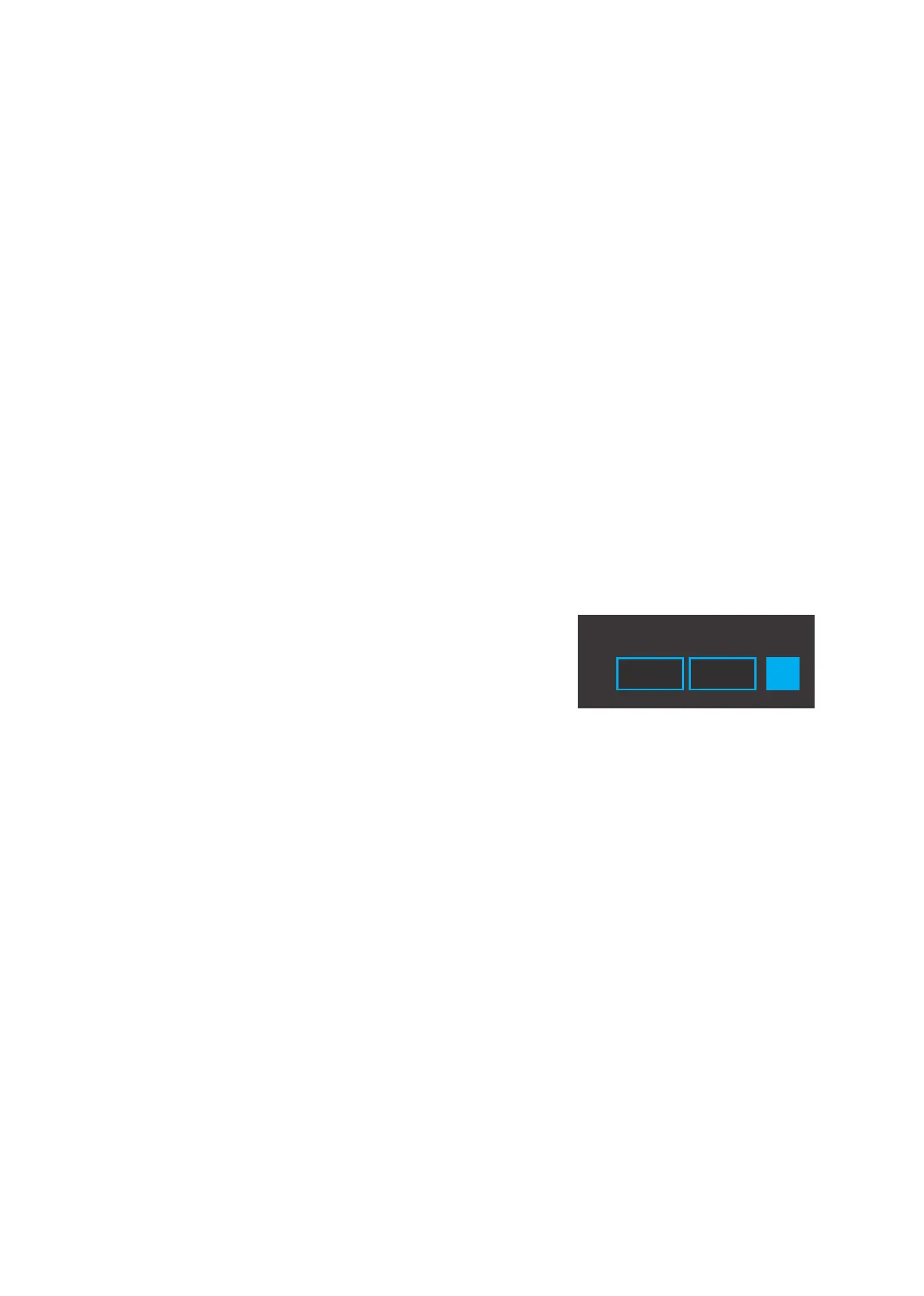(4) PreÞx
One or two characters that can be added in front of the parameter value on the SoftStep’s display
—!e.g. with a preÞx of ÒFFÓ and a modline value of 57, the display would read ÒFF57Ó.
Leave blank for no preÞx.
(5) Green LED
Sets the behavior of the keyÕs green LED. For a complete list of all available LED modes (and what
they do), see the LED Modes section of the Appendix.
(6) Red LED
Sets the behavior of the keyÕs red LED. For a complete list of all available LED modes (and what
they do), see the LED Modes section of the Appendix.
(7) Active Display Modline Selector
Selects which modline’s data will be used for the Display mode settings. Only one modline can be
selected per key.
4.2.4 Counter
The key counter increments/decrements (or ÒcountsÓ) between
two set values Ñ a minimum and a maximum. Interacting with the
counter is accomplished using the Counter Set, Counter Inc, and
Counter Dec tables in the modlines.
Min
Sets the minimum value for the key counter. No values below this will be output.
Max
Sets the maximum value for the key counter. No values above this will be output.
Wrap
When checked, the key counter will loop back to the minimum value once the maximum value is
exceeded (and vice versa). When unchecked, the counter will stop once the minimum or maximum
values are reached.
Advanced Editor 40
(4)接頭辞(Prefix)
SoftStep のディスプレイに表示されるパラメーター値の前に、1 または 2 文字の接頭辞が追加できます。
たとえば接頭辞を「FF」に設定し、モッドラインの値が「57」の場合は、ディスプレイに「FF57」と
表示されます。
接頭辞を付けない場合は、空欄のままにしておいてください。
(5)緑 LED(GreenLED)
キーの緑 LED の振る舞いを設定します。利用可能な全ての LED モード(および、それぞれの機能)に
ついては、付録の LED モードの項を参照してください。
(6)赤 LED(RedLED)
キーの赤 LED の振る舞いを設定します。利用可能な全ての LED モード(および、それぞれの機能)に
ついては、付録の LED モードの項を参照してください。
(7)アクティブなモッドラインの選択ボタン
ディスプレイ・モードの設定に使用するモッドラインのデータを選択します。それぞれのキーで選択
できるモッドラインは 1 個です。
カウンター
キー・カウンターは、2 つの設定値――最小値と最大値――の
範囲内で増減します。カウンターとは、モッドラインのカウン
ター・セット(CounterSet)およびカウンター・インクリメン
ト(CounterInc.)、カウンター・ディクリメント(CounterDec.)
を使用して連携します。
Min
キー・カウンターの最小値を設定します。この設定値よりも小さな値は出力されません。
Max
キー・カウンターの最大値を設定します。この設定値よりも大きな値は出力されません。
Wrap
チェックを入れると、キー・カウンターは最大値を超えると最小値に戻ります(最小値を下回る
と最大値に戻ります)。チェックを外すと、最小値あるいは最大値に達したところで止まります。
